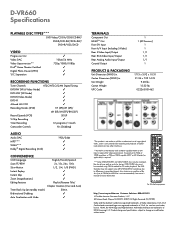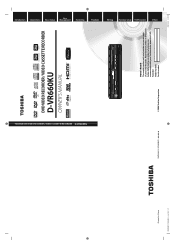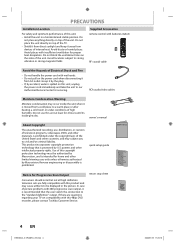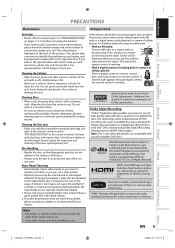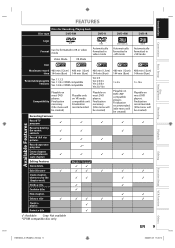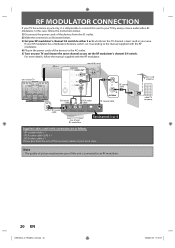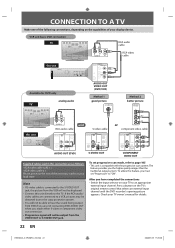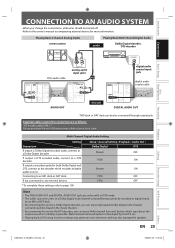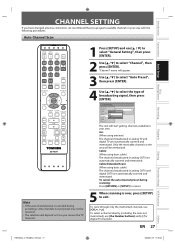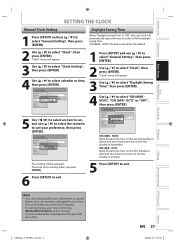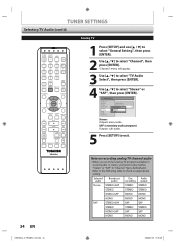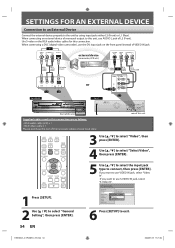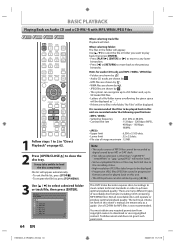Toshiba D-VR660 Support Question
Find answers below for this question about Toshiba D-VR660 - DVDr/ VCR Combo.Need a Toshiba D-VR660 manual? We have 2 online manuals for this item!
Question posted by richor89 on May 23rd, 2010
Manual For Toshiba Dvr660
The person who posted this question about this Toshiba product did not include a detailed explanation. Please use the "Request More Information" button to the right if more details would help you to answer this question.
Current Answers
Related Toshiba D-VR660 Manual Pages
Similar Questions
Programming My Toshiba Sd-v296 Tunerless Dvd Vcr Combo Player
how do I program my universal remote to my Toshiba SD-V296 Tunerless DVD VCR Combo Player?
how do I program my universal remote to my Toshiba SD-V296 Tunerless DVD VCR Combo Player?
(Posted by Nathanmartin9 9 years ago)
Toshiba Dvr670 Dvd Recorder/vcr Combo Dvd Player Stop Recording How To Fix
(Posted by kdDE 9 years ago)
Toshiba Dvd/vcr Video Recorder-d-vr660
Is D-vr660ku Same As D-vr660?
(Posted by lavica914 11 years ago)
How Do I Print Out An Owners Manual For A Toshiba D-vr670?
(Posted by lbsjr 12 years ago)
Can I Order A Toshiba D-vr660 Manual And User Guide?
I have a Toshiba D-VR660 and have lost my manual and user guide. I would rather order copies of thes...
I have a Toshiba D-VR660 and have lost my manual and user guide. I would rather order copies of thes...
(Posted by megalli 13 years ago)