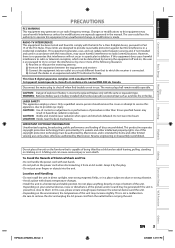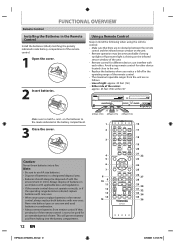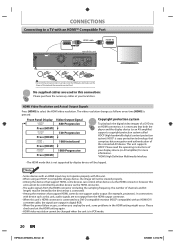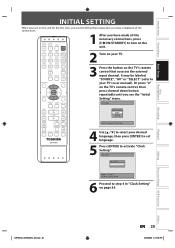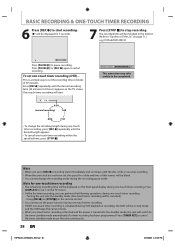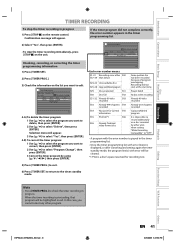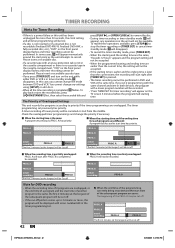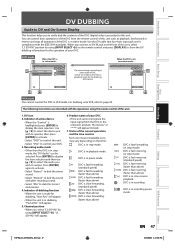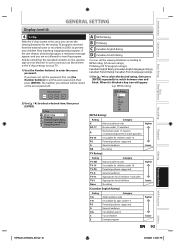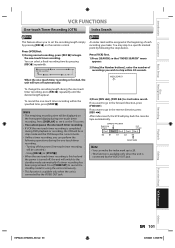Toshiba DVR620 Support Question
Find answers below for this question about Toshiba DVR620 - DVDr/ VCR Combo.Need a Toshiba DVR620 manual? We have 2 online manuals for this item!
Question posted by kree8iv on January 20th, 2018
Toshiba Dvr620 Blinking And Not Responding To Any Buttons Or Control
My wife tried using the dvd part of our toshiba dvr620 dvd/vcr but noticed it was just flashing lights and doesn't respond to buttons or remote. Unplugged it and plugged it back but no change. Any suggestions what the problem could be?
Requests for more information
Request from johnkorn56 on July 18th, 2019 12:54 PM
The note suggested by "Odin" doesn't give any clue how to reset the unit.
The note suggested by "Odin" doesn't give any clue how to reset the unit.
Current Answers
Answer #1: Posted by Odin on January 21st, 2018 7:43 AM
See https://www.manualslib.com/manual/172397/Toshiba-Dvr620.html?page=2#manual, note 2 [at the right].
Hope this is useful. Please don't forget to click the Accept This Answer button if you do accept it. My aim is to provide reliable helpful answers, not just a lot of them. See https://www.helpowl.com/profile/Odin.
Related Toshiba DVR620 Manual Pages
Similar Questions
How Do I Remove Prenatal Control On My Dvd/vcr Combo Model Number Sd-kv260ku
just need help removing prenatal control on my combo.
just need help removing prenatal control on my combo.
(Posted by babydoll100378 9 years ago)
How To Program Motorola Remote Control To Toshiba Dvd620ku Dvd/vcr Combo
(Posted by sharSkibu 9 years ago)
How To Use Toshiba Dvr620 - Dvdr/ Vcr Combo
(Posted by joeSTE 10 years ago)
Do Not Have Setup Sheet For The 2005 Combo Dvd Player. Can You Supply This To Me
Mod#00AXIAL,, SER.#AUOLL
Mod#00AXIAL,, SER.#AUOLL
(Posted by kulacj 11 years ago)
My Portable Dvd Player Wont Turn On When You Press The Power Button.
my portable dvd player wont turn on when you press the power button. when its plugged in the yellow ...
my portable dvd player wont turn on when you press the power button. when its plugged in the yellow ...
(Posted by Cgallitelli28 12 years ago)