Toshiba DVR620 Support Question
Find answers below for this question about Toshiba DVR620 - DVDr/ VCR Combo.Need a Toshiba DVR620 manual? We have 2 online manuals for this item!
Question posted by timothyscotthayes on April 18th, 2014
Error Code 6 (e 6) Dvr620kc
My Timer recording stooped after approx 1 hour and 23 mins of the 2 hours selected E6 came up on the Timer Program Menu . This error code is not defined in the manual
Current Answers
There are currently no answers that have been posted for this question.
Be the first to post an answer! Remember that you can earn up to 1,100 points for every answer you submit. The better the quality of your answer, the better chance it has to be accepted.
Be the first to post an answer! Remember that you can earn up to 1,100 points for every answer you submit. The better the quality of your answer, the better chance it has to be accepted.
Related Toshiba DVR620 Manual Pages
Printable Spec Sheet - Page 1


... compatibility with 1080p Upconversion
Have both VCR and DVD recording and playback options without the clutter. LEADING THE WAY IN HOME ENTERTAINMENT
INNOVATION
ADVANTAGE
Combines the convenient recording1 and playback options of one unit. DVR620 DVD Recorder/VCR Combo with 1080p Upconversion
DVR620
DVD Recorder/VCR Combo with the most popular formats (DVD-R, DVD-RW, DVD+R, DVD+RW).
Owner's Manual - English - Page 4


... of the National Electrical Code, which provides guidelines for...unit at least for a few hours until its inside the unit in... In case of television programs, videotapes, DVDs and other materials, is...picture problems with this 525p(480p) DVD player, please contact Toshiba Customer Service. ... definition' output.
OWNER'S MANUAL
About Copyright
The unauthorized recording, use this unit: • ...
Owner's Manual - English - Page 5


... the TV program reception is ...on all DVD-video players." Such ...recording time on each DVD. If the remote control does not work properly, you call a customer service representative, please know the model number and serial number of the laser optical pickup unit. Dolby Digital Recording
"Dolby® Digital Recording enables consumers to help to define...in this owner's manual, the laser ...
Owner's Manual - English - Page 6


... DVD PLAYERS . . . . . 31
Auto Finalizing 31 Finalizing a Disc 32
Recording
INFORMATION ON DVD RECORDING 34 Recording Mode 34 Restrictions on Recording 34
SETTINGS FOR A RECORDING 35 Make Recording Compatible 35 Setting for Auto Chapter 35 Recording Audio Select (XP 36 Setting Aspect Ratio for Video Mode Recording . . . . 36
BASIC RECORDING & ONE-TOUCH TIMER RECORDING 37 TIMER RECORDING...
Owner's Manual - English - Page 8


... title names:
You can program the unit to record up to record on regular DVD players, including computer DVD drives compatible with Dolby Digital or DTS, you do not find any of the symbols listed above under the function heading, the operation is reached.
Symbols Used in the main menu. Recording
Editing
DVD mode VCR mode
This unit is compatible...
Owner's Manual - English - Page 9


... will be created)
✓
✓
✓
✓ ✓ ✓
✓ ✓
480 min (12cm) 144 min (8cm) 1×-16× Playable on most DVD players. Playable on most DVD players. Finalization necessary. (title menu will be created)
Recording Features
Record TV programs
✓
✓
✓
Available Features
Reuse by deleting
the current
✓
✓...
Owner's Manual - English - Page 10


... PM
DVD players with this unit.
Only the sound on the CD layer can be heard. You cannot play back DVD that are capable of any other regions. Look for playing back
Type of title
MP3
WMA
Icon
Media CD-RW/-R
CD-RW/-R
JPEG
DivX®
Recording/Playing back VCR
CD-RW/-R
CD-RW/-R DVD-RW/-R DVD...
Owner's Manual - English - Page 11


...tape playback or recording. • Press to select the component you set in DVD.
11. I REC button (DVD) • Press once to start a recording. • Press repeatedly to start or resume playback.
10. VCR/DVD button (DVD/VCR) • Press to stop the proceeding timer recording in the main menu.
14. PLAY B button (VCR) • Press to start the one -touch timer recording.
18. EJECT...
Owner's Manual - English - Page 13


... to view the picture rapidly in stop mode.
10. EN 13
Playback
Editing
Function Setup VCR Function
Others
E9PKAUD_DVR620KU_EN.indd 13
3/25/2009 3:47:24 PM
VCR mode:
• Press to start the one-touch timer recording.
34. DISC MENU button (DVD)
• Press to select items or settings.
7. Cursor K / L/ { / B buttons
• Press to display the disc...
Owner's Manual - English - Page 14


THE VCR / DVD RECORDER SWITCHING
Because this product is lit.)
VCR
DVD
SELECT
TRACKING DUBBING
VCR
DVD
SELECT
L2 VIDEO L
L3
R
DV IN
VCR indicator DVD indicator
OPEN/ INPUT CLOSE SELECT HDMI
.@/:
ABC
DEF
GHI
JKL
MNO TRACKING
PQRS TUV WXYZ SAT.LINK
SPACE
TIMER PROG. SETUP DISPLAY AUDIO
DISC MENU
TOP MENU
CLEAR
ENTER
RETURN
INSTANT 1.3x/0.8x SKIP PLAY TIME SLIP
REV
...
Owner's Manual - English - Page 17


....
3.
Timer Programming: To program a timer recording.
3. Display: To set up the OSD screen as you to format the disc.
2. Delete All Playlists (VR mode DVD-RW only): Allows you to make settings for JPEG playback.
9. Program Play: (Audio CD only) Allows you to activate the program playback feature.
7. Music: Allows you prefer.
5. Then use [K / L] to select a menu and...
Owner's Manual - English - Page 28


...
FWD
SKIP
STOP
SKIP
PAUSE
VCR
DVD
DUBBING
REC MODE REC
REPEAT TIMER SET SEARCH ZOOM
SE-R0295
1 Press [SETUP]. 2 Use [K / L] to select "Format", then press [ENTER]. Setup General Setting Timer Programming Title List DVD Menu
3 Use [K / L] to select "DVD Menu",
then press [ENTER].
Formatting will be formatted either video or VR mode according to the recording format mode setting of...
Owner's Manual - English - Page 29


... 28.)
• This unit may not be able to reformat a disc that the recording format is set to the desired mode. (See steps 1 to 6 in order to select "Yes", then press [ENTER]. Setup General Setting Timer Programming Title List DVD Menu
DISC MENU
TOP MENU
CLEAR
ENTER
RETURN
INSTANT 1.3x/0.8x
SKIP
PLAY TIME SLIP
REV
PLAY
FWD...
Owner's Manual - English - Page 39


... tuner to either DVD or VCR. Daily or weekly program recordings are the same, the timer recording will be made on the power and use [SKIP j / i] to the programmed channel for timer recording 2 minutes before operation for VCR) will start recording. • Do not change pages. Before recording, make a program whose recording time exceeds 12 hours. • Cancel the timer-standby mode...
Owner's Manual - English - Page 41
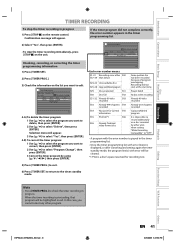
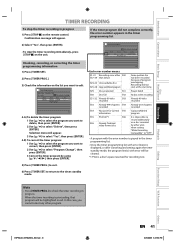
... line(s) is displayed, or after canceling and setting again the timer standby mode, the program line(s) with error will be cleared.
*1 PCA is proceeding, that program will be highlighted in the timer programming list.
2) Select "Yes", then press [ENTER].
• To stop the timer recording in progress.
When the timer recording is a disc's space reserved for Control E45 information
E35...
Owner's Manual - English - Page 42
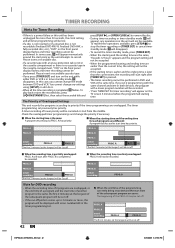
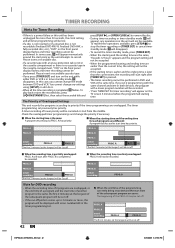
....
When the starting time. A
PROG. C
actual recording
PROG. A
PROG. When the recording time is the same: A program set previously has priority. PROG. PROG. B actual recording
PROG. B may be performed in DVD and VCR at the longest) will be displayed with errors number E40 in timer standby mode, disappears. A
PROG. B
actual recording
PROG. A
PROG. B
The first 2 minutes...
Owner's Manual - English - Page 55
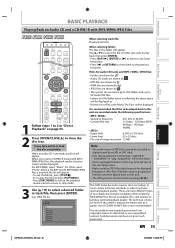
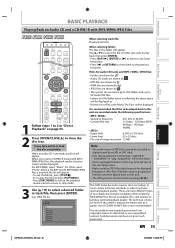
...
REV
PLAY
FWD
SKIP
STOP
SKIP
PAUSE DUBBING
VCR
DVD
REC MODE REC
1 Follow steps 1 to 2 in this unit. • The JPEG pictures can recognize up to 255 folders and, up the playback
media selection screen in progressive
format) cannot be displayed. This DVD Video Recorder requires discs/recordings to meet certain technical standards in this...
Owner's Manual - English - Page 71


... what's actually recorded on
the VR mode DVD-RW. • Playlist content refers to be playable on other DVD player. • After finalizing a DVD-RW/-R or DVD+R, you cannot ... After you make a recording to play back from this manual, you will find original and playlist which are
displayed here.
8. EN 71
Playback
Editing
Function Setup VCR Function
Others
E9PKAUD_DVR620KU_EN.indd...
Owner's Manual - English - Page 87


...VCR to DVD (DVD to aspect ratio of Timer Rec
ON
OFF
Aspect Ratio (Video mode) → page 36
Auto
4:3 16:9
Dubbing Mode → pages 50-51
VCR DVD DVD VCR
Make Recording...VCR) duplication. Set the clock. Set whether to the default setting.
Provide DivX®VOD registration code. Set the recording...
15 minutes 30 minutes 60 minutes
Recording Audio Select (XP) → page 36
...
Owner's Manual - English - Page 99


...:07 PM
Others SETUP DISPLAY AUDIO
DISC MENU
TOP MENU
CLEAR
ENTER
RETURN
INSTANT 1.3x/0.8x SKIP PLAY TIME SLIP
REV
PLAY
FWD
SKIP
STOP
SKIP
PAUSE
VCR
DVD
DUBBING
REC MODE REC
REPEAT TIMER SET SEARCH ZOOM
2 Use [K / L] to select "General Setting", then press [ENTER].
General Setting Playback Display Video Recording Clock DivX HDMI Reset All...
Similar Questions
No Video Playback When Dubbing Vcr To Dvd Toshiba Dvr620
(Posted by downrcai 10 years ago)
How To Dub From Vcr To Dvd Toshiba Dvr620
(Posted by tacoTier 10 years ago)
How To Use Toshiba Dvr620 - Dvdr/ Vcr Combo
(Posted by joeSTE 10 years ago)
How To Record From Vcr To Dvd Toshiba Dvr620
(Posted by carKaren 10 years ago)
Need A Manual In English For Sd-p2900sn Portable Dvd Player
Need a manual in English for SD _ P2900SN Toshiba portable DVD player.... how do I get one??
Need a manual in English for SD _ P2900SN Toshiba portable DVD player.... how do I get one??
(Posted by ksan 12 years ago)

