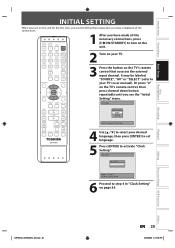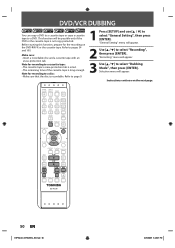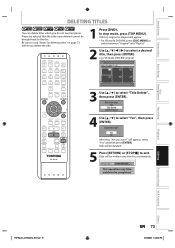Toshiba DVR620 Support Question
Find answers below for this question about Toshiba DVR620 - DVDr/ VCR Combo.Need a Toshiba DVR620 manual? We have 2 online manuals for this item!
Question posted by congobar on January 2nd, 2012
How Can I Edit Dvd Content, Save To Harddrive And Upload To Youtube?
Just got Toshiba DV 620, finally found out how to DUB (copy from vhs tape to DVD--as the manual is WRONG-it tells you to press RECORD -THEN DUB, when it is actually suppose to be press DUB THEN record. The manual was printed wrong, can't beleive they printed it without checking.)
Now I have the DVD and want to edit on laptop (toshiba) and Windows Movie maker can't read the DVD (yes--I finalized DVD in DV 620). But Toshiba Dvd maker see it-but only lets you burn more DVDS and editing it is virtually impossible.
Current Answers
Related Toshiba DVR620 Manual Pages
Similar Questions
My Toshiba Sd-v296ku Dvd/vcr Combo Won't Let Me Record A Show Onto Vhs Tape....
I just bought this player brand new so I can record shows onto VHS tapes and the machine won't let m...
I just bought this player brand new so I can record shows onto VHS tapes and the machine won't let m...
(Posted by kathy74 10 years ago)
How To Use Toshiba Dvr620 - Dvdr/ Vcr Combo
(Posted by joeSTE 10 years ago)
How To Record A Vhs Tape At Slp Speed?
The manual says to press the VCR Rec Mode Button repeatedly, until the player cycles from SP to SLP ...
The manual says to press the VCR Rec Mode Button repeatedly, until the player cycles from SP to SLP ...
(Posted by thurley8578 11 years ago)
Copy Vhs To Dvd
Do not have cable. TV only. Do I need more cables not included in the box? Instructions confusing. A...
Do not have cable. TV only. Do I need more cables not included in the box? Instructions confusing. A...
(Posted by annemarshall 11 years ago)
Edit Dvds I Have Burned
After I have created and burned a DVD from a VHS tape un my new Toshiba DVR620 machine . . .how do i...
After I have created and burned a DVD from a VHS tape un my new Toshiba DVR620 machine . . .how do i...
(Posted by tomgoode 13 years ago)