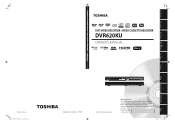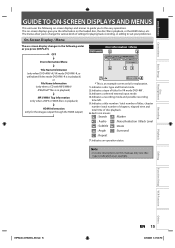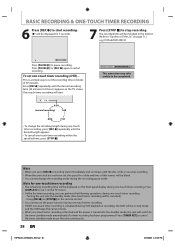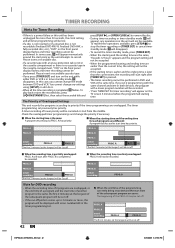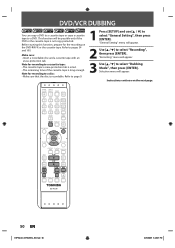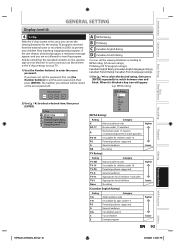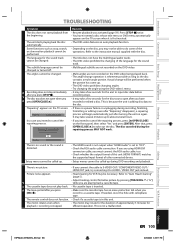Toshiba DVR620 Support Question
Find answers below for this question about Toshiba DVR620 - DVDr/ VCR Combo.Need a Toshiba DVR620 manual? We have 2 online manuals for this item!
Question posted by nyjdcblue on January 29th, 2013
Vhs To Dvd Dubbing
Current Answers
Answer #1: Posted by puritan on August 25th, 2013 3:30 PM
Page 51 of the DVR620 user's manual describes how to dub from VCR to DVD. One of the steps involved is to: ... press [REC MODE] repeatedly to select the desired recording mode.
The different DVD recording modes are described on page 34. For a standard (12cm) DVD, the following modes provide the indicated recording times:
XP - 60 min / SP - 120 min / LP - 240 min / EP - 360 min / SLP - 480 min
So far, I have only used SP mode, but I assume the user's manual is giving correct information.
Related Toshiba DVR620 Manual Pages
Similar Questions
I have the DVR video cassette recorder DVD recorder 620
I just bought this player brand new so I can record shows onto VHS tapes and the machine won't let m...
The manual says to press the VCR Rec Mode Button repeatedly, until the player cycles from SP to SLP ...
what are the only lines i need hooked up to record from the vcr to dvd and be able to play back thro...