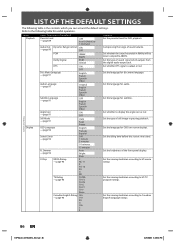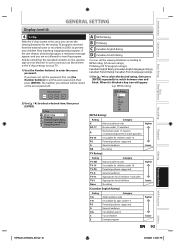Toshiba DVR620 Support Question
Find answers below for this question about Toshiba DVR620 - DVDr/ VCR Combo.Need a Toshiba DVR620 manual? We have 2 online manuals for this item!
Question posted by frankl1 on May 19th, 2013
Protected Program Cy Tv-ma
This message pops up on some movies and will not allow me to watch them. Question: how do I prevent this from happening? It looks like some type of parental blocking from some programs and movies. The screen goes dark and the message above comes on. It doesn't happen, but on a few movies. It popped up on an old war movie last night,"To Hell and Back". This movie definetely is a PG or G. Hope you have an answer?
Current Answers
Related Toshiba DVR620 Manual Pages
Similar Questions
No Video Playback When Dubbing Vcr To Dvd Toshiba Dvr620
(Posted by downrcai 10 years ago)
How To Dub From Vcr To Dvd Toshiba Dvr620
(Posted by tacoTier 10 years ago)
How To Use Toshiba Dvr620 - Dvdr/ Vcr Combo
(Posted by joeSTE 10 years ago)
How To Record From Vcr To Dvd Toshiba Dvr620
(Posted by carKaren 10 years ago)
Do Not Have Setup Sheet For The 2005 Combo Dvd Player. Can You Supply This To Me
Mod#00AXIAL,, SER.#AUOLL
Mod#00AXIAL,, SER.#AUOLL
(Posted by kulacj 11 years ago)