Toshiba DVR620 Support Question
Find answers below for this question about Toshiba DVR620 - DVDr/ VCR Combo.Need a Toshiba DVR620 manual? We have 2 online manuals for this item!
Question posted by jempitbull on November 20th, 2012
What Do I Need?
I just order a Toshiba DVR620. Does it come with the cables? If not what do I need and where do I get them? Im sure the disks don't come with it. Where do I get them and what size or kind?
As you can tell I know nothing about these.
Thanks for your help.
Current Answers
There are currently no answers that have been posted for this question.
Be the first to post an answer! Remember that you can earn up to 1,100 points for every answer you submit. The better the quality of your answer, the better chance it has to be accepted.
Be the first to post an answer! Remember that you can earn up to 1,100 points for every answer you submit. The better the quality of your answer, the better chance it has to be accepted.
Related Toshiba DVR620 Manual Pages
Printable Spec Sheet - Page 1


... button! Just connect the DVR620 to your cable or satellite box and you copy from tape to disc, or vice versa, with the push of saving your recording for an amazing viewing experience on standard DVD players. PRELIMINARY Multi-format recording and playback2 provides the utmost in one button. DVR620 DVD Recorder/VCR Combo with 1080p Upconversion
DVR620
DVD Recorder/VCR Combo with...
Owner's Manual - English - Page 4


Under conditions of picture problems with your local recycling regulations.
• Batteries should note that the cable ground shall be thrown away or incinerated but disposed of this 525p(480p) DVD player, please contact Toshiba Customer Service.
Do not place the unit directly on the sides of the unit. Avoid locations subject to Article 820...
Owner's Manual - English - Page 6


... OVERVIEW 11
Installing the Batteries in the Remote Control 12 Using a Remote Control 12 THE VCR / DVD RECORDER SWITCHING 14 GUIDE TO ON-SCREEN DISPLAYS AND MENUS . . . . 15 On-Screen...DISC TO PROTECT 30 PLAYING THE DISCS IN OTHER DVD PLAYERS . . . . . 31
Auto Finalizing 31 Finalizing a Disc 32
Recording
INFORMATION ON DVD RECORDING 34 Recording Mode 34 Restrictions on Recording ...
Owner's Manual - English - Page 8


...DVD mode VCR mode
This unit is
compatible with DVD-video playback.
Automatic playlist making : The unit creates title menu automatically when finalizing discs. Playback
Theater surround sound in order...DVD mode
You can delete titles which are playable on regular DVD players, including computer DVD...not need anymore.
Automatic title finalizing: For video mode DVD-RW/-R and DVD+R ...
Owner's Manual - English - Page 9


... menu will be created)
Playable only on VR mode compatible unit. Playable on most DVD players. Finalization recommended. Finalization recommended. (title menu will be created)
✓
✓
✓ ✓
✓ ✓
EN 9
Playback
Editing
Function Setup VCR Function
Others
E9PKAUD_DVR620KU_EN.indd 9
3/25/2009 3:47:20 PM
Finalization necessary. (title menu will...
Owner's Manual - English - Page 10


... on the unit with recorded in VR mode. The number inside the globe refers to play back DVD that was recorded in another DVD player, recorder or personal computer drive.
• When a DVD-RW/-R, DVD+RW/+R disc that this DVD Video Recorder, please contact Toshiba Customer Service.
are labeled for other discs are proven to play back...
Owner's Manual - English - Page 11


... it is open or close the disc tray.
4. AUDIO input jacks (L2) (DVD/VCR) • Use to connect external device with an RCA audio cable.
4. I REC button (VCR) • Press once to operate.
13. DUBBING button (DVD/VCR) • Press to start VCR to DVD (DVD to VCR) duplication which you wish to start the one -touch timer recording.
9. EJECT...
Owner's Manual - English - Page 13


... to use [A OPEN/CLOSE] or [EJECT/STOP A/C] on the TV screen.
6. Be sure to turn the unit on .
20. INPUT SELECT button
• Press to open or close the disc tray....to the interlace and
"
" will rewind to the beginning and start VCR to DVD (DVD to remove the cassette tape from the title list.
31. REV E button
DVD mode:
• During playback, press to fast reverse playback.
•...
Owner's Manual - English - Page 14


... mode in the timer-standby mode. • Playback will stop when you wish to operate with [VCR/DVD]. THE VCR / DVD RECORDER SWITCHING
Because this product is lit.)
VCR
DVD
SELECT
TRACKING DUBBING
VCR
DVD
SELECT
L2 VIDEO L
L3
R
DV IN
VCR indicator DVD indicator
OPEN/ INPUT CLOSE SELECT HDMI
.@/:
ABC
DEF
GHI
JKL
MNO TRACKING
PQRS TUV WXYZ SAT...
Owner's Manual - English - Page 18


... all timer recordings have been finished.
: Appears during recording process. : Flashes when a recording pauses.
: Appears when this unit is in DVD output mode and a disc is in VCR. : Appears when VCR is closing.
DVD
Appears when a disc is selected.
18 EN
E9PKAUD_DVR620KU_EN.indd 18
3/25/2009 3:47:28 PM
Title / track and chapter mark...
Owner's Manual - English - Page 31


...Recording
Playback
Editing
Function Setup VCR Function
Note
• This ...VCR
DVD
DUBBING
REC MODE REC
REPEAT TIMER SET SEARCH ZOOM
SE-R0295
2 Use [K / L] to select "Recording", then press [ENTER]. "Recording" menu will appear.
E9PKAUD_DVR620KU_EN.indd 31
EN 31
3/25/2009 3:47:42 PM
Others Introduction Connections
Basic Setup
Disc Management
PLAYING THE DISCS IN OTHER DVD PLAYERS...
Owner's Manual - English - Page 32
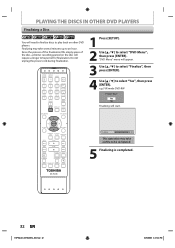
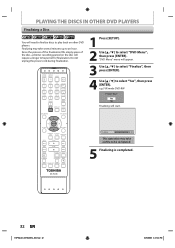
... PLAY TIME SLIP
REV
PLAY
FWD
SKIP
STOP
SKIP
PAUSE
VCR
DVD
DUBBING
REC MODE REC
REPEAT TIMER SET SEARCH ZOOM
Finalizing
90%
This operation may take awhile to be completed.
5 Finalizing is completed. PLAYING THE DISCS IN OTHER DVD PLAYERS
Finalizing a Disc
You will need to finalize discs to select "Yes", then press [ENTER...
Owner's Manual - English - Page 33


..." at step 3.
To play back discs other than DVD+RW on other DVD players, you insert a DVD-RW finalized with this unit, "Undo Finalization" will need to finalize. Use [K / L] to stop mode....VCR Function
Others
E9PKAUD_DVR620KU_EN.indd 33
EN 33
3/25/2009 3:47:45 PM You cannot cancel finalizing a DVD-R, DVD+R and DVD+RW once it has started.
• To undo the finalization of the DVD...
Owner's Manual - English - Page 34


... may differ depending on the recording mode/recording time chosen.
Making discs playable in other DVD players (Finalize) For DVD-RW/-R, it is necessary to finalize the disc after recording, in order to play back the disc on other DVD player. You cannot finalize discs in VR mode, and CPRM recordings can only be made by...
Owner's Manual - English - Page 39


... yet: "Clock Setting" menu will be made on both DVD and VCR. • You cannot make sure • Connect the external tuner to either DVD or VCR.
You cannot watch one component (e.g., VCR) and the timer
recording set it
to output audio/video signals when it comes to the time you want to start without canceling the...
Owner's Manual - English - Page 51


... followed by the setting of the auto tracking function. For VCR to DVD duplication: • After starting point.
7 Press [DVD], then press [REC MODE] repeatedly to DVD duplication, press [TOP MENU] first then press [ENTER] twice.
6 Press [PLAY B].
Introduction Connections
Basic Setup
DVD/VCR DUBBING
VCR to DVD
DVD to VCR
4 Use [K / L] to exit.
Then press [PAUSE F] at the point...
Owner's Manual - English - Page 71


...from this manual, you cannot watch the
contents.
2. EN 71
Playback
Editing
Function Setup VCR Function
Others
E9PKAUD_DVR620KU_EN.indd 71
3/25/2009 3:48:29 PM The protect icon: Appears ... marks • Deleting titles or parts of the United States and other DVD player. • After finalizing a DVD-RW/-R or DVD+R, you to check the titles recorded on the disc easily. without changing ...
Owner's Manual - English - Page 87


...the password. Set a picture size according to VCR) duplication. Set the video input type for HDMI RGB output.
Provide DivX®VOD registration code.
Set the VCR to DVD (DVD to aspect ratio of Timer ...Video mode) → page 36
Auto
4:3 16:9
Dubbing Mode → pages 50-51
VCR DVD DVD VCR
Make Recording Compatible
ON
→ page 35
OFF
Clock Setting → page 26 DivX®...
Owner's Manual - English - Page 103


...power failure that the signal from a DVD player, VCR or tuner goes
the device connected through ... other unit.
Timer recording is impossible.
• Make sure appears on your TV (such as a cellular phone, ... 19).
Nothing was recorded even though you need. The unit does not operate properly. &#...• If the audio signal does not come through the unit before reaching your TV,...
Owner's Manual - English - Page 108


... editing. You will need to -analog converter ... discs are 4:3 (in order.
See also "Title"....DVD players, however it is usually divided into several chapters, a title on selective progressive scan mode. The numbers of the world. Track Audio CD use tracks to formats such as video signals, so that higher-quality picture will only play back the files on this format in one cable...
Similar Questions
No Video Playback When Dubbing Vcr To Dvd Toshiba Dvr620
(Posted by downrcai 10 years ago)
How To Dub From Vcr To Dvd Toshiba Dvr620
(Posted by tacoTier 10 years ago)
How To Use Toshiba Dvr620 - Dvdr/ Vcr Combo
(Posted by joeSTE 10 years ago)
How To Record From Vcr To Dvd Toshiba Dvr620
(Posted by carKaren 10 years ago)
Do Not Have Setup Sheet For The 2005 Combo Dvd Player. Can You Supply This To Me
Mod#00AXIAL,, SER.#AUOLL
Mod#00AXIAL,, SER.#AUOLL
(Posted by kulacj 11 years ago)

