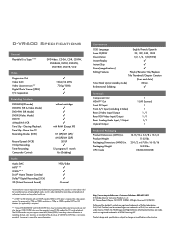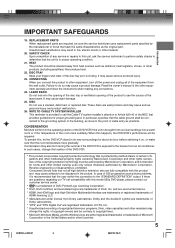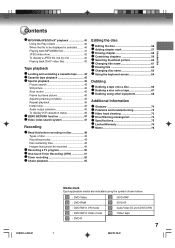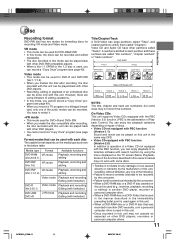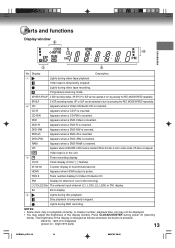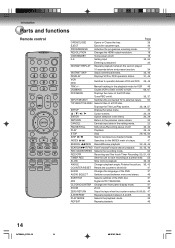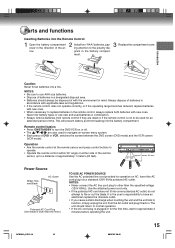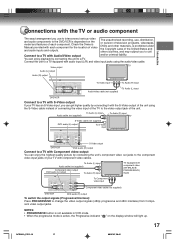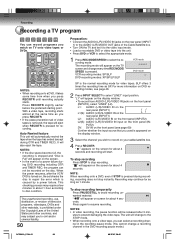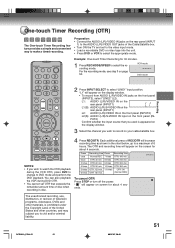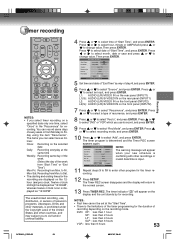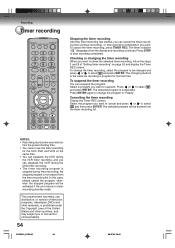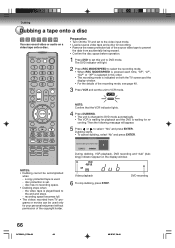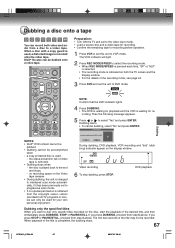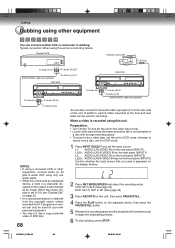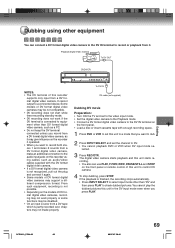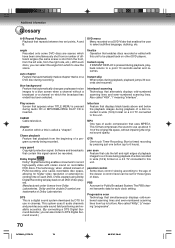Toshiba D-VR600 Support Question
Find answers below for this question about Toshiba D-VR600 - DVDr/ VCR Combo.Need a Toshiba D-VR600 manual? We have 2 online manuals for this item!
Question posted by lmebe7878 on November 15th, 2015
How Burn On Toshiba Dvd Recorder/vcr Dvr600 ,& To Get It Connected Right From R
recorder,to dish,to TV ,to make sure we have it right.
Current Answers
Answer #1: Posted by TommyKervz on December 7th, 2015 6:03 AM
Please refer to owners manual on the link below for a batter walk through.
http://www.manualslib.com/manual/203800/Toshiba-D-Vr600.html?page=6#manual
Related Toshiba D-VR600 Manual Pages
Similar Questions
What 240 Minute Dvd Recordable Discs Will Work With This Recorder?
Trying to purchase 240min recordable dvds if possible for this recorder. I purchased Verbatin +RW bu...
Trying to purchase 240min recordable dvds if possible for this recorder. I purchased Verbatin +RW bu...
(Posted by shawman227 9 years ago)
Toshiba Dvr670 Dvd Recorder/vcr Combo Dvd Player Stop Recording How To Fix
(Posted by kdDE 9 years ago)
Does The Toshiba Dvr 600 Record Dvds From Vcr
(Posted by 12bigti 9 years ago)
Dvd Does And Does Not Play Dvds Why?
I have the following device (Toshiba, DVD RECORDER/VCR, MODEL, D-VR600KUToshiba, DVD RECORDER/VCR, M...
I have the following device (Toshiba, DVD RECORDER/VCR, MODEL, D-VR600KUToshiba, DVD RECORDER/VCR, M...
(Posted by gilgarcia 12 years ago)
No Video, On Recordable Dvd Player
I recorded a show from cable box. I get the audio, but no video.
I recorded a show from cable box. I get the audio, but no video.
(Posted by divas3gen 12 years ago)