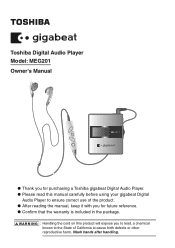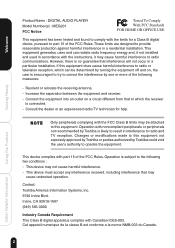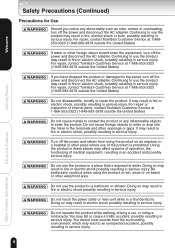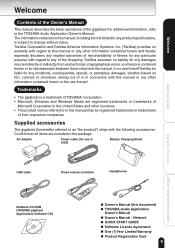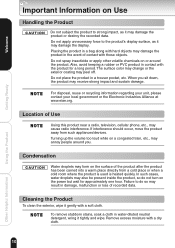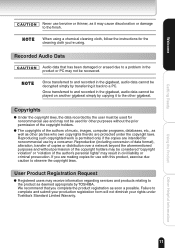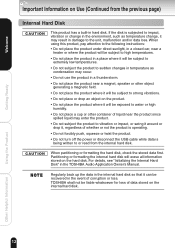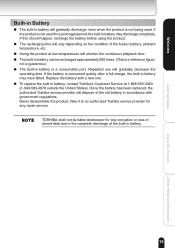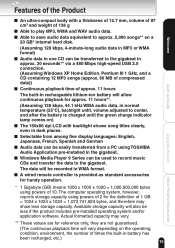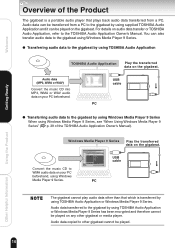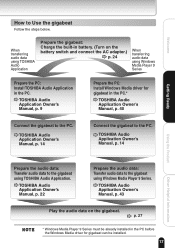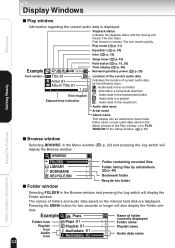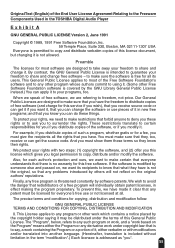Toshiba D-KVR20 Support Question
Find answers below for this question about Toshiba D-KVR20 - 1080p Upconversion Progressive Scan.Need a Toshiba D-KVR20 manual? We have 1 online manual for this item!
Question posted by sasanreza on July 11th, 2010
Finalizing A Dvd
After I record a DVD, I would like to finalize it, but I don't get an option to finalize. How can I do that? My Toshiba model number is: D-KVR20.Thank you.
Current Answers
Related Toshiba D-KVR20 Manual Pages
Similar Questions
Could You Please Help Me With My Dvd And Vhs Recorder 1080p Upconversion.
(Posted by JOANN47 9 years ago)
I Have Several Dvds Recorded On A Toshiba Recorder D-kvr20 How Do I Finalize
them
them
(Posted by rambauza 10 years ago)
Vhs/dvd Converter. Colors When Recorded On A Vhs And Dvd Are Too Intense To Wat
(Posted by Anonymous-38242 12 years ago)
My Dvd Recorder Keeps Recording Without Sound When Recording Off Regular T.v W
my dvd recorder keeps recording without sound when recording off regular t.v. The volume is turned u...
my dvd recorder keeps recording without sound when recording off regular t.v. The volume is turned u...
(Posted by mccol4136 12 years ago)
Need Some Help
while programming the dvd recorder I some how whiched it to progressive scan and the screen went blu...
while programming the dvd recorder I some how whiched it to progressive scan and the screen went blu...
(Posted by veryhuskyguy 13 years ago)