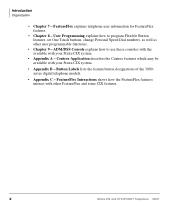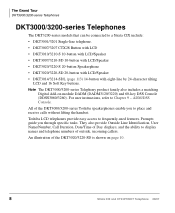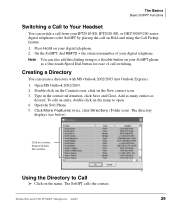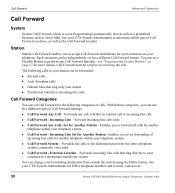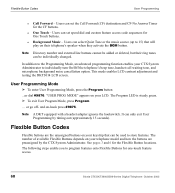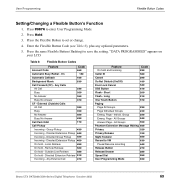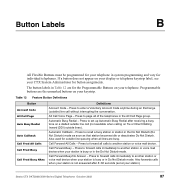Toshiba DKT3210-SD Support Question
Find answers below for this question about Toshiba DKT3210-SD - Digital Phone - Charcoal.Need a Toshiba DKT3210-SD manual? We have 2 online manuals for this item!
Question posted by bishopgregory on December 9th, 2012
How Do I Set The Name On A Flexible Button?
The person who posted this question about this Toshiba product did not include a detailed explanation. Please use the "Request More Information" button to the right if more details would help you to answer this question.
Current Answers
Related Toshiba DKT3210-SD Manual Pages
Similar Questions
How To Program Toshiba Digital Business Telephone Model Dkt3210-sd Manual
(Posted by smortct 9 years ago)
How To Program A Toshiba Phone Speed Dial Dkt3210-sd
(Posted by 123nmgr 9 years ago)
How To Set Up Voicemail On Toshiba Business Phone Model Dkt3210-sd
(Posted by tormuha 9 years ago)
Dkt3210-sd Id Name How To
(Posted by mrcramop 10 years ago)
How To Change Name In Directory Toshiba Office Phone Dkt3210-sd
(Posted by mstyPiurso 10 years ago)