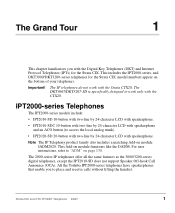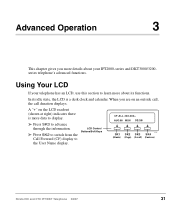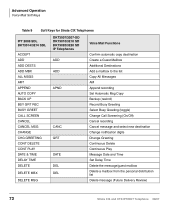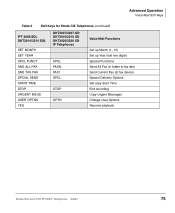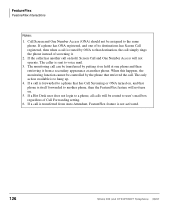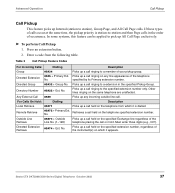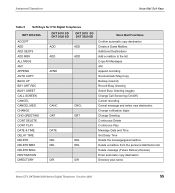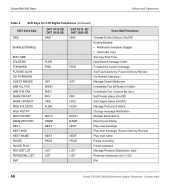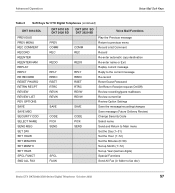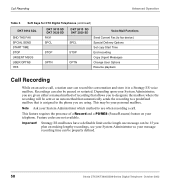Toshiba DKT3210-SD Support Question
Find answers below for this question about Toshiba DKT3210-SD - Digital Phone - Charcoal.Need a Toshiba DKT3210-SD manual? We have 2 online manuals for this item!
Question posted by dhill14068 on August 26th, 2010
How Do You Set The The Voice Mail Clock
Whenever, I retrieve a voice mail it has the wrong time. The time on the display is correct.
Current Answers
Related Toshiba DKT3210-SD Manual Pages
Similar Questions
Model Dkt3210-sd. How Do You Retrieve Old Voice Messages When Msg Light Is Out
After voice messages have been listened to, how do you go back and retrieve them again?
After voice messages have been listened to, how do you go back and retrieve them again?
(Posted by lperault 7 years ago)
How To Program Toshiba Digital Business Telephone Model Dkt3210-sd Manual
(Posted by smortct 9 years ago)
How To Program A Toshiba Phone Speed Dial Dkt3210-sd
(Posted by 123nmgr 9 years ago)
How To Set Up Voicemail On Toshiba Business Phone Model Dkt3210-sd
(Posted by tormuha 9 years ago)
How To Set Volume Toshiba Dkt3210-sd
(Posted by sgRAGA 10 years ago)