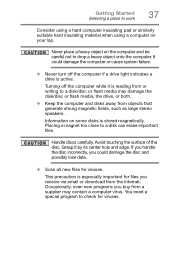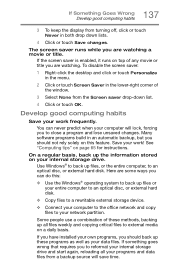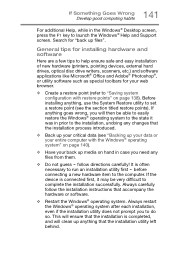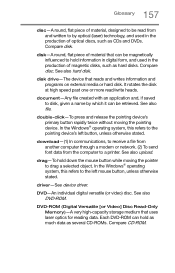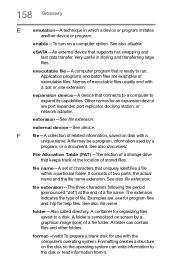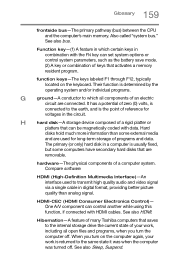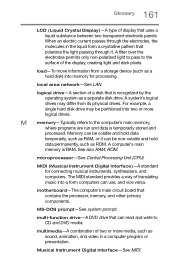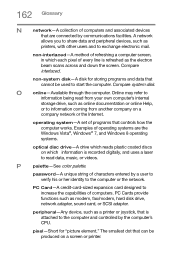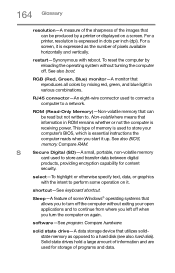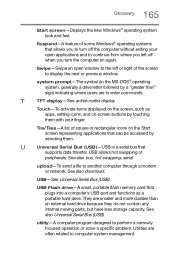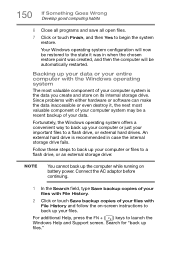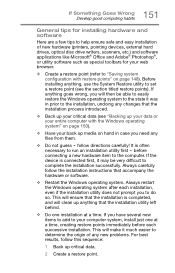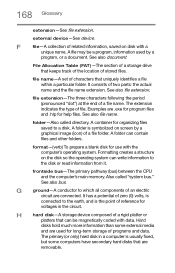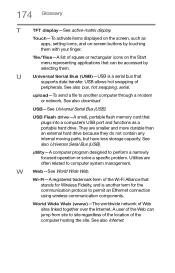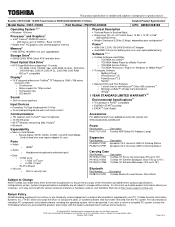Toshiba C55T-C5328 Support Question
Find answers below for this question about Toshiba C55T-C5328.Need a Toshiba C55T-C5328 manual? We have 4 online manuals for this item!
Question posted by ibennett746 on July 1st, 2017
My Laptop Keeps Saying No Bootable Device
I have tried everything I could find on the internet and it still isn't working
Current Answers
Related Toshiba C55T-C5328 Manual Pages
Similar Questions
C55t-a5123 Displays 'no Bootable Device', Wont Flash Recovery By Pushing 0.
My Toshiba C55t-A5123 displays "no bootable device" upon startup and the bios version does not have ...
My Toshiba C55t-A5123 displays "no bootable device" upon startup and the bios version does not have ...
(Posted by PotSolo 8 years ago)
No Bootable Device-please Restart System?
When I turn the laptop on first logo of Toshiba comes check the media it fails after that no bootabl...
When I turn the laptop on first logo of Toshiba comes check the media it fails after that no bootabl...
(Posted by gurukirpacomputersolution 9 years ago)
What Is The Best Replacement Hard Drive For The Toshiba Mk802ggax
I keep getting IDE #0 ERROR when I boot up my Toshiba Qosmio E15-AV101. The recovery disk does not w...
I keep getting IDE #0 ERROR when I boot up my Toshiba Qosmio E15-AV101. The recovery disk does not w...
(Posted by wmdtaz 11 years ago)
Toshiba Hdd2a30 Hard Drive 'error Message On Boot Up'
Hi there my name is carl, i am having problems with my torshiba laptop... Modle Name: SATELLITE C20...
Hi there my name is carl, i am having problems with my torshiba laptop... Modle Name: SATELLITE C20...
(Posted by chat2carl 11 years ago)
Toshiba Hdd2d93 Hard Drive
Having removed my hard drive from a broken laptop. How do I get all my data I had saved on this driv...
Having removed my hard drive from a broken laptop. How do I get all my data I had saved on this driv...
(Posted by garymuir1985 12 years ago)