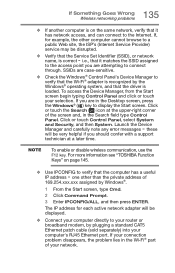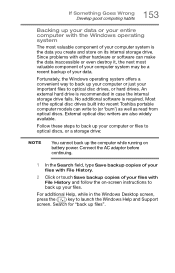Toshiba C55D-C5271 Support Question
Find answers below for this question about Toshiba C55D-C5271.Need a Toshiba C55D-C5271 manual? We have 3 online manuals for this item!
Question posted by thethuggishjokestr on May 14th, 2017
My Friend Sold Ke A Toshiba Satelite C55dc5271 Laptop And Cant Remember The Bios
Current Answers
Answer #1: Posted by hzplj9 on May 14th, 2017 10:15 AM
www.youtube.com/watch?v=TbXW6-PngZk
Hope that helps
Answer #2: Posted by ankit2696 on May 14th, 2017 9:31 AM
-Turn off the computer and disconnect the power cable from the electrical outlet.
-Remove the computer cover.
-Locate the 2-pin password connector (PSWD) on the system board.
-Remove the 2-pin jumper plug.
-Locate the 2-pin CMOS jumper (RTCRST) on the system board.
-Move the 2-pin jumper plug from the password jumper to pins into the CMOS jumper.
-Plug in AC power to the system and wait ten seconds for the CMOS to clear.
-Move the 2-pin jumper plug back to the password jumper.
-Replace the computer cover.
-Connect your computer and devices to electrical outlets, and turn them on.
This solution would help you by sure :)
Related Toshiba C55D-C5271 Manual Pages
Similar Questions
What laptop does this hard drive go into? i rememember it was a Dell
how do I by pass the bios password and reset new bios password on the Toshiba Satellite c55d-b5308 l...
remove bios password Toshiba satellite A85-S1072
hi I can't log in to my laptop asking for bios password it's a Toshiba S55-A5376 Thank you in advanc...
vido or manual for reset of toshiba sat laptop l755-s5244 bios password