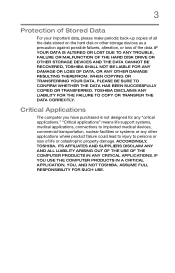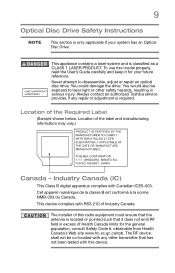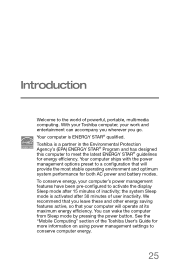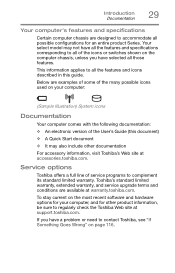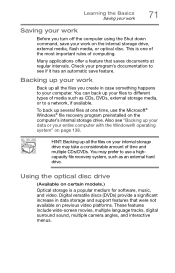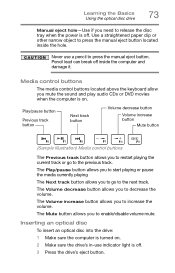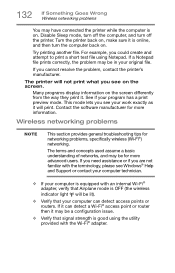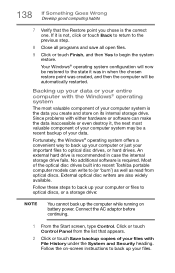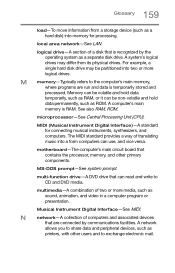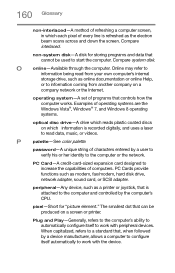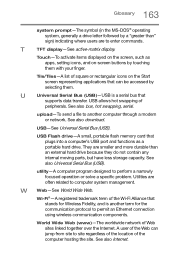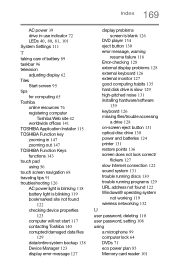Toshiba C55-B5272 Support Question
Find answers below for this question about Toshiba C55-B5272.Need a Toshiba C55-B5272 manual? We have 1 online manual for this item!
Question posted by iona on August 6th, 2014
Get A User's Guide
Current Answers
Answer #1: Posted by BusterDoogen on August 6th, 2014 3:04 PM
I hope this is helpful to you!
Please respond to my effort to provide you with the best possible solution by using the "Acceptable Solution" and/or the "Helpful" buttons when the answer has proven to be helpful. Please feel free to submit further info for your question, if a solution was not provided. I appreciate the opportunity to serve you
Related Toshiba C55-B5272 Manual Pages
Similar Questions
I just purchased this laptop yesterday. I previously had a Toshiba C655 and this is all I have to co...
I keep getting IDE #0 ERROR when I boot up my Toshiba Qosmio E15-AV101. The recovery disk does not w...
Hi there my name is carl, i am having problems with my torshiba laptop... Modle Name: SATELLITE C20...
HOW TO FIX EXTERNAL HARD DRIVE NOT DETECTED BY PC AND MAKE CLICKING NOISE
Having removed my hard drive from a broken laptop. How do I get all my data I had saved on this driv...