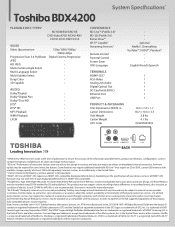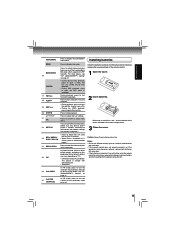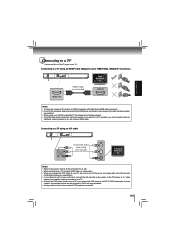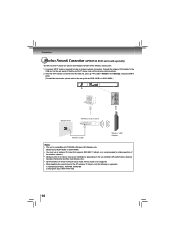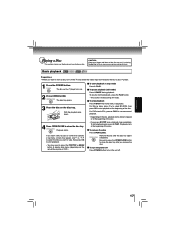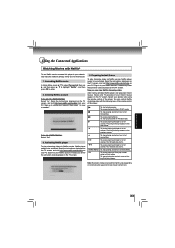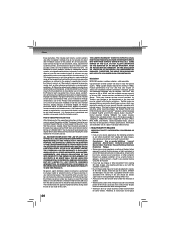Toshiba BDX4200 Support Question
Find answers below for this question about Toshiba BDX4200.Need a Toshiba BDX4200 manual? We have 2 online manuals for this item!
Question posted by gavinh on February 10th, 2013
Rename Netflix User
Was given a replacement unit when mine died. Had someone else as the user(ie. Sean's favourites) instead of my own even though when I fired it up it recognized my IP address and ran. How do I rename and get my account on the machine. It's correct on computer when I check my account but I see no way to change.
Current Answers
Related Toshiba BDX4200 Manual Pages
Similar Questions
Toshiba Sd3109 Dvd Video Player
Why Does My Toshiba 3109 Sd Dvd Video Player Keep Saying Disc Error While Loading
Why Does My Toshiba 3109 Sd Dvd Video Player Keep Saying Disc Error While Loading
(Posted by gloriagrisham57 7 years ago)
Toshiba Sd-v296ku Dvd Video Player Door Won't Open
(Posted by STEVEtam 9 years ago)
Will A Universal Remote Work With My Toshiba Dvd Video Player Sd-v296ku?
(Posted by noleqdhave0 10 years ago)
Where To Plug Speakers In A Dvd Video Player/ Video Cassette Recorder Sd-v296ku
(Posted by wispr 10 years ago)
How Can I Change The Interface Setting From Wired To Wireless On My Toshiba Bdx4
How can I change the interface setting on my Toshiba BDX4200 Bluray Disc Player from wired to wirele...
How can I change the interface setting on my Toshiba BDX4200 Bluray Disc Player from wired to wirele...
(Posted by jandwbraden 11 years ago)