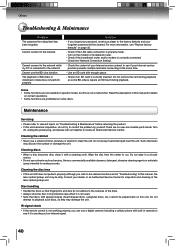Toshiba BDX2500 Support Question
Find answers below for this question about Toshiba BDX2500.Need a Toshiba BDX2500 manual? We have 2 online manuals for this item!
Question posted by Jth039996 on November 29th, 2015
Lan Network Internet Connection.
When I select Wired and the system sets up the IP address it says that the DNS could not be resolved check your connections?What does this mean? I was able to view NETFLEX with this unti at one time, and I am unable to now?
Current Answers
Answer #1: Posted by hzplj9 on November 29th, 2015 1:12 PM
Check out this document from Toshiba on connectivity.
From the same base other info is also available.
Hope that helps.
Related Toshiba BDX2500 Manual Pages
Similar Questions
Toshiba Sd3109 Dvd Video Player
Why Does My Toshiba 3109 Sd Dvd Video Player Keep Saying Disc Error While Loading
Why Does My Toshiba 3109 Sd Dvd Video Player Keep Saying Disc Error While Loading
(Posted by gloriagrisham57 7 years ago)
Toshiba Sd-v296ku Dvd Video Player Door Won't Open
(Posted by STEVEtam 9 years ago)
I Cant Change My Setting On My Blu Ray Dvd Player
(Posted by phillip40cheatham 11 years ago)