Toshiba BDX2200 Support Question
Find answers below for this question about Toshiba BDX2200.Need a Toshiba BDX2200 manual? We have 2 online manuals for this item!
Question posted by rsilvera on January 29th, 2013
I Sign Up For Cinemanow Cannot Find Pin That Is The Five Num Needed To
activate cinemanow
Current Answers
There are currently no answers that have been posted for this question.
Be the first to post an answer! Remember that you can earn up to 1,100 points for every answer you submit. The better the quality of your answer, the better chance it has to be accepted.
Be the first to post an answer! Remember that you can earn up to 1,100 points for every answer you submit. The better the quality of your answer, the better chance it has to be accepted.
Related Toshiba BDX2200 Manual Pages
Brochure - Page 1
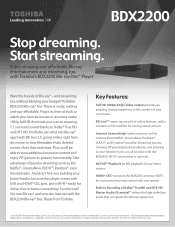
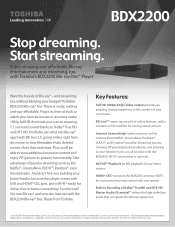
... owners. Key Features:
Full HD 1080p/24 fps video output provides an amazing cinema experience in -picture) functionality... your home theater, because this player comes with BD Live 2.0, going online right from Netflix®, CinemaNow, YouTube™, VUDU™, ...saved content.
All rights reserved. Toshiba's BDX2200 Blu-ray® Disc Player is optional.
BD-Live™1 opens up...
Brochure - Page 2
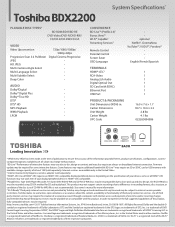
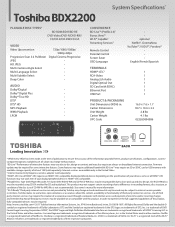
...®-CEC compatible. 4 Playable Disc Type (DVD Player/Recorder, TV) Some DVD-R/DVD-RW and CD-R/...BDX2200
System Specifications*
PLAYABLE DISC TYPES4
BD-ROM/BD-R/BD-RE DVD-Video/DVD-R/DVD-RW/
CD/CD-R/CD-RW/CD-DA
VIDEO Video...• optional Netflix®, CinemaNow, YouTube™, VUDU™, Pandora English/French/Spanish
TERMINALS
HDMI®-CEC3
1
RCA-Video
1
Analog 2ch Audio
1...
Owners Manual - Page 5


...Output 12 Via HDMI® Audio Output 12 Wired Network Connection 13 Connecting your player to a wired router 13 Wireless Network Connection 14
Playback
Information on Playback 15 ... Network Connection Setting 30 Upgrading Your Player's Firmware 30 Using the Connected Applications 31 Watching Movies with Blockbuster 31 Watching Movies with CinemaNow 31 Watching Movies with Netfl...
Owners Manual - Page 9
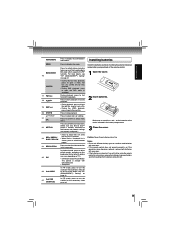
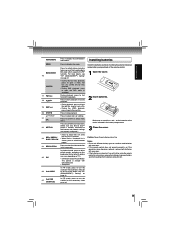
...PIC
In playback mode, press to adjust picture quality according to your Blu-ray Disc™ player is correctly connected to the internet and network settings are dead or if you control Blu-....
9
BONUSVIEW 16
POP/TOP
17 FWD 18 PLAY 19 SKIP 20 STOP
Press to select the video resolution in the battery compartment.
3 Close the cover.
For more details, see "PIP (BONUSVIEW&#...
Owners Manual - Page 11
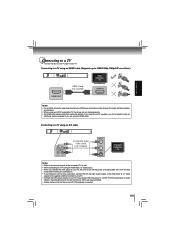
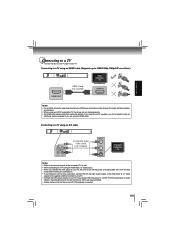
If you want to use TV speakers, you do not need to make sure the shapes of the jack and the connector are matched.
• When using... connector when inserting it into the HDMI jack, and make an
additional audio connection if you connect the DVD player to a VCR, TV/VCR combination or video
selector, the playback picture may be distorted as well. • When connecting to a TV using an HDMI...
Owners Manual - Page 14
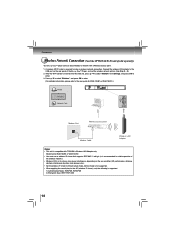
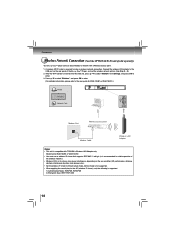
... the wireless network.)
• Wireless LAN, in its nature, may cause interference, depending on the rear panel of sold separately)
Your Blu-ray Disc™ player can also be connected to
enter. 3. Connections
Wireless Network Connection (Need the OPTIONAL Wi-Fi unit of the Blu-ray Disc™...
Owners Manual - Page 17
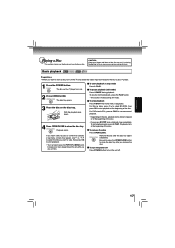
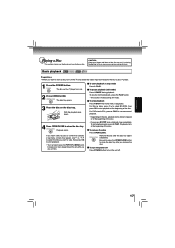
... the disc.
• If you the basics on the TV and select the video input connected to view a disc, turn the unit off.
17 The disc tray...Press PLAY. Remove the disc after you want to the Blu-ray Disc™ player.
1 Press the POWER button. To pause playback (still mode) Press PAUSE .... Neglecting to do so may need to press the POP/TOP or MENU button
to close the disc tray...
Owners Manual - Page 23
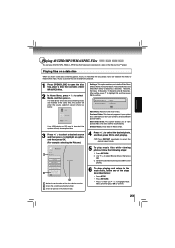
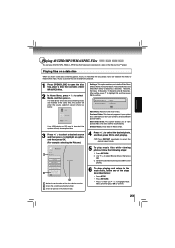
... following steps:
1. Previous Folder: This item only appears if your player, icons are added to the menu to indicate that video, music, or picture files are available for playback.
1 Press...Start Slide Show: This option enables you insert a data disc containing picture, music, or video files into your optical disc, USB device or SD card contains several different picture folders...
Owners Manual - Page 27


...: • PCM Stereo - Sets the output to PCM Stereo if you
have a surround sound receiver connected to the Blu-ray Disc™ player, you have connected to the soundtrack for video signals output from the disc over the HDMI and optical connections.
If the TV is connected to the component output, the...
Owners Manual - Page 30


... to the player's software. Lets you want to update the player's firmware, use / button to select the desired connection setting. 3. Once the update is not active, Link Down ...
Deactivate Blockbuster
Deactivates the connected Blockbuster application
Deactivate CinamaNow
Deactivates the connected CinemaNow application
Network Connection Setting
1. Press / to confirm. Press...
Owners Manual - Page 31


... My Videos : Display a title that is created by the web site, then use to highlight Activate, and press OK to Wish List. • Settings : Activate or deactivate the Blu-ray Disc™ Player. ...the Blu-ray Disc™ Player is activated, you want to play any of the titles that is activated, you don't have a CinemaNow account yet, visit www.cinemanow.com/bbactivate to use the ...
Owners Manual - Page 32
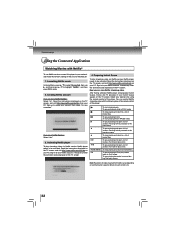
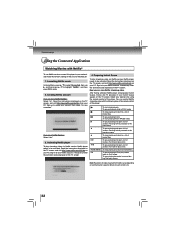
... Trick play starts.
Enter the activation code displayed on the TV screen. Sign in to your Netflix account, if necessary. Enter the activation code displayed on the TV screen...activated Netflix player and prepared Instant Queue, movies and TV episodes in PLAY mode.
Activating Netflix player
To play streaming video via Netflix service, Netflix player needs...
Owners Manual - Page 33


...Sign in with VUDU™
Creating a VUDU account on your TV, you can now navigate to a VUDU movie, and 'buy' or 'rent' it will then display a message on the screen. Creating a new account on the link. 2. click on the Blu-ray Disc™ player
1. On your player.... 2. Watching Movies with a hyper-link; Use this activation code to generate a new account and link it to create...
Owners Manual - Page 34
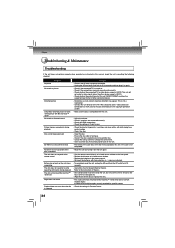
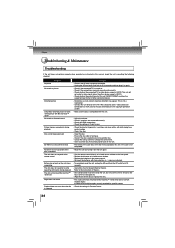
...connected TV is turned on the front panel. - Connect this unit.
- If the composite audio / video cables are only recorded for 5-10 seconds.
- Check the HDMI connections. - Clean the disc. - ... control. - Reduce the distance to the TV. Replace the batteries in "Audio" menu.
- signs) as instructed in this unit.
- Cancel the ratings control or change the control level. - Aim...
Owners Manual - Page 39
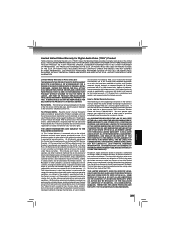
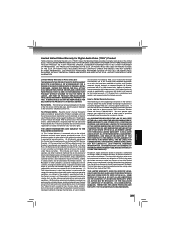
... does not diminish your original bill of sale or other proof of any state thereof, is needed, follow the instructions provided on our Customer Support Web site at 1-800-631-3811. THE ABOVE... above, and do not provide for direct and immediate access to the product for Digital Audio Video ("DAV") Product
Toshiba America Information Systems, Inc. ("TAIS") makes the following all of shipment...
Owners Manual - Page 40
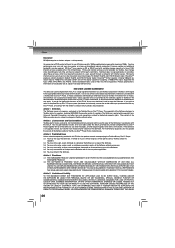
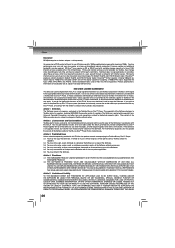
...assign, resell, distribute or sublicense the Software or a copy of this EULA. Others
Disclaimer BDX2200 requires a wireless adapter - Use of any time and may require the creation of the... Article 3 Prohibited Uses Unless otherwise expressly provided in the Toshiba Blu-ray Disc™ Player.
sold separately. Feature performance may vary and may not create, assign, resell, or sublicense...
Owners Manual - Page 47


...name of the following conditions are BSD-style Open Source licenses. As you have not signed this license, you shall use one contracted with or without prior written permission *
...required to FreeType:
o [email protected] Discusses general use in the documentation. However, no fee need be used to us . However, as the FreeType Project is copyrighted material, only this software in...
Owners Manual - Page 50
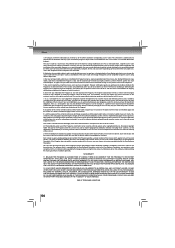
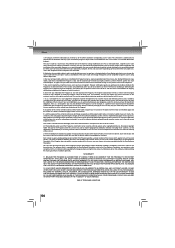
... modifications to it. However, as a special exception, the source code distributed need not include anything that is normally distributed (in accord with Subsection b above.)
The source...sole purpose of protecting the integrity of the rights granted herein.
Our decision will not have not signed it .
6.
If the distribution and/or use of the Program is restricted in certain countries ...
Owners Manual - Page 53
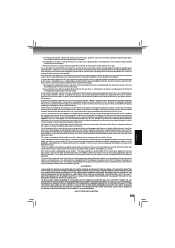
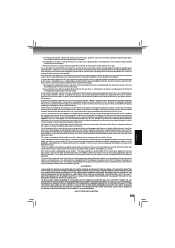
...
16. e) Verify that do not accept this License, since you have not signed it is otherwise permitted, and provided that the separate distribution of the Library into ... AND FITNESS FOR A PARTICULAR PURPOSE. For example, if a patent license would be distributed need not include anything that component itself accompanies the executable. Others
c) Accompany the work with a...
Owners Manual - Page 54
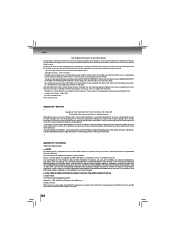
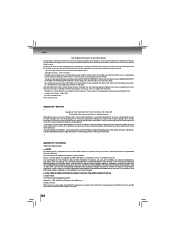
and each source file to where the full notice is safest to attach them to the start of each file should have at least the "copyright" line and a pointer to most effectively convey the exclusion of warranty; It is found. Others
How to Apply These Terms to Your New Libraries
If you develop a new library, and you want it free software that everyone can do so by permitting ...
Similar Questions
Toshiba Sd3109 Dvd Video Player
Why Does My Toshiba 3109 Sd Dvd Video Player Keep Saying Disc Error While Loading
Why Does My Toshiba 3109 Sd Dvd Video Player Keep Saying Disc Error While Loading
(Posted by gloriagrisham57 7 years ago)
What Kind Of Wifi Connection Do I Need For The Toshiba Bdx2200
(Posted by betempri3 9 years ago)
Will A Universal Remote Work With My Toshiba Dvd Video Player Sd-v296ku?
(Posted by noleqdhave0 10 years ago)
Hi I Have The Toshiba Bdx2200ku And I Was Told That I Had To Update The Player
with firmware. Is this true and if so, where can I find the firmware. Newer DVDs are not playing. th...
with firmware. Is this true and if so, where can I find the firmware. Newer DVDs are not playing. th...
(Posted by fitfunfab 12 years ago)

