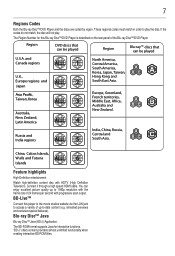Toshiba BDX1300KU Support Question
Find answers below for this question about Toshiba BDX1300KU.Need a Toshiba BDX1300KU manual? We have 1 online manual for this item!
Question posted by joesam6954998 on April 6th, 2013
Top Menu
the menu box is on the tv screen, which dosnt allow me to watch film.
Current Answers
Related Toshiba BDX1300KU Manual Pages
Similar Questions
Dvd Player Won't Work
I have a BDX1300KU player and when I turn it on, it says "HELLO" and then freezes. I can't eject, pl...
I have a BDX1300KU player and when I turn it on, it says "HELLO" and then freezes. I can't eject, pl...
(Posted by wildlifefineart 9 years ago)
How To Use A Toshiba Bdk33 Blu Ray Player Into A Digital Cable Box
(Posted by Shehmi 9 years ago)
Bdx1300ku Doesnt Show Film Properly
bdx1300ku doesnt show films properlt, there is a box in the center of the screen
bdx1300ku doesnt show films properlt, there is a box in the center of the screen
(Posted by joesam6954998 11 years ago)
Usb Support
hi, can i toshiba canvio basics 3.0 hdd with a blue ray disc tm/dvd player.
hi, can i toshiba canvio basics 3.0 hdd with a blue ray disc tm/dvd player.
(Posted by hstigman 11 years ago)
I Set The Resolution To 1080p On My Blu Ray Player But My Tv Doesnt Support It S
i have no display. how do i change it back when i cant see the menu? bdx2300ku
i have no display. how do i change it back when i cant see the menu? bdx2300ku
(Posted by ggab5 11 years ago)