Toshiba BDK33 Support Question
Find answers below for this question about Toshiba BDK33.Need a Toshiba BDK33 manual? We have 1 online manual for this item!
Question posted by shulamite316 on October 25th, 2012
Toshiba Bdk33
what is the activation or referral code for hulu plus and how do i get to it with my remote
Current Answers
There are currently no answers that have been posted for this question.
Be the first to post an answer! Remember that you can earn up to 1,100 points for every answer you submit. The better the quality of your answer, the better chance it has to be accepted.
Be the first to post an answer! Remember that you can earn up to 1,100 points for every answer you submit. The better the quality of your answer, the better chance it has to be accepted.
Related Toshiba BDK33 Manual Pages
User Guide - Page 1


...-3305
For more information see "Troubleshooting & Maintenance" on the back and underside of your Toshiba dealer about this guide. Model name
Serial number Blu-ray Disc™/DVD Player User's Guide: BDX2300KU/BDX3300KU/BDK23KU/ BDK33KU
If you communicate with your player.
Owner's Record
The model number and serial number are on page 43 in the...
User Guide - Page 2


2
Contents
Introduction 8 Symbols used in this manual 8 Features ...9 Blu-ray Disc™/DVD player controls 10 Remote control buttons 11 Blu-ray Disc™/DVD player connections 15 Blu-ray Disc™ playback 19 Customizing the function settings 32 Security ...38 Using the connected applications 39 Troubleshooting & Maintenance 42 Glossary ...45 Specifications 47 License Information...
User Guide - Page 3
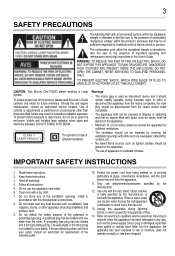
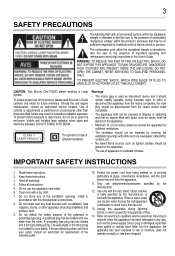
... OR MOISTURE. TO PREVENT ELECTRIC SHOCK, MATCH WIDE BLADE OF PLUG TO WIDE SLOT OF AC POWER UTLET, THEN FULLY INSERT. CAUTION: This Blu-ray Disc™/DVD player employs a Laser System. Use of controls or adjustments or performance of the polarized or grounding-type plug. To prevent direct exposure to laser beam...
User Guide - Page 5


... at the factory. Please read the following cases. When you use of repetitive codes where required by placing it with the Blu-ray Disc™/DVD player for a long period, the unit may damage the surface of the Blu-ray Disc™/DVD player. On Safety
Do not handle the AC power cord with minimum distance 20cm...
User Guide - Page 6


...Toshiba America Information Systems, Inc.
Store discs vertically in a place subject to direct sunlight or near a humidifier. with all rights reserved. Dolby, Pro Logic, and the doubleD symbol are recyclable and can be reused. All Rights Reserved.
NOTES ON DISCS
On handling discs
Do not touch the playback side of the Blu-ray... to discs. Blu-ray Disc™, Blu-ray™, BD-...
User Guide - Page 9


... content on different kinds of media: Full backwards compatibility with Blu-ray Disc™, DVD and CD ensures that you to 1080p over HDMI® and is part of the HDMI® standard. x.v.Color®: This player supports playback of video contents on the remote. The high definition video output signal will increase the...
User Guide - Page 10


... system). Please read the operating instructions of your TV (or AV amplifier) for more information.
Blu-ray Disc™/DVD player controls
Front panel
1
2
34 5 6 7 8
(Sample Illustration) Front panel controls
Item: Operation:
1
Disc tray
2
Power indicator light
3
Remote sensor
4
Open/Close ( )
5
Stop ( ) button
6
Play ( ) button
7
Power ( ) button
Press to turn the...
User Guide - Page 13


...Blu-ray Disc™ contents.
Installing the batteries
Install the batteries (AAAx2), matching the polarity indicated inside battery compartment of the remote control. 1 Open the battery cover.
(Sample Illustration) Remote ...properly configured.)
Press to display operating status. Press to set your Blu-ray Disc™/DVD player is shown, press to the marks indicated in / out the ...
User Guide - Page 14


... range is incorrectly replaced. If the batteries are dead or if you will not be using the remote control for a long time, remove the batteries to a strong light source such as sunshine, fire... or laws governing the disposal of these batteries must be exposed to operate the Blu-ray Disc™/DVD player via the remote control. Angle: About 30° in the inability to excessive heat such as...
User Guide - Page 15


... connection provides better picture quality and supports up to be used for a long period of the Blu-ray Disc™/DVD player. Blu-ray Disc™/DVD player connections
15
Do not drop or expose the remote control to a TV - If the remote control is not going to 1080i/1080p, 1080p/24F resolution. Connecting to a digital amplifier/AV...
User Guide - Page 16
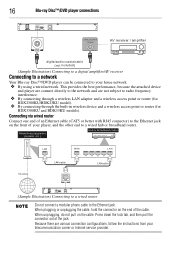
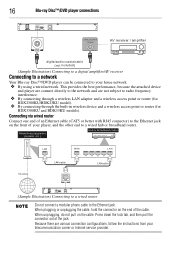
...
DIGITAL AUDIO INPUT COAXIAL
AV receiver / amplifier
digitalaudio coaxialcable (not included)
(Sample Illustration) Connecting to a digital amplifier/AV receiver
Connecting to a network
Your Blu-ray Disc™/DVD player can be connected to your telecommunication carrier or Internet service provider. Networking equipment (modem, etc.)
Hub or broadband router
Internet
LAN LAN cable
WAN...
User Guide - Page 17


... router is equipped with TOSHIBA's USB Wi-Fi® adapter only. for WLM-12NB1.
(Sample Illustration) Connecting to a wireless router
Connecting your player to a wireless access point or router - For detailed information, please refer to the device's User's Guide for BDX2300KU and BDK23KU models
Your Blu-ray Disc™/DVD player can also be connected...
User Guide - Page 18


18
Blu-ray Disc™/DVD player connections
(Sample Illustration) Connecting to Infrastructure mode. Encryption Type: WEP, TKIP, ...on the use a wireless IP sharer that supports IEEE 802.11 a/b/g/n. (n is recommended for stable operation of Blu-ray Disc™/DVD player.
(Sample Illustration) Connecting a flash drive Set the wireless IP sharer to a wireless router
You must use ...
User Guide - Page 19


...TOSHIBA does not guarantee 100% compatibility with your player and to an Ethernet jack on this product. Disc and file playback
This player ...codes and color systems as described below. For additional information regarding the access to BD-Live™, see page 37 of USB flash drive (not included) installed in BDMV format) (Unclosed discs may have the following discs/files.
Blu-ray...
User Guide - Page 23


... and forward scan. Blu-ray Disc™ playback
23
❖ DVDs/audio CDs: It will enter the stop mode for more than 5 minutes, the screen saver is activated if you press the...-motion speed progresses in stop mode.
The Blu-ray Disc™/DVD player mutes sound and subtitles during playback. Press the PLAY ( ) button to turn the player 0ff.
Each time you press this button,...
User Guide - Page 40


The activation code is activated, you are not a Netflix® member:
Select no
4 If you are not yet finished. Launching Netflix® movie
1 In...Sign in to select Submit Order, and then press the OK button. When the Blu-ray Disc™/DVD player is displayed on the TV screen, and visit http://www.netflix.com/toshiba from your PC. Creating Netflix® account
If you will move to the Home...
User Guide - Page 42
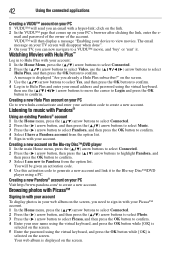
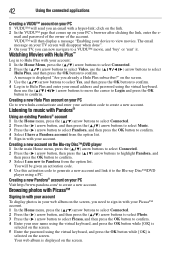
...page that comes up on your PC
Go to www.hulu.com/activate and enter your activation code to create a new account. Creating a new Hulu Plus account on your PC's browser after clicking the link...™ movie, and 'buy' or 'rent' it to the Blu-ray Disc™/DVD
player using the virtual keyboard. Watching Movies with Hulu Plus™
Log in with Pandora®
Using an existing Pandora®...
User Guide - Page 48


... transfer all of your acceptance of these terms, unless separate terms are all of the Software, you transfer complete Blu-ray Disc™/DVD player together with a Toshiba Blu-ray Disc™/DVD player, or made available by Toshiba without notice. The content of the Software and manual is owned by copyright laws, Universal Copyright Convention, and other...
User Guide - Page 49


... law, regulation, or order, is copyrighted by the Tokyo District Court, Japan, and you .
The TOSHIBA Blu-ray Disc™/DVD player uses software components that the source code of the applicable component be affected or impaired.
(C) 2001-2010 Toshiba Corporation The Software contains Macromedia® [Flash®] [Flash Lite™] technology of Adobe Systems Incorporated...
User Guide - Page 50


... License link provided.
These software components are not subject to the user free of repair or correction or other incidental expense incurred in the TOSHIBA Blu-ray Disc™/DVD player, which are licensed to any copyrights or other software). "Loss" here includes normal, special, incidental and indirect loss (including, but not limited to...
Similar Questions
How To Use A Toshiba Bdk33 Blu Ray Player Into A Digital Cable Box
(Posted by Shehmi 10 years ago)
Toshiba Blu Ray Player Bdk21ku Will It Play Regular Dvd
(Posted by Aschethe 10 years ago)
I Have A Toshiba Blu Ray Player Bdk33 And It Wont Play A Blu Ray Disc But It
will play a normal disc
will play a normal disc
(Posted by Unlocst 10 years ago)

