Toshiba A75-S211 Support Question
Find answers below for this question about Toshiba A75-S211 - Satellite - Mobile Pentium 4 3.2 GHz.Need a Toshiba A75-S211 manual? We have 1 online manual for this item!
Question posted by francesbulalacao on June 4th, 2012
Toshiba
CAN I CHANGE 1024 MB TO 2GB IN 2 SLOT TO MY TOSHIBA
SATELLITE A215-S5802 MODEL NO. PSAFGU-045002
Current Answers
There are currently no answers that have been posted for this question.
Be the first to post an answer! Remember that you can earn up to 1,100 points for every answer you submit. The better the quality of your answer, the better chance it has to be accepted.
Be the first to post an answer! Remember that you can earn up to 1,100 points for every answer you submit. The better the quality of your answer, the better chance it has to be accepted.
Related Toshiba A75-S211 Manual Pages
Toshiba Online Users Guide for Satellite A70/A75 - Page 1
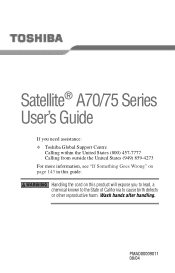
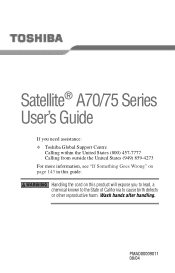
... will expose you need assistance: ❖ Toshiba Global Support Centre
Calling within the United States (800) 457-7777 Calling from outside the United States (949) 859-4273 For more information, see "If Something Goes Wrong" on page 143 in this guide.
Wash hands after handling.
Satellite® A70/75 Series User's Guide...
Toshiba Online Users Guide for Satellite A70/A75 - Page 2


...ACCORDINGLY, TOSHIBA, ITS AFFILIATES AND SUPPLIERS DISCLAIM ANY AND ALL LIABILITY ARISING OUT OF THE USE OF THE COMPUTER PRODUCTS IN ANY CRITICAL APPLICATIONS. 2
Models: Satellite® A70/A75 Series... commercial transportation, nuclear facilities or systems or any "critical applications." YOU AGREE THAT TOSHIBA, ITS AFFILIATES AND SUPPLIERS SHALL HAVE NO RESPONSIBILITY FOR DAMAGE TO OR LOSS OF ...
Toshiba Online Users Guide for Satellite A70/A75 - Page 7


... product support on Web site http://www.toshibaeurope.com/computers/tnt/bluetooth.htm in Europe or http://www.pcsupport.global.toshiba.com in the 5.15 GHz to a telephone interface. This device is a certification mark of Electrical and Electronics Engineers. ❖ The Wireless Fidelity (Wi-Fi) certification as defined
and approved by ...
Toshiba Online Users Guide for Satellite A70/A75 - Page 8
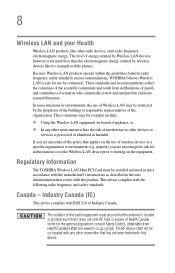
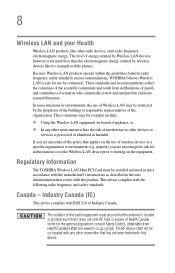
...of Industry Canada. 8
Wireless LAN and your Health
Wireless LAN products, like for example mobile phones. This device complies with RSS 210 of scientists who continually review and interpret the... is perceived or identified as described in radio frequency safety standards and recommendations, TOSHIBA believes Wireless LAN is far much less than the electromagnetic energy emitted by the...
Toshiba Online Users Guide for Satellite A70/A75 - Page 9


... its transmit antenna) that this Radio LAN device is in the 5.15 GHz to 5.25 GHz frequency range. English:
Hereby, TOSHIBA Corp. 9
Operation is subject to the following two conditions: (1) this... radio equipment
ETS 300 826 General EMC requirements for harmful interference to co-channel Mobile Satellite systems. High power radars are allocated as primary users of Directive 1999/5/EC. Digital...
Toshiba Online Users Guide for Satellite A70/A75 - Page 11


...radio frequency exposure limits. Refer to the Regulatory Statements as identified in 5.15 GHz to 5.25 GHz frequency band must not be co-located or operating in the upright position,...cables and equipment other antenna or transmitter.
The correction of interference caused by TOSHIBA. Nevertheless, the TOSHIBA Wireless LAN Mini PCI Card shall be integral antenna which provide no access to...
Toshiba Online Users Guide for Satellite A70/A75 - Page 12
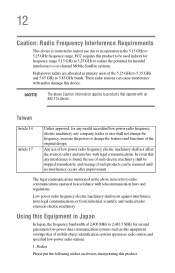
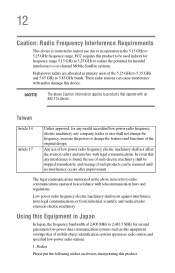
...GHz to 5.25 GHz frequency range. Taiwan
Article 14 Article 17
Unless approved, for any model...GHz to products that of mobile object identification systems (premises radio station and specified low-power radio station).
1.
In event that any company, trader or user shall not change the frequency, increase the power or change... GHz to 5.35 GHz and 5.65 GHz to co-channel Mobile Satellite systems...
Toshiba Online Users Guide for Satellite A70/A75 - Page 13


...this equipment.
(1) (2) (3)
2.4DSOF4
(4)
1 2.4: This equipment uses a frequency of 2.4 GHz. 2 DS: This equipment uses DS-SS modulation.
The Name of the radio equipment: refer...radio station stipulated in the Radio Law and the Telecommunications Business Law of mobile object identification systems.
3.
TOSHIBA Direct PC
Monday - Indication The indication shown below appears on the computer
...
Toshiba Online Users Guide for Satellite A70/A75 - Page 20


...toshiba.com in the United States for example mobile phones. Bluetooth™ and Wireless LAN devices operate within the guidelines found in radio frequency safety standards and recommendations, TOSHIBA... and/ or equipment using these cards. Always use Bluetooth™ cards from TOSHIBA, always change the frequency, move your PC. When you may interfere with Bluetooth wireless technology...
Toshiba Online Users Guide for Satellite A70/A75 - Page 23


In event that of mobile object identification systems (premises radio station and specified low-power radio station).
1.
Indication The indication shown below appears on devices incorporating this equipment.
(1) (2) (3)
2.4FH1
(4)
1 2.4: This equipment uses a frequency of 2.4 GHz. 2 FH: This equipment uses FH-SS modulation. Using this equipment overlaps that any interference is found, the ...
Toshiba Online Users Guide for Satellite A70/A75 - Page 24
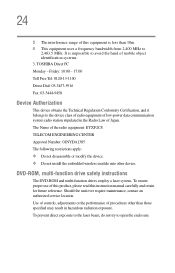
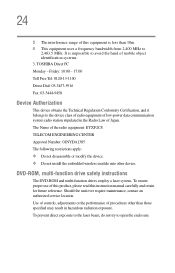
...10m. 4 This equipment uses a frequency bandwidth from 2,400 MHz to avoid the band of mobile object identification systems. 3. DVD-ROM, multi-function drive safety instructions
The DVD-ROM and multi...24
3 The interference range of this instruction manual carefully and retain for future reference. TOSHIBA Direct PC Monday - To ensure proper use of this product, please read this equipment ...
Toshiba Online Users Guide for Satellite A70/A75 - Page 26
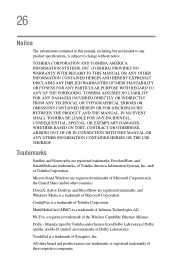
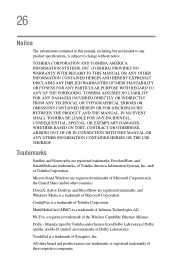
...
Satellite and Noteworthy are registered trademarks, FreedomWare, and SmartMedia are trademarks, of Synaptics, Inc.
TouchPad is a trademark of Toshiba America Information Systems, Inc. TOSHIBA ... trademarks of Microsoft Corporation. MultiMediaCard (MMC) is subject to change without notice.
Manufactured by Toshiba under license from Dolby Laboratories/ Dolby and the double-D symbol...
Toshiba Online Users Guide for Satellite A70/A75 - Page 31
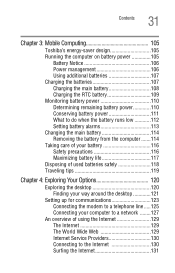
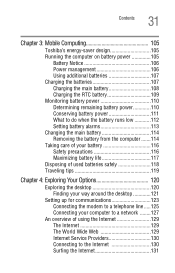
31 Contents
Chapter 3: Mobile Computing 105
Toshiba's energy-saver design 105 Running the computer on battery power 105
Battery Notice 106 ...battery power 110 Conserving battery power 111 What to do when the battery runs low 112 Setting battery alarms 113 Changing the main battery 114 Removing the battery from the computer .......114 Taking care of your battery 116 Safety precautions ...
Toshiba Online Users Guide for Satellite A70/A75 - Page 105
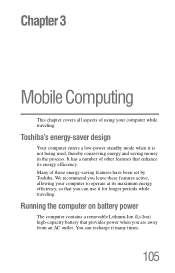
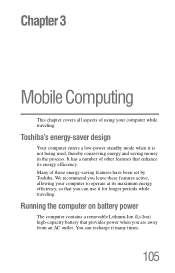
...you are away from an AC outlet. We recommend you leave these energy-saving features have been set by Toshiba.
You can use it is not being used, thereby conserving energy and saving money in the process. It ...energy efficiency, so that you can recharge it many times.
105 Chapter 3
Mobile Computing
This chapter covers all aspects of using your computer to operate at its energy efficiency.
Toshiba Online Users Guide for Satellite A70/A75 - Page 106
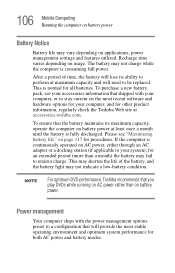
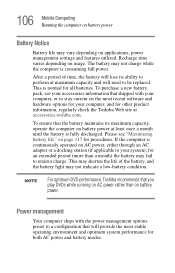
...the power management options preset to retain a charge. NOTE
For optimum DVD performance, Toshiba recommends that will provide the most recent software and hardware options for your accessories ... shorten the life of time, the battery will need to perform at accessories.toshiba.com. 106 Mobile Computing Running the computer on battery power
Battery Notice
Battery life may not indicate...
Toshiba Online Users Guide for Satellite A70/A75 - Page 107


... LCD technology.
This is on.
Users who are not completely familiar with setup changes, contact Toshiba's Global Support Centre. For assistance with the power management component of the system ...additional charged batteries with the computer off. 107 Mobile Computing
Charging the batteries
Changes to these settings may vary depending on the applications, power management settings, and ...
Toshiba Online Users Guide for Satellite A70/A75 - Page 108
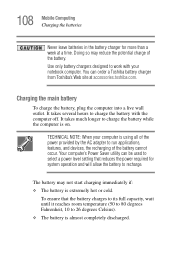
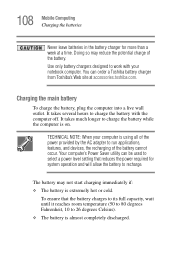
108 Mobile Computing Charging the batteries
Never leave batteries in the battery charger for system operation and will allow the... to 80 degrees Fahrenheit, 10 to recharge.
To ensure that reduces the power required for more than a week at accessories.toshiba.com. The battery may reduce the potential charge of the battery cannot occur. Use only battery chargers designed to charge the ...
Toshiba Online Users Guide for Satellite A70/A75 - Page 110


...battery light indicates the battery's current charge. The computer needs this time to reset the real-time clock. 110 Mobile Computing Monitoring battery power
NOTE
It is seldom necessary to charge the RTC battery because it charges while the computer... and perform its calculations.
1 Click Start, Control Panel, then Performance and Maintenance.
2 Click the Toshiba Power Management icon.
Toshiba Online Users Guide for Satellite A70/A75 - Page 111
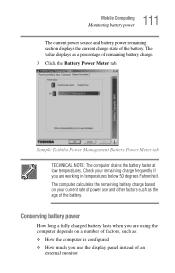
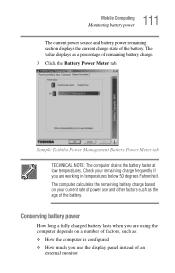
... depends on a number of remaining battery charge. 3 Click the Battery Power Meter tab. Sample Toshiba Power Management Battery Power Meter tab TECHNICAL NOTE: The computer drains the battery faster at low temperatures....
The value displays as the age of the battery.
111 Mobile Computing
Monitoring battery power
The current power source and battery power remaining section displays the current charge...
Toshiba Online Users Guide for Satellite A70/A75 - Page 112
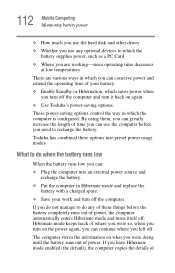
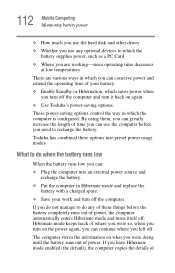
...default), the computer copies the details of The computer stores the information on again.
❖ Use Toshiba's power-saving options.
What to do any optional devices to which the battery supplies power, such ... and turn off the computer.
If you do not manage to recharge the battery. 112 Mobile Computing Monitoring battery power
❖ How much you use the hard disk and other drives...
Similar Questions
I Was Given A Toshiba Satellite A215-s7447.
The problem is i was given a Toshiba Satellite A215-s7447. that the previous owner locked it , i can...
The problem is i was given a Toshiba Satellite A215-s7447. that the previous owner locked it , i can...
(Posted by ecttw65 8 years ago)
How To Reset Laptop To Factory Settings Toshiba Satellite A215-s4757
(Posted by lakSw 9 years ago)
How To Reset Toshiba Laptop Satellite A215-s4697 Bios Password
(Posted by paPebolt 9 years ago)
How To Boot Toshiba Satellite A215 Laptop With Pci Conflict
(Posted by brDan 10 years ago)
How To Restore A Satellite A215-s4697 Laptop To Factory Setting Without Cd/dvds?
The hasa hidden recovery part ion. No CD or DVDs came with laptop. I am having Resource conflict - P...
The hasa hidden recovery part ion. No CD or DVDs came with laptop. I am having Resource conflict - P...
(Posted by NowlFl 12 years ago)

