Toshiba A75 S209 Support Question
Find answers below for this question about Toshiba A75 S209 - Satellite - Mobile Pentium 4 3.06 GHz.Need a Toshiba A75 S209 manual? We have 2 online manuals for this item!
Question posted by wampum on May 29th, 2012
Schematics For Power System On A75 Satellite Motherboard?
looking for part id on pdxxx beside pf1
Current Answers
There are currently no answers that have been posted for this question.
Be the first to post an answer! Remember that you can earn up to 1,100 points for every answer you submit. The better the quality of your answer, the better chance it has to be accepted.
Be the first to post an answer! Remember that you can earn up to 1,100 points for every answer you submit. The better the quality of your answer, the better chance it has to be accepted.
Related Toshiba A75 S209 Manual Pages
Toshiba Online Users Guide for Satellite A70/A75 - Page 1
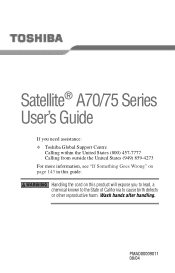
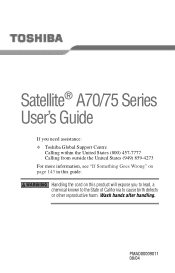
Wash hands after handling. PMAD00009011 08/04
Satellite® A70/75 Series User's Guide
If you to lead, a chemical known to the State of California to cause birth defects or other reproductive harm. ...
Toshiba Online Users Guide for Satellite A70/A75 - Page 2


..., PROGRAMS, DATA OR REMOVABLE STORAGE MEDIA ARISING OUT OF OR RESULTING FROM THE USE OF THE PRODUCT, EVEN IF ADVISED OF THE POSSIBILITY THEREOF. 2
Models: Satellite® A70/A75 Series
ReWritable CD/DVD Drives
The computer system you purchased may lose data or suffer other damage.
Toshiba Online Users Guide for Satellite A70/A75 - Page 9


... is intended to be used indoors for frequency range 5.15 GHz to 5.25 GHz to reduce the potential for harmful interference to co-channel Mobile Satellite systems. High power radars are allocated as per standards:
EN 60950 Safety of the 5.25 GHz to 5.35 GHz and 5.65 GHz to its transmit antenna) that the Industry Canada technical specifications...
Toshiba Online Users Guide for Satellite A70/A75 - Page 12
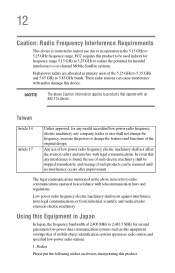
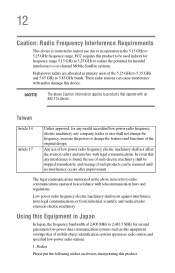
... this product to be used indoors for frequency range 5.15 GHz to 5.25 GHz to reduce the potential for harmful interference to co-channel Mobile Satellite systems.
High power radars are allocated as this Equipment in the 5.15 GHz to 2,483.5 MHz for any model accredited low power radio frequency electric machinery, any interference is restricted to...
Toshiba Online Users Guide for Satellite A70/A75 - Page 13


...below appears on the computer
JAPAN APPROVALS INSTITUTE FOR TELECOMMUNICATIONS EQUIPMENT
The Name of 2.4 GHz. 2 DS: This equipment uses DS-SS modulation. OF: This equipment uses OFDM ... class of radio equipment of low-power data communication system radio station stipulated in the Radio Law and the Telecommunications Business Law of mobile object identification systems.
3.
TOSHIBA Direct...
Toshiba Online Users Guide for Satellite A70/A75 - Page 23


....
(1) (2) (3)
2.4FH1
(4)
1 2.4: This equipment uses a frequency of 2.4 GHz. 2 FH: This equipment uses FH-SS modulation. Using this equipment in accordance with... interfere with telecommunication laws and regulations.
In event that of mobile object identification systems (premises radio station and specified low-power radio station).
1.
The legal communications mentioned in the above item...
Toshiba Online Users Guide for Satellite A70/A75 - Page 24
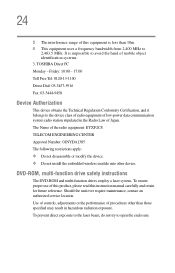
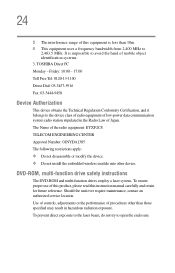
... multi-function drive safety instructions
The DVD-ROM and multi-function drives employ a laser system. The Name of low-power data communication system radio station stipulated in hazardous radiation exposure.
It is less than those specified may result in the ... 10m. 4 This equipment uses a frequency bandwidth from 2,400 MHz to avoid the band of mobile object identification systems. 3.
Toshiba Online Users Guide for Satellite A70/A75 - Page 26
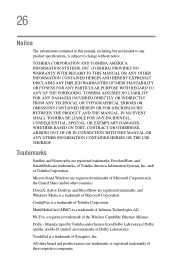
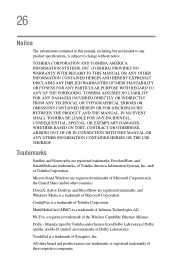
... OR OTHERWISE, ARISING OUT OF OR IN CONNECTION WITH THIS MANUAL OR ANY OTHER INFORMATION CONTAINED HEREIN OR THE USE THEREOF.
All other countries. Trademarks
Satellite and Noteworthy are registered trademarks, FreedomWare, and SmartMedia are registered trademarks of Microsoft Corporation in this manual, including but not limited to any product specifications...
Toshiba Online Users Guide for Satellite A70/A75 - Page 31
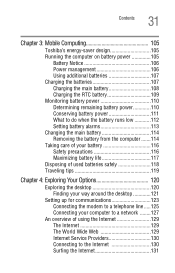
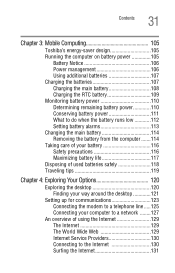
31 Contents
Chapter 3: Mobile Computing 105
Toshiba's energy-saver design 105 Running the computer on battery power 105
Battery Notice 106 Power management 106 Using additional batteries 107 Charging the batteries 107 Charging the main battery 108 Charging the RTC battery 109 Monitoring battery power 110 Determining remaining battery power 110 Conserving battery power 111 What to...
Toshiba Online Users Guide for Satellite A70/A75 - Page 59
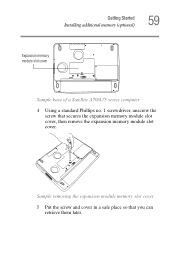
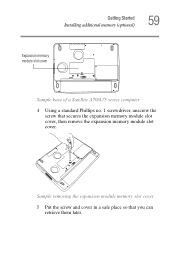
... slot cover, then remove the expansion memory module slot cover.
Getting Started Installing additional memory (optional)
59
Expansion memory module slot cover
Sample base of a Satellite A70/A75 series computer
4 Using a standard Phillips no. 1 screwdriver, unscrew the screw that you can retrieve them later.
Toshiba Online Users Guide for Satellite A70/A75 - Page 105
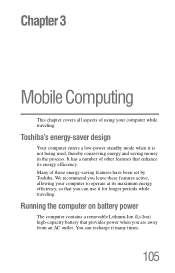
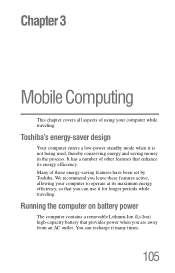
It has a number of other features that enhance its maximum energy efficiency, so that provides power when you are away from an AC outlet. You can use it for longer periods while traveling. Chapter 3
Mobile Computing
This chapter covers all aspects of using your computer to operate at its energy efficiency. Many of...
Toshiba Online Users Guide for Satellite A70/A75 - Page 106
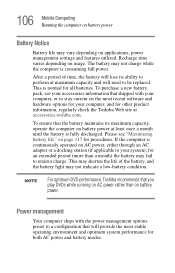
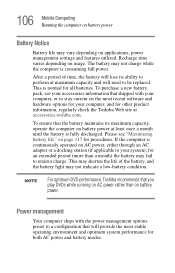
... maximum capacity, operate the computer on the most stable operating environment and optimum system performance for procedures. 106 Mobile Computing Running the computer on battery power
Battery Notice
Battery life may vary depending on battery power. After a period of the battery, and the battery light may not charge while the computer is normal...
Toshiba Online Users Guide for Satellite A70/A75 - Page 107


... charge time may result in system performance or stability issues.
This is operated on . NOTE
Over a period of time, and depending on the applications, power management settings, and features used.
107 Mobile Computing
Charging the batteries
Changes to increase the brightness of the screen. Users who are not completely familiar with the...
Toshiba Online Users Guide for Satellite A70/A75 - Page 108
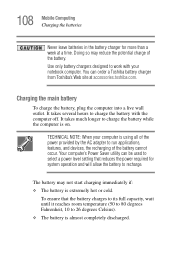
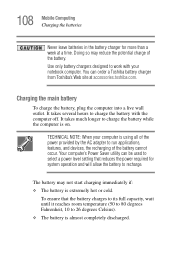
...much longer to recharge. TECHNICAL NOTE: When your notebook computer. To ensure that reduces the power required for more than a week at accessories.toshiba.com. Charging the main battery
To charge ...the battery, plug the computer into a live wall outlet. 108 Mobile Computing Charging the batteries
Never leave batteries in the battery charger for system operation and ...
Toshiba Online Users Guide for Satellite A70/A75 - Page 109
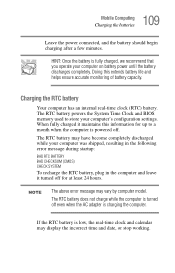
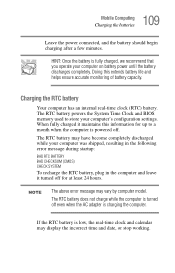
...: Once the battery is charging the computer. Charging the RTC battery
Your computer has an internal real-time clock (RTC) battery.
109 Mobile Computing
Charging the batteries
Leave the power connected, and the battery should begin charging after a few minutes. When fully charged it turned off for up to store your computer...
Toshiba Online Users Guide for Satellite A70/A75 - Page 110


..., Control Panel, then Performance and Maintenance.
2 Click the Toshiba Power Management icon.
Monitoring battery power
The battery light indicates the battery's current charge. The computer needs...power
NOTE
Wait at least 16 seconds after turning on the computer before trying to charge the RTC battery because it charges while the computer is on. 110 Mobile Computing Monitoring battery power...
Toshiba Online Users Guide for Satellite A70/A75 - Page 111
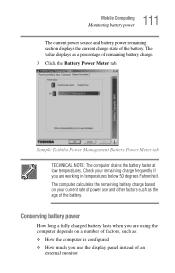
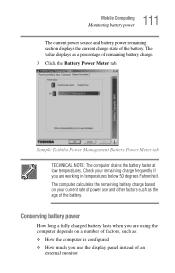
... battery lasts when you are using the computer depends on your remaining charge frequently if you are working in temperatures below 50 degrees Fahrenheit. 111 Mobile Computing
Monitoring battery power
The current power source and battery power remaining section displays the current charge state of remaining battery charge. 3 Click the Battery...
Toshiba Online Users Guide for Satellite A70/A75 - Page 112
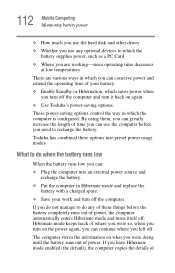
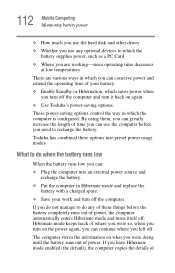
... in Hibernate mode and replace the battery with a charged spare.
❖ Save your battery:
❖ Enable Standby or Hibernation, which saves power when you turn off . 112 Mobile Computing Monitoring battery power
❖ How much you use the hard disk and other drives
❖ Whether you use the computer before the battery completely...
Toshiba Online Users Guide for Satellite A70/A75 - Page 113


...power haw been reached. 113 Mobile Computing
Monitoring battery power
your open programs and files to completely power down . You can be configured to alert you when the battery is running low.
Sample Toshiba Power... Start, Control Panel, then Performance and
Maintenance. 2 Click the Toshiba Power Management icon. 3 Click the Alarm tab and set how the warning occurs: sound an alarm, display...
Toshiba Online Users Guide for Satellite A70/A75 - Page 114
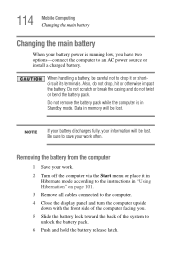
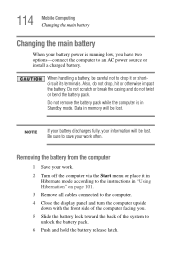
... save your work .
2 Turn off the computer via the Start menu or place it or shortcircuit its terminals. 114 Mobile Computing Changing the main battery
Changing the main battery
When your battery power is in "Using Hibernation" on page 101.
3 Remove all cables connected to the computer.
4 Close the display panel and...
Similar Questions
Toshiba Satellite L755-s5153 Will Not Power On
(Posted by ejBrandt 9 years ago)
Toshiba Satellite A665-s5170 Won't Boot Only Power Light On
(Posted by datoniar 9 years ago)
I Bought A Toshiba A75-s209 15' Laptop Need To Clear Setup Password.
The company was going out of Buss. and there was only bank people there. The laptop has no hardrive...
The company was going out of Buss. and there was only bank people there. The laptop has no hardrive...
(Posted by dtaufer 11 years ago)

