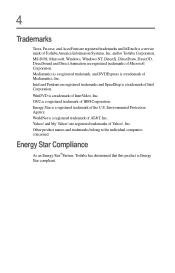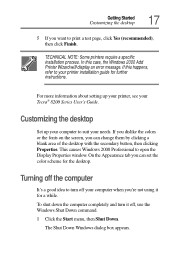Toshiba 8200 Support Question
Find answers below for this question about Toshiba 8200 - Tecra - PIII 750 MHz.Need a Toshiba 8200 manual? We have 1 online manual for this item!
Question posted by aramispaucic on January 10th, 2012
What Is The Max Instalable Ram?
Current Answers
Answer #1: Posted by BusterDoogen on January 10th, 2012 7:51 AM
If you want the ram http://www.impactcomputers.com/toshiba-tecra-8200-series-parts-toshiba-tecra-8200-parts-memory.html
and complete specs http://www.csd.toshiba.com/cgi-bin/tais/support/jsp/modelContent.jsp?ct=SB&os=&category=&moid=10737...maybe this will help.
Good luck!
Related Toshiba 8200 Manual Pages
Similar Questions
Is there instructions on how to install RAM for upgrading into a Satellite E205-1904 laptop?
I can see my wireless icon but it's not shown the any network in range. My pc name Toshiba Tecra 820...