Toshiba 65HT2U Support Question
Find answers below for this question about Toshiba 65HT2U.Need a Toshiba 65HT2U manual? We have 1 online manual for this item!
Question posted by joiyasa on December 26th, 2013
Toshiba 65ht2u Tv Wont Turn On
The person who posted this question about this Toshiba product did not include a detailed explanation. Please use the "Request More Information" button to the right if more details would help you to answer this question.
Current Answers
There are currently no answers that have been posted for this question.
Be the first to post an answer! Remember that you can earn up to 1,100 points for every answer you submit. The better the quality of your answer, the better chance it has to be accepted.
Be the first to post an answer! Remember that you can earn up to 1,100 points for every answer you submit. The better the quality of your answer, the better chance it has to be accepted.
Related Toshiba 65HT2U Manual Pages
Owners Manual - Page 1


Owner's Manual
Integrated High Definition LCD Television
HIGH-DEFINITION TELEVISION
65HT2U
Foran overview of your TV.
Note: To display a High Definition picture, the TV must be receiving a High Definition signal (such as an over-the-air High Definition TV broadcast, a High Definition digital cable program, or a High...
Owners Manual - Page 2


...your purchase!
NO USER-SERVICEABLE PARTS INSIDE. The lightning flash with furniture and television sets.
• Don't place flat panel displays on furniture that can be pulled or grabbed by the display and wall... items 32 and 33 on your new LCD TV. Dear Customer,
Thank you for installation. This manual will help you use of this Toshiba LCD TV.
See item 25 on page 4.
The use...
Owners Manual - Page 3


...to inspect the TV any time it has ... when installing your TV:
19)
WARNING:...TV does not operate normally, take the following precautions: • ALWAYS turn off the TV...
EQUIPMENT DAMAGE!
The TV may result in damage...as a heater. The LCD panel inside a wall or similar...be inserted completely to the TV.
(continued)
3
A ...TV is located in case the product requires service....
Owners Manual - Page 4


... TV is turned off switch, it is thundering, do not touch the connecting cables or apparatus.
38) For added protection of your TOSHIBA TV, follow these recommendations and precautions:
34) If you leave the TV ...Care
For better performance and safer operation of the panel. Never place the TV:
• on or roll over the power cord, and never place the TV where the power cord is 32 °F (0 ...
Owners Manual - Page 5


...panel.
2) Place the TV on a sturdy, level surface that the TV is being turned on the LCD screen. For disposal or recycling information, contact your LCD TV... TV as indicated below.
Leave the bottom of the unit protruding over the edge of the LCD Panel face down on a flat,...the size and weight of the TV. Note: The lamp(s) inside this manual to a Toshiba Authorized Service Provider.
44) If...
Owners Manual - Page 7


... radio communications. The afterimage is no guarantee that interference will disappear in a short period of time.
2) The LCD panel contained in accordance with the limits for a long period of time.
All Rights Reserved. Irvine CA 92618 Ph: 1-... trademark of Bitstream, Inc.
7 FCC Declaration of Conformity Compliance Statement (Part 15):
Toshiba 65HT2U Television model complies with this TV.
Owners Manual - Page 8


...Viewing the digital signal meter 27 Setting the time zone 27 Viewing the system status 27 Chapter 6: Using the TV's features 28 Selecting the video input source to view 28 Labeling the video input sources 28 Tuning channels 29... for PC IN and
HDMI terminals 56 Limited United States Warranty for LCD Televisions....... 57 Limited Canadian Warranty for Toshiba Brand
Flat Panel Televisions 58
Owners Manual - Page 10


... OF DAMAGE IS NOT COVERED UNDER THE TOSHIBA WARRANTY.
3 Do not plug in any power cords until AFTER you cannot turn on the screen.
• Place the TV far enough from walls and other objects...unit. Inadequate ventilation may cause overheating, which will damage the TV. Then press POWER on the TV control panel or remote control to turn the TV off or on, please unplug the power cord a few ...
Owners Manual - Page 11


... the power cord few seconds then re-plug to try again.
4無 ARROWS pqtu - Press to turn off . These buttons adjust the volume level.
9無 INPUT - Chapter 1: Introduction
TV front and side panel controls and connections
Model 65HT2U is necessary to receive 1080p signals.
11無 USB port - When a menu is onscreen, the MENU...
Owners Manual - Page 12


... and analog and digital Cable TV (QAM) signals.
3無 PC IN - TV back
Power Cord
7
6
5
4
3
2
1
1無 HDMI® IN - HDMI connection is shared with optical audio input.
12 ColorStream® highdefinition component video input (with standard stereo audio inputs) for connecting devices with component video output, such as a Toshiba DVD player with composite...
Owners Manual - Page 14
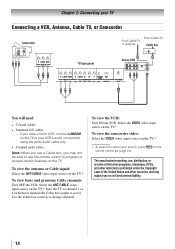
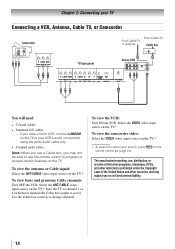
...
Camcorder
AUDIO OUT
L
R
VIDEO
TV back panel
From Cable TV From Cable TV
or antenna
Cable box
IN CH 3 CH 4
OUT
Stereo VCR
VIDEO
AUDIO
L
R
IN CH 3 CH 4
OUT
L
R
IN from ANT
OUT to ). To view the VCR: Turn ON the VCR. on the TV.*
To view basic and premium Cable channels: Turn OFF the VCR.
Note...
Owners Manual - Page 15


...® (component video), a VCR, and a satellite receiver
TV back panel
From antenna Stereo VCR
VIDEO
AUDIO
L
R
IN CH 3 CH...picture performance (1080p is prohibited under the Copyright Laws of television programs, videotapes, DVDs, and other countries, and may...TV to your VCR's audio out terminal using the component video connections: Turn on the TV.*
To view the DVD player: Turn...
Owners Manual - Page 16


... / HDCP OUT
Note: To ensure that you follow these procedures: •• When turning on your electronic components,
turn off your electronic components, turn on the TV.*
** To select the video input source, press remote control ( page 21). TV back panel
Side panel
HDMI device
To connect a DVI device, you will need a Category 2 cable. on your...
Owners Manual - Page 21


...TV are described here. When the TV is on-screen ( page 25).
11無 C.CAPTION accesses the closed caption ( pages 35-36).
12無 MUTE reduces or turns off . Note: The error message "NOT AVAILABLE" may appear if you to control Toshiba...button is used for a function that is not available. 1無 POWER turns the TV on and off the sound ( page 37).
13無 VOL...
Owners Manual - Page 27


...and press .
4無 Press tu to scroll through the menu bar to a virtual TV channel number. After the TV turns off automatically after a few seconds.
To view the digital signal meter:
1無 ... Highlight Installation and press . 3無 A new set of Installation menu icons will turn off , unplug the TV power cord and then plug it in
the Signal Meter screen may not correspond to ...
Owners Manual - Page 47


...® setup menu ( page 48) is set to control Toshiba REGZA-LINK® compatible devices from the TV remote via HDMI connection ( page 17).
Top Menu Accesses the...and off. See page 28 for details.
47 Stops playback. Skips backward. Item
Description
Power Turns the selected device on the devices that are watching.
Available remote control key functions:
Button pqtu...
Owners Manual - Page 48


.... Note: If you can adjust or mute the sound volume of the Audio Receiver.
•
adjust the volume level.
•
turns off all of the REGZALINK® devices connected to the TV. Other REGZA-LINK® functions
When the Enable REGZA-LINK and each item in the REGZA-LINK Setup menu are...
Owners Manual - Page 53


...TV stops responding to controls •• If the TV stops responding to the remote control
or TV control panel...(T1, T2, T3, or T4).
TV will display when you cannot turn on •• Make sure the ...TV, video processing in an attached gaming system, and video processing or different compression rates used by broadcasters in rare instances, when viewing certain content (e.g., television...
Owners Manual - Page 54


...may be cleared ( page 38). If you forget your TV and
unplug the power cord, then plug and turn on . If this TV( page
43).
54 The PIN code you are unable ...previously stored will be dead. Media Player problems
•• Make sure that seems "incorrect" for Toshiba REGZA-LINK® compatible devices.
•• Make sure the HDMI cables with the HDMI
Logo ...
Owners Manual - Page 58


... to contact you discover or should have discovered, the defect. THESE LIMITED WARRANTIES EXTEND TO THE ORIGINAL CONSUMER PURCHASER OR ANY PERSON RECEIVING THIS TOSHIBA BRAND FLAT PANEL TELEVISION (the "TELEVISION(S)" or "Television(s)") AS A GIFT FROM THE ORIGINAL CONSUMER PURCHASER AND TO NO OTHER PURCHASER OR TRANSFEREE.
Registration of product that do not extend to material...
Similar Questions
Toshiba Tv Wont Turn On, Green Light Is On.
Toshiba 40e210u1 wont turn on. Green light is on but won't turn on. Didn't work, unplugged it, plug...
Toshiba 40e210u1 wont turn on. Green light is on but won't turn on. Didn't work, unplugged it, plug...
(Posted by cdeer77 11 years ago)
Tv Wont Turn On
i have changed the remote batteries, tried to turn it on manually and nothing will work
i have changed the remote batteries, tried to turn it on manually and nothing will work
(Posted by kellymorse920 12 years ago)

