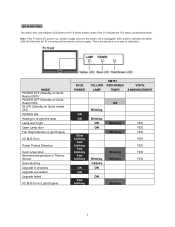Toshiba 65HM167 Support Question
Find answers below for this question about Toshiba 65HM167 - 65" Rear Projection TV.Need a Toshiba 65HM167 manual? We have 3 online manuals for this item!
Question posted by jaleonri on January 10th, 2014
Toshiba 50hm67 Replaced Lamp. Tv Works But Lamp Light Flashes When I Turn It
off
Current Answers
Related Toshiba 65HM167 Manual Pages
Similar Questions
Replace Cable Card Fan, It Stopped - Toshiba 57h94 57' Rear Projection Hdtv
replace the cablecard fan.replace Cable card fan, it stopped - Toshiba 57H94 57" Rear Projection HDT...
replace the cablecard fan.replace Cable card fan, it stopped - Toshiba 57H94 57" Rear Projection HDT...
(Posted by REVDAVEWHITENER464 7 years ago)
What Wrong When The Red Light Flashes On A Toshiba Projection T.v. And Doesnt
turn on?
turn on?
(Posted by bobshpickup 10 years ago)
Will Cleaning Any Part Of Toshiba 65 Rear Projection Hd Dlp Tv Get Rid Of White
dots
dots
(Posted by amlaet 10 years ago)
Where Can I Buy A Replacement Lamp For My Toshiba 46h84?
Is lamp for 46hm84 the same?
Is lamp for 46hm84 the same?
(Posted by jb7302 11 years ago)
Toshiba 65hm167 65' Rear Projection Tv
what's wrong with my tv, the picture is full with little stars. I could still watch tv.
what's wrong with my tv, the picture is full with little stars. I could still watch tv.
(Posted by fernandobriceno25 12 years ago)