Toshiba 65HM167 Support Question
Find answers below for this question about Toshiba 65HM167 - 65" Rear Projection TV.Need a Toshiba 65HM167 manual? We have 3 online manuals for this item!
Question posted by milteca on July 10th, 2014
How To Get Rid Of White Dots On Toshiba Rear Projection Tv
The person who posted this question about this Toshiba product did not include a detailed explanation. Please use the "Request More Information" button to the right if more details would help you to answer this question.
Current Answers
There are currently no answers that have been posted for this question.
Be the first to post an answer! Remember that you can earn up to 1,100 points for every answer you submit. The better the quality of your answer, the better chance it has to be accepted.
Be the first to post an answer! Remember that you can earn up to 1,100 points for every answer you submit. The better the quality of your answer, the better chance it has to be accepted.
Related Toshiba 65HM167 Manual Pages
Printable Spec Sheet - Page 1


...;, Channel and Input labeling, and even a feature that turns the TV off if you won't have to wait to 75%, this system ...Toshiba Advanced Light Engine - Convenience Suite - PRELIMINARY
65HM167
65" Diagonal 1080p DLP® TV
shown on optional stand ST6587
1080p Full HD Display - Utilizing DLP® chip technology from Texas Instruments, and advanced optics, Toshiba micro-display projection TVs...
Printable Spec Sheet - Page 2
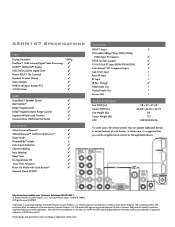
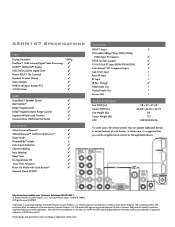
...PC Input (VGA/SVGA/XGA)
✓
ColorStream® HD Component Inputs
2
Side S+AV Input
1
Rear AV Input
1
RF Input
1
IR Pass Through
✓
Fixed Audio Out
1
Optical Audio Out
... of Toshiba America Consumer Products, L.L.C. HDMI, the HDMI logo and High-Definition Multimedia Interface are trademarks or registered trademarks of HDMI Licensing LLC. 65HM167 Specifications
...
Service Manual - Page 1


SERVICE MANUAL
Projection Television
65HM167
Rev.1
For Technical Bulletins, Technical Tips, or other information regarding the service of this manual and lead-free solder (*2). When repairing this green product, use the part(s) described in this model, visit the Toshiba America Consumer Products National Service Division website at:
www7.toshiba.com
This model is classified as a green...
Service Manual - Page 6


...death or serious injury.
1. however, if the lamp unit is generally the case with all projection TVs that can affect the useful service life of the picture. ALLOW THE LAMP TO COOL FOR ..., loosen the screw securing the lamp door and remove the door.
3. Failure to follow this TV is replaced. Touching the lamp before opening the lamp unit door. Using a manual Phillips screwdriver,...
Service Manual - Page 8


... web browser to insert the hooks on .
9.
x
Dispose of the door inside the opening in this TV was designed for full picture brightness), the TV should operate normally. Reattach the lamp unit door, making sure to www.toshiba.ca;
Plug in the empty box from the new unit. x In Canada, locate the nearest...
Service Manual - Page 27
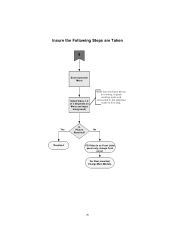
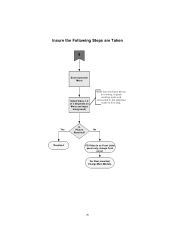
Figure 16d (5 of 6)
DLP-07-1
26
17 of 44 2007 Toshiba DLP Television DLP-07-1
Insure the Following Steps are Taken
5
Enter Customer Menu
Select Video-1, 2 or 3 (Depends on Menu and input
being ... front panel.
Resolved
If S-Video is running, in good working order and
connected to the selection made in this step. For Rear mounted, Change Main Module.
Is
Yes
Picture
No
Restored?
Owners Manual - Page 1


...AM
Integrated High Definition DLP® Projection Television
50HM67 57HM167 65HM167
HIGH-DEFINITION TELEVISION
For an overview of malfunction. This is a property of DLP® TV lamp technology and is NOT a...
For details, please contact your Toshiba dealer about this TV. Note: If the TV is hot, it may take several minutes for setting up your TV. For details, see "IMPORTANT NOTICE...
Owners Manual - Page 2


If the lamp ruptures, the TV will help you for purchasing this Toshiba TV.
CAUTION: This television is the Sponsor, Producer and Manager of the International CES®
2
HM67 (E/F) Web 213:276 NEC, which time you !
2500 Wilson Blvd.
a Sometimes TVs are not always supported on the proper TV stands. a The Consumer Electronics Association formed the Home...
Owners Manual - Page 3


...size and weight of the television at plugs, convenience receptacles, and the point where they exit from any vertical surface (such as a wall) to inspect the TV any way, such as...Only use this apparatus near any ventilation openings. Never place the TV on lamp unit replacement and care. • DO NOT attempt to project the picture, and requires special safety precautions: • See ...
Owners Manual - Page 4


... occasional snapping or popping sounds. The picture can appear dull if you should replace the lamp unit; If this manual to a Toshiba Authorized Service Center.
38) If you have the TV serviced:
• Ask the service technician to provide adequate protection against voltage surges and built-up static charges (see Section 810...
Owners Manual - Page 5


... operation.
FCC Declaration of Conformity
Compliance Statement
(Part 15):
The Toshiba 50HM67, 57HM167, and 65HM167 Televisions comply with the limits for your local authorities or the Electronic Industries...or television reception, which the receiver is : Toshiba America Consumer Products, L.L.C. 82 Totowa Rd.
50HM67_EN.book Page 5 Thursday, March 29, 2007 11:28 AM
39) When the TV ...
Owners Manual - Page 6


...(dot of malfunction. Such pixels are viewing, it may be in eye fatigue. See item 30 under license from the TV and as the TV ... lamp unit (-
"Lamp unit replacement and care" on pages 63-65).
2) When the lamp mode is set
the Power-On Mode feature... 11:28 AM
Important notes about your DLP® projection TV
1) The light source for this TV is not a sign of malfunction. page 57 for ...
Owners Manual - Page 9


... TV
The following are just a few of the many exciting features of a set -top box (in most cases).
• Three HDMI™ digital, high-definition multimedia interfaces 1080p input support (- page 33).
• 1080p output resolution (57HM167, 65HM167)
• 720p output resolution (50HM67)
9
HM67 (E/F) Web 213:276 This digital television is required to Toshiba...
Owners Manual - Page 10


... "Learning about your DLP® projection
TV" (- See "LED indications" (- page 62).
11 See "Menu layout and navigation" for your TV and other devices.
10 After you have
connected all cables and devices, plug in the
power cords for a quick overview of the unit.
• Place the TV in the remote control (- pages 13...
Owners Manual - Page 13


... cable. page 20). Analog RGB (15-pin) computer cable is Toshiba's brand of component video.) These cables are representative of devices to ...
If you connect an S-video cable, be sure to the TV's PC IN terminal (- Component video cables (red/green/blue... illustrations
You can be unacceptable.
Standard A/V cables (red/white/yellow)
HDMI (High-Definition Multimedia Interface) cable is used...
Owners Manual - Page 14


... if your VCR has S-video, use , distribution, or revision of television programs, videotapes, DVDs, and other materials is prohibited under the Copyright ...TV.*
* To select the video input source, press INPUT on the TV to VIDEO 2 on the TV.*
To view the VCR:
Turn ON the VCR. The unauthorized recording, use an S-video cable (plus the audio cables) to your VCR's audio out terminal using the white...
Owners Manual - Page 22


... two "AAA" size batteries, making sure to replace batteries in a box), even if they are different brands.
If you have a Toshiba device:
Your TV remote control is not preprogrammed to operate most Toshiba devices (-
page 26).
Point remote control toward remote sensor on the battery compartment.
16.4 ft (5m)
3 Reinsert the battery cover...
Owners Manual - Page 45


...
12
ROME
66
19
TOKYO
65
18
Current
Weather Clear
Cloudy...on-screen display of the dialogue, narration,
and sound effects of TV programs and videos that characteristic (see table below).
Note: A ...
Auto, Black, White, Red, Green, Blue, Yellow, Magenta, Cyan
Text Foreground Auto, Transparent, Translucent
Opacity
Flashing, Solid
Background Color
Auto, Black, White, Red, Green,...
Owners Manual - Page 63


... lamp unit is a mercury lamp with all projection TVs that can affect the useful service life of the many variables that use projection lamps as excessive mechanical abuse or handling by... Note : The lamp is replaced.
page 68), as applicable. In Canada
Locate a Toshiba parts distributor by consumers; As is generally the case with internal atmospheric pressure that varies ...
Owners Manual - Page 65


... Solutions at
1-800-631-3811. • In Canada, locate the nearest Toshiba authorized
service depot by directing your web browser to insert the
hooks on .
10 Plug in the TV cabinet. click "Home Entertainment," and then click "Support."
50HM67_EN.book Page 65 Thursday, March 29, 2007 11:28 AM
Chapter 9: Appendix
Note: •...
Similar Questions
What Are The White Dots On My Toshiba Rear Projection Tv
(Posted by RyzrbldAssim 9 years ago)
How To Fix White Dots On Toshiba Tv
(Posted by chtige 10 years ago)
Can I Temporarily Remove The White Dots On My Tv Screen
(Posted by hansdap 10 years ago)
What Causes White Dots On Big Tv Screen
(Posted by jpjos 10 years ago)
How To Fix White Dots On Dlp Tv
(Posted by vovomtroyc 10 years ago)

