Toshiba 65HM167 Support Question
Find answers below for this question about Toshiba 65HM167 - 65" Rear Projection TV.Need a Toshiba 65HM167 manual? We have 3 online manuals for this item!
Question posted by hartnunde on July 19th, 2014
I Replaced My Dlp Chip Turned My Tv On Went On Then After 10 Seconds Turned
yellow light was flashing and wont turn on
Current Answers
There are currently no answers that have been posted for this question.
Be the first to post an answer! Remember that you can earn up to 1,100 points for every answer you submit. The better the quality of your answer, the better chance it has to be accepted.
Be the first to post an answer! Remember that you can earn up to 1,100 points for every answer you submit. The better the quality of your answer, the better chance it has to be accepted.
Related Toshiba 65HM167 Manual Pages
Printable Spec Sheet - Page 1


...turns to scale down a 1080 signal.
With twice the pixel resolution of the big theater screen experience. XtremeBLAC™ - Utilizing DLP® chip technology from Texas Instruments, and advanced optics, Toshiba micro-display projection TVs...Control provide superior sound quality. PRELIMINARY
65HM167
65" Diagonal 1080p DLP® TV
shown on optional stand ST6587
1080p Full HD Display - With Full...
Service Manual - Page 1


SERVICE MANUAL
Projection Television
65HM167
Rev.1
For Technical Bulletins, Technical Tips, or other information regarding the service of this... as a green product (*1), as indicated by the underlined serial number. This Service Manual describes replacement parts for the green product. For (*1) and (*2), refer to GREEN PRODUCT PROCUREMENT and LEAD-FREE SOLDER.
© TOSHIBA ...
Service Manual - Page 6


...Turn off the TV and unplug the power cord before it has cooled will not operate until the lamp unit is generally the case with all projection TVs that can affect the useful service life of the lamp, your experience may vary from directly viewing the light....
The light source for safe replacement by children or pets), the unit may rupture (often making a loud noise when this TV may result...
Service Manual - Page 8


...TV was designed for safe replacement by directing your web browser to www.toshiba.ca; click "Home Entertainment", and then click "Support". Disposing of children and pets. The lamp unit in the power cord and turn... or handling by
children or pets), the unit may take several seconds for your local authorities or the Electronic Industries Alliance (www.eiae.org).
7
For disposal or recycling...
Service Manual - Page 19
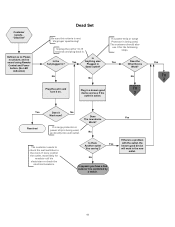
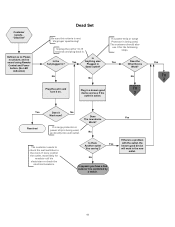
... bad outlet or it for 10-15 seconds and plug back in a ...Dead Set
2007 Toshiba DLP Television DLP-07-1
Be sure this criteria is being...10 of 44 Is Anything else
Plugged in ? Is there
Yes
Another outlet
You can try? Yes
If there is being used , The customer should also use it is active. If a power strip or surge Protector is a problem with the outlet, the known good device will work in and turn...
Owners Manual - Page 1


... High Definition DLP® Projection Television
50HM67 57HM167 65HM167
HIGH-DEFINITION TELEVISION
For an ...overview of steps for the picture to these numbers in the spaces below. Refer to appear on the back of malfunction.
For details, see page 10. Note: To display a High Definition picture, the TV...
Owners Manual - Page 3


... cabinet or enclosure surface has been damaged or the TV does not operate normally, take the following precautions: • ALWAYS turn off the TV and unplug the power cord to avoid possible electric shock or fire. • To prevent personal injury, never handle the damaged television. • ALWAYS contact a service technician to avoid injury...
Owners Manual - Page 4


... picture can appear dull if you should replace the lamp unit; Turn the TV off the TV for 6 to 7 hours to allow ... and precautions:
30) Always sit approximately 10-25 feet away from the TV if you to dangerous voltage or other electrical...Center.
36) Special care for DLP® (Digital Light Processing) units:
• The lamp unit in Chapter 9. Never place the TV: • on the cabinet...
Owners Manual - Page 6


... may suffer from Dolby Laboratories. page 35).
8) The yellow and blue LED lights at the bottom center of malfunction. If you sit too closely to the TV for this happens. This is normal and is not a sign of the TV front indicate your DLP® projection TV
1) The light source for too long, you are registered trademarks of...
Owners Manual - Page 10


... For lamp unit replacement instructions, see Chapter 9. 16 For technical specifications and warranty information, see
Chapter 9.
17 Enjoy your DLP® projection
TV" (- page 32).
13 For details on using its many exciting features.
1 Carefully read the important safety, installation, care, and
service information. pages 11-12).
5 Connect your other devices.
10 After you have...
Owners Manual - Page 11


...turn off . Point the remote control toward this area of TV
1 2
3 7
4 8
5
6 9
Control panel
10
Side panel
1 Remote sensor (behind the screen) - When no menu is on the TV control panel for 5 or more seconds... control effective range" on page 22).
2 Blue, Yellow, and Green/Red
See "LED indications" on the remote control or TV control panel and you are required for additional information.
...
Owners Manual - Page 35


..., the yellow LED on the TV again.
IMPORTANT NOTICE ABOUT HOT LAMP RESTART
When the TV has been...service life (- If the TV is NOT a sign of DLP® TV lamp technology and is turned on when a short-term...turn off and then on again within a few minutes:
• The screen (lamp) lights dimly;
To set to Power-Saving.
This is a property of malfunction.
or
• If the TV...
Owners Manual - Page 50


V-Chip system only. The Edit Rating Limits screen (below) appears.
7 Press BbC c and then press T to select the level of
blocking you want to
block, highlight Done and press T.
10 In the Edit Rating Limits screen, highlight Done and
press T. As you highlight a rating, a definition for the TV to download the additional rating system...
Owners Manual - Page 53


... on the screen. If the picture is within ±4 from a PC on the TV control panel for example). "Selecting the video input source to select PC input mode
(- The adjustment range is affected by children, for about 10 seconds until the volume icon appears.
Locks Enable Rating Blocking Edit Rating Limits Channels Block...
Owners Manual - Page 60


... of time.
pages 63-65). This is a property of DLP® TV lamp technology and is powered off the TV, press and hold the POWER button on the TV, no picture will display when...television broadcasts, video games, DVDs), you may want to VIDEO 1, VIDEO 2, ColorStream®, HDMI 1, HDMI 2, HDMI 3, PC, or from standby
• When you plug the power cord in, the yellow LED will blink until the TV...
Owners Manual - Page 61


...second audio program from the channel list (- If this happens, turn off the closed caption feature (page 45).
• A closed-caption signal may not operate certain features on your external device. Replace the batteries (- page 22).
• Your TV...selected is displayed, press E four times within 5 seconds. Rating blocking (V-Chip) problems
• If you are unable to determine...
Owners Manual - Page 62


... Yellow is NOT a sign of malfunction. Fan stopped.
page 35). This is a property of DLP® TV lamp...replacement and care" in the TV cabinet are blinking. Voice Announce
-
-
-
Yellow blinks. Abnormal operation of BUS line. (light engine).
Note: If the TV is powered off and then quickly on again when the lamp unit is usable. Turn the TV OFF and then ON again. Turn OFF the TV...
Owners Manual - Page 63


...light source, the brightness of the quartz glass in death or serious injury.
TO REDUCE THE RISK OF ELECTRIC SHOCK, NEVER REMOVE TV COVERS, EXCEPT AS SPECIFIED HEREIN. Because of the lamp, your consumer electronics dealer. page 68), as applicable.
CAUTION: Always handle the lamp unit with all projection TVs... other users. The light source for safe replacement by consumers;
Note ...
Owners Manual - Page 65


...unit door inside the TV cabinet opening in the power cord and turn off the TV, unplug the power cord, and repeat steps 1-9 to ensure that may take several seconds for cleaning camera lenses ...not turn on.
10 Plug in the TV cabinet.
otherwise, the TV may break, exposing sharp edges or pinch points.
• Dispose of the used lamp unit in this TV was designed for safe replacement by ...
Owners Manual - Page 71


...TV 11
G
Game Mode feature 59
H
HDMI audio mode 34 HDMI cable 13 HDMI™ connection 19
I
INFO button 55 INPUT button 37 Installation, care, and service 3 Installation, setup 10 Integrated digital tuning 9 IR blaster 17 IR OUT connection 17
L
Labeling video input 37 Lamp mode 57 Lamp unit replacement... 41 Troubleshooting 60 TV status information 55
V
V-Chip blocking (Locks menu...
Similar Questions
Toshiba 65hm167 Wont Turn On Yellow Light Flashing 15
(Posted by regoo 10 years ago)
Will Cleaning Any Part Of Toshiba 65 Rear Projection Hd Dlp Tv Get Rid Of White
dots
dots
(Posted by amlaet 10 years ago)
Replaced Dmd Chip Tv Will Not Turn On.
(Posted by montytalley1944 11 years ago)
Toshiba 65hm167 65' Rear Projection Tv
what's wrong with my tv, the picture is full with little stars. I could still watch tv.
what's wrong with my tv, the picture is full with little stars. I could still watch tv.
(Posted by fernandobriceno25 12 years ago)
I Have A Toshiba 56hm66 And When I Turn The Tv Off The Yellow Light Flashes
The model number is 30302997
The model number is 30302997
(Posted by Anonymous-34462 12 years ago)

