Toshiba 65HM167 Support Question
Find answers below for this question about Toshiba 65HM167 - 65" Rear Projection TV.Need a Toshiba 65HM167 manual? We have 3 online manuals for this item!
Question posted by markshorki on February 9th, 2014
What Part Is Needed To Fix The White Dots On Toshiba
The person who posted this question about this Toshiba product did not include a detailed explanation. Please use the "Request More Information" button to the right if more details would help you to answer this question.
Current Answers
There are currently no answers that have been posted for this question.
Be the first to post an answer! Remember that you can earn up to 1,100 points for every answer you submit. The better the quality of your answer, the better chance it has to be accepted.
Be the first to post an answer! Remember that you can earn up to 1,100 points for every answer you submit. The better the quality of your answer, the better chance it has to be accepted.
Related Toshiba 65HM167 Manual Pages
Printable Spec Sheet - Page 1


... twice the pixel resolution of the big theater screen experience. PRELIMINARY
65HM167
65" Diagonal 1080p DLP® TV
shown on optional stand ST6587
1080p Full HD Display - Radiance 150™ - Utilizing DLP® chip technology from Texas Instruments, and advanced optics, Toshiba micro-display projection TVs bring home the quality of 720p HD models, Full HD...
Printable Spec Sheet - Page 2
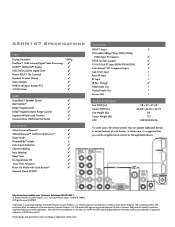
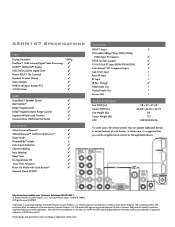
... HD Component Inputs
2
Side S+AV Input
1
Rear AV Input
1
RF Input
1
IR Pass Through
✓
Fixed Audio Out
1
Optical Audio Out
1
Service Port...which case, it is a registered trademark of Toshiba America Consumer Products, L.L.C. SRS and WOW are...Multimedia Interface are trademarks of Dolby Laboratories.
65HM167 Specifications
Video
Display Resolution PixelPure™ 14...
Service Manual - Page 1


SERVICE MANUAL
Projection Television
65HM167
Rev.1
For Technical Bulletins, Technical Tips, or other information regarding the service of this manual and lead-free solder (*2). This Service Manual describes replacement parts for the green product. When repairing this green product, use the part(s) described in this model, visit the Toshiba America Consumer Products National Service Division...
Service Manual - Page 19
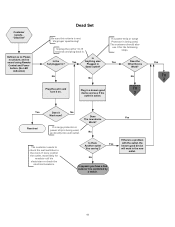
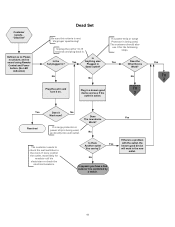
..., and no
sound using Remote Control and Power
button. (No LED indication)
Dead Set
2007 Toshiba DLP Television DLP-07-1
Be sure this criteria is controlled by
a switch. If a power strip or ... none control the outlet, most likely he
needs to check the wall switches in the room.
Unplug the set in .
No
The customer needs to call his electrician or check the
electrical...
Owners Manual - Page 1


...lamp unit is NOT a sign of your new TV, see "IMPORTANT NOTICE ABOUT HOT LAMP RESTART" on page 6.
© 2007 TOSHIBA CORPORATION All Rights Reserved
Owner's Record The model ... for setting up your TV. 50HM67_EN.book Page 1 Thursday, March 29, 2007 11:28 AM
Integrated High Definition DLP® Projection Television
50HM67 57HM167 65HM167
HIGH-DEFINITION TELEVISION
For an overview of ...
Owners Manual - Page 6


...pixel (dot of light) may take several minutes for the picture to the TV for ...® projection TV
1) The light source for this TV is not a sign of TV malfunction. ...is on , the lamp will need to turn the TV off . This is a ...TV lamp technology and is not a sign of malfunction. "Lamp unit replacement and care" on pages 63-65).
2) When the lamp mode is set to Low Power, every time the TV...
Owners Manual - Page 8


... (User-replaceable component 63 When to replace the lamp unit 63 How to replace the lamp unit 64 Disposing of the used lamp unit 65 Specifications 66 Limited United States Warranty for DLP® Television Models 67 Limited Canadian Warranty for Toshiba Brand DLP® Television Models 68
Index 71
8
HM67 (E/F) Web 213:276
Owners Manual - Page 9


..., HBO, etc.) on the market. Use this manual. This digital television is capable of receiving analog basic, digital basic and digital premium cable television programming by your new Toshiba widescreen, integrated HD, DLP® projection TV:
• Integrated digital tuning (8VSB ATSC and QAM) eliminates the need for a separate digital converter set -top box. page 19...
Owners Manual - Page 10


THIS TYPE OF DAMAGE IS NOT COVERED UNDER THE TOSHIBA WARRANTY.
3 Do not plug in any power cords until the yellow LED stops blinking and ...cause overheating, which will blink 3 times. page 23) for installing, setting up, and using your new TV
Follow these steps to set up your DLP® projection
TV" (- page 62).
11 See "Menu layout and navigation" for a quick overview of steps for
an ...
Owners Manual - Page 12


... signals and analog and digital Cable TV (QAM) signals.
6 Fixed Audio OUT - Used for connecting...TV back panel connections
For an explanation of ColorStream® high-definition component video inputs (with standard stereo audio inputs) for connecting devices with component video output, such as a Toshiba DVD player with ColorStream®. Analog audio outputs for updating the television...
Owners Manual - Page 13


...Optical audio cable is for use with video devices with component video output. (ColorStream® is Toshiba's brand of component video.) These cables are required for a complete connection. Analog RGB (15-... the related inputs on your TV. This cable can connect different types and brands of devices to use: yellow for video, red for stereo right audio, and white for use with video devices ...
Owners Manual - Page 14


... the ANT video input source on the TV to your VCR's audio out terminal using the white audio cable only.
If you to civil and criminal liability.
14
HM67 (E/F) Web 213:276 For better picture performance, if your VCR has S-video, use , distribution, or revision of television programs, videotapes, DVDs, and other materials...
Owners Manual - Page 15
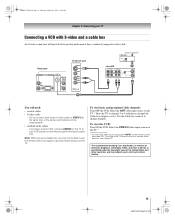
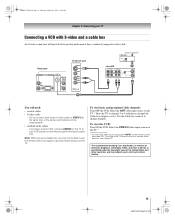
...AM
Chapter 2: Connecting your VCR's audio out terminal using the white audio cable only. If you may subject you to your TV
Connecting a VCR with S-video and a cable box
An ... cable to TV
You will need:
• coaxial cables
• S-video cable - To program the TV remote control to change channels.
Note: When you use , distribution, or revision of television programs, videotapes...
Owners Manual - Page 16


... the TV to your VCR's audio out terminal using the component video connections:
Turn on the side panel (instead of television programs,... be used with component video
You will need:
• coaxial cables
• standard A/V cables - 50HM67_EN.book Page ... ColorStream HD-1 video input source on the TV.*
To view satellite programs using the white audio cable only.
• standard audio ...
Owners Manual - Page 17
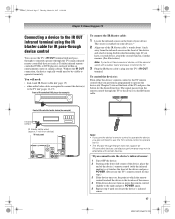
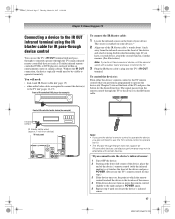
... Thursday, March 29, 2007 11:28 AM
Chapter 2: Connecting your device. You will need to use the TV's remote control for this step.) 3 If the device turns on some devices.*
2 ... audio/video cables as Toshiba infrared remotecontrolled VCRs or DVD players) enclosed within an entertainment center or similar cabinet.
Without the IR OUT connection, the device typically would need :
• dual...
Owners Manual - Page 24


...(- If this happens and you wish to use those features, you will need to pause the picture;
"AUX 2" to control the TV; pages 26-28). To use the device's original remote control. SEARCH... Even after the TV remote control is not preprogrammed to operate, you must first program the remote control to recognize the device (if you have a non-Toshiba device or a Toshiba device that the remote...
Owners Manual - Page 26


...TV remote control to operate a non-Toshiba device (or a Toshiba device that works.
2 Set the MODE SELECT switch to the type of two codes. These VCRs have a switch labeled "VCR1/VCR2." If some keys are not operational, repeat the device code setup using another code, you will need...to the codes for your other devices
Your Toshiba TV remote control is not preprogrammed to operate), ...
Owners Manual - Page 28


...
Sharp
Shintom Signature Signature 2000 Singer Sony
STS Sylvania
Symphonic
Tandy Tashiko Tatung Teac Technics Teknika Toshiba
Totevision Unitec Unitech Vector Research
054, 057, 062, 065, 068, 072 036, 045,...074, 078, 079 009, 010, 065 073 009 005, 006, 011, 012, 053
Video Concepts Wards
White Westinghouse XR-1000 Yamaha Zenith
HTIB
Lasonic Panasonic Venturer
005, 006, 011, 012, 039, 053 009, 010...
Owners Manual - Page 67


... warranty or under any statute or law of the United States or any state thereof is needed:
(1) To find that service is hereby limited to ninety (90) days from TACP are... March 29, 2007 11:28 AM
Chapter 9: Appendix
Limited United States Warranty
for DLP® Television Models
Toshiba America Consumer Products, L.L.C. ("TACP") makes the following all parts are effective only if this manual...
Owners Manual - Page 69


No person, agent, distributor, dealer or company is needed:
(1) To find that service is authorized to the ASP. "Critical applications" means life... TO YOU OR ANY THIRD PARTY FOR ANY DAMAGES, MONEY, REIMBURSEMENT, COSTS OR EXPENSES. Critical Applications The Television you reside at www.toshiba.ca
69
HM67 (E/F) Web 213:276 AND NOT TCL, ITS AFFILIATES, ADRs OR ASPs -
General Provisions ...
Similar Questions
How To Fix White Dot On Led
(Posted by SPSArerla 10 years ago)
How To Fix White Dots On Toshiba Tv
(Posted by chtige 10 years ago)
Toshiba 65hm167 What Part Is Needed To Fix White Dots
(Posted by ffanetace 10 years ago)
How To Fix White Dots On Dlp Tv
(Posted by vovomtroyc 10 years ago)
How To Fix White Dots On Tv Screen
(Posted by simed 10 years ago)

