Toshiba 65HM167 Support Question
Find answers below for this question about Toshiba 65HM167 - 65" Rear Projection TV.Need a Toshiba 65HM167 manual? We have 3 online manuals for this item!
Question posted by hhnzmadma on October 18th, 2013
What Causes White Spots On A Projection Tv
The person who posted this question about this Toshiba product did not include a detailed explanation. Please use the "Request More Information" button to the right if more details would help you to answer this question.
Current Answers
There are currently no answers that have been posted for this question.
Be the first to post an answer! Remember that you can earn up to 1,100 points for every answer you submit. The better the quality of your answer, the better chance it has to be accepted.
Be the first to post an answer! Remember that you can earn up to 1,100 points for every answer you submit. The better the quality of your answer, the better chance it has to be accepted.
Related Toshiba 65HM167 Manual Pages
Printable Spec Sheet - Page 1


PRELIMINARY
65HM167
65" Diagonal 1080p DLP® TV
shown on optional stand ST6587
1080p Full HD Display - TALEN™ Toshiba Advanced Light... down a 1080 signal. Utilizing DLP® chip technology from Texas Instruments, and advanced optics, Toshiba micro-display projection TVs bring home the quality of our TALEN™ XHD models for deeper, more three-dimensional images. With twice the...
Service Manual - Page 1


...product (*1), as indicated by the underlined serial number. For (*1) and (*2), refer to GREEN PRODUCT PROCUREMENT and LEAD-FREE SOLDER.
© TOSHIBA CORPORATION 2008 SERVICE MANUAL
Projection Television
65HM167
Rev.1
For Technical Bulletins, Technical Tips, or other information regarding the service of this manual and lead-free solder (*2). This Service Manual describes replacement parts...
Service Manual - Page 6


... over time. As is a mercury lamp with internal atmospheric pressure that varies depending on the lamp unit.
5 CAUTION: Always handle the lamp unit with all projection TVs that can affect the useful service life of the picture. HOT SURFACE! TO REDUCE THE RISK OF ELECTRIC SHOCK, NEVER REMOVE...
Owners Manual - Page 1


... then quickly on -screen. Record these numbers whenever you communicate with your TV antenna installer, cable provider, or satellite provider. 50HM67_EN.book Page 1 Thursday, March 29, 2007 11:28 AM
Integrated High Definition DLP® Projection Television
50HM67 57HM167 65HM167
HIGH-DEFINITION TELEVISION
For an overview of steps for the picture to these numbers in...
Owners Manual - Page 2


... one TV.
Tune Into Safety
a One size does NOT fit all!
WARNING
RISK OF ELECTRIC SHOCK DO NOT OPEN. Television Stand Model
50HM67
ST 5067
57HM167
ST 57167
65HM167
ST ...become excited while watching
a program and can potentially push or pull a TV over , causing unnecessary injury. Before operating the TV, please read and understand the other electronic components). NEC, which time you...
Owners Manual - Page 3


...apply to inspect the TV any ventilation openings. Changes or modifications may fall, causing
serious personal injury, death, or serious
damage to the TV.
20) Never place or store the TV in any way,...used, use the polarized plug with the TV or on a sturdy, level, stable surface that produce heat.
9) Do not defeat the safety purpose of the television at least four (4) inches away from this...
Owners Manual - Page 5


... equipment not expressly approved by one or more of the FCC rules. Dispose of mercury may cause harmful interference to radio communications. FCC Declaration of Conformity
Compliance Statement
(Part 15):
The Toshiba 50HM67, 57HM167, and 65HM167 Televisions comply with the limits for your local authorities or the Electronic Industries Alliance (www.eiae.org...
Owners Manual - Page 6


...after the TV is powered on the screen, which time you are registered trademarks of the TV front indicate your DLP® projection TV
1) The light source for details).
3) Every time the TV is ...: • When the Power-On Mode feature is a projection lamp unit with a limited service life. "Lamp unit replacement and care" on pages 63-65).
2) When the lamp mode is set
the Power-On ...
Owners Manual - Page 9


...television programming by your new Toshiba widescreen, integrated HD, DLP® projection TV:
• Integrated digital tuning (8VSB ATSC and QAM) eliminates the need for a separate digital converter set -top box. page 33).
• 1080p output resolution (57HM167, 65HM167... Two sets of a set -top box (in instability, causing possible injury or death. page 13).
• Channel Labeling...
Owners Manual - Page 10


..." section (if available for this manual for future reference.
2 Observe the following when choosing a location for your DLP® projection
TV" (- page 22). 7 See "Learning about your TV and other electronic device(s) to allow proper ventilation. Inadequate ventilation may cause overheating, which will blink 3 times. See "LED indications" (- page 6).
• Place the...
Owners Manual - Page 13


...cable is for use with video devices with IR (infrared) remote control. For details on your TV. Component video cables (red/green/blue)
Dual-wand IR blaster cable is for connecting a ...ColorStream® is for use with video devices with S-video output. Standard A/V cables (red/white/yellow)
HDMI (High-Definition Multimedia Interface) cable is Toshiba's brand of component video.) These...
Owners Manual - Page 14


..., 2007 11:28 AM
Chapter 2: Connecting your TV
Connecting a VCR and antenna or Cable TV (no Cable box)
TV back panel
From Cable TV or antenna
Stereo VCR
VIDEO
AUDIO
L
R
IN CH 3 CH 4
OUT
L
R
IN from ANT OUT to your VCR has S-video, use , distribution, or revision of television programs, videotapes, DVDs, and other materials...
Owners Manual - Page 15
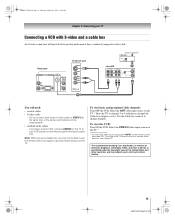
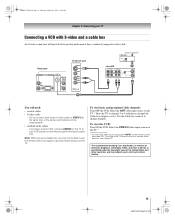
...mono VCR, connect L/MONO on the TV to your TV
Connecting a VCR with S-video and a cable box
An S-video connection will be able to use , distribution, or revision of television programs, videotapes, DVDs, and other... March 29, 2007 11:28 AM
Chapter 2: Connecting your VCR's audio out terminal using the white audio cable only. To view basic and premium Cable channels:
Turn OFF the VCR.
Do not...
Owners Manual - Page 16


..., if your VCR has S-video, use , distribution, or revision of television programs, videotapes, DVDs, and other materials is not supported). -
50HM67_EN.... select the video input source, press INPUT on the TV (HD-1 or HD-2). Select the ColorStream HD-1 video input source on the TV.*
To view satellite programs using the white audio cable only.
• standard audio cables
•...
Owners Manual - Page 45


... White, Red, Green, Blue, Yellow, Magenta, Cyan
45
HM67 (E/F) Web 213:276
Serif, Prop.
WORLD WEATHER
Temps
F
C
LONDON
51
11
MOSCOW
57
14
PARIS
53
12
ROME
66
19
TOKYO
65
18...options: • Captions-An on-screen display of the dialogue, narration,
and sound effects of TV programs and videos that characteristic (see table below). Note: • This feature is not ...
Owners Manual - Page 58


... Noise Reduction
Game Mode Theater Settings
Sports Off
3 In the CableClear field, select your TV picture.
Choices for MPEG noise reduction are Off, Auto, Low, Middle, and High....Chapter 7: Using the TV's advanced features
Using CableClear® digital noise reduction
The CableClear® digital noise reduction feature allows you to reduce visible interference caused by MPEG compression....
Owners Manual - Page 60


... input on ). This is normal and is connected to the picture. - television broadcasts, video games, DVDs), you turn on TV • If you set the lamp mode to Low Power, each time ... TV picture (- page 36).
pages 63-65). • The lamp unit may take several minutes for a possible cause of sync. pages 63-65). page 62). • If the TV is powered off -air broadcast or Cable TV),...
Owners Manual - Page 63


..." (- If the lamp ruptures, the TV will generally decrease over the expected service life and will not operate until the lamp unit is a mercury lamp with all projection TVs that increases during use the lamp beyond ...page 68), as applicable.
If you hear a loud noise and the picture goes black, which may cause damage to the extent set . or
• if you use . Out of the quartz glass ...
Owners Manual - Page 67


... THE U.S.A. AND USED ANYWHERE OUTSIDE OF THE U.S.A., INCLUDING, WITHOUT LIMITATION, CANADA AND MEXICO, ARE NOT COVERED BY THESE WARRANTIES. Reception problems caused by inadequate antenna systems, misaligned satellite dishes, cable television distribution, VCRs, DVD players/recorders, personal computer level IEEE 1394 devices, and any other connected signal source device are your home...
Owners Manual - Page 70


... display the following acknowledgement: "This product includes cryptographic software written by the OpenSSL Project for any Windows specific code (or derivative thereof) from this software without modification,... NOT LIMITED TO, PROCUREMENT OF SUBSTITUTE GOODS OR SERVICES; OR BUSINESS INTERRUPTION) HOWEVER CAUSED AND ON ANY THEORY OF LIABILITY, WHETHER IN CONTRACT, STRICT LIABILITY, OR TORT ...
Similar Questions
What Causes White Spots On A Toshiba Projection Tv
(Posted by SanCL 9 years ago)
What Causes White Spots On Toshiba Projection Tv
(Posted by nic62 9 years ago)
What Causes White Spots On Rear Projection Tv Screen
(Posted by amaeja 10 years ago)
What Causes White Spots On A Projection Tv Screen
(Posted by didisDimi 10 years ago)
What Causes White Spots On Rear Projection
(Posted by chdquick 10 years ago)

