Toshiba 65HM167 Support Question
Find answers below for this question about Toshiba 65HM167 - 65" Rear Projection TV.Need a Toshiba 65HM167 manual? We have 3 online manuals for this item!
Question posted by jenho on July 4th, 2014
What Causes White Spots On My 60 Inch Toshiba Tv
The person who posted this question about this Toshiba product did not include a detailed explanation. Please use the "Request More Information" button to the right if more details would help you to answer this question.
Current Answers
There are currently no answers that have been posted for this question.
Be the first to post an answer! Remember that you can earn up to 1,100 points for every answer you submit. The better the quality of your answer, the better chance it has to be accepted.
Be the first to post an answer! Remember that you can earn up to 1,100 points for every answer you submit. The better the quality of your answer, the better chance it has to be accepted.
Related Toshiba 65HM167 Manual Pages
Printable Spec Sheet - Page 1


... DLP® chip technology from Texas Instruments, and advanced optics, Toshiba micro-display projection TVs bring home the quality of 720p HD models, Full HD creates...Toshiba Advanced Light Engine -
With twice the pixel resolution of the big theater screen experience. With Full HD, there's no need to "snow". Convenience Suite - PRELIMINARY
65HM167
65" Diagonal 1080p DLP® TV...
Service Manual - Page 1


... part(s) described in this model, visit the Toshiba America Consumer Products National Service Division website at:
www7.toshiba.com
This model is classified as a green product (*1), as indicated by the underlined serial number. This Service Manual describes replacement parts for the green product. SERVICE MANUAL
Projection Television
65HM167
Rev.1
For Technical Bulletins, Technical Tips, or...
Service Manual - Page 2
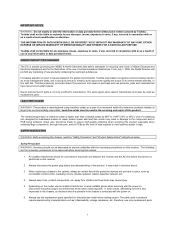
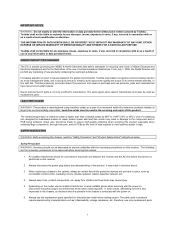
... environmental protection as replacement parts. An isolation transformer should be made with or as these items may cause injury.
5. voltage resistance, etc.
The same green parts used in manufacture must be used in electrical shock.
3. Toshiba shall not be connected in the servicing and repair of the product. SAFETY INSTRUCTION
WARNING: Before...
Owners Manual - Page 1


... RESTART" on page 6.
© 2007 TOSHIBA CORPORATION All Rights Reserved
Owner's Record The model number and serial number are on -screen. 50HM67_EN.book Page 1 Thursday, March 29, 2007 11:28 AM
Integrated High Definition DLP® Projection Television
50HM67 57HM167 65HM167
HIGH-DEFINITION TELEVISION
For an overview of your TV.
This is a property of DLP®...
Owners Manual - Page 2


... (servicing) instructions in
instability, causing possible injury.
CAUTION: This television is replaced.
Television Stand Model
50HM67
ST 5067
57HM167
ST 57167
65HM167
ST 65167
NOTE TO CATV INSTALLERS IN THE U.S.A. This is a growing trend, and larger TVs are improperly secured or inappropriately situated on or play with
the Toshiba stand indicated below.
As you...
Owners Manual - Page 3


...by the manufacturer, or sold with the apparatus.
Changes or modifications may fall, causing
serious personal injury, death, or serious
damage to service this apparatus near any ...the TV and unplug the power cord to avoid possible electric shock or fire. • To prevent personal injury, never handle the damaged television. • ALWAYS contact a service technician to project ...
Owners Manual - Page 4


... a Toshiba Authorized Service Center.
38) If you have the TV serviced:
• Ask the service technician to use the lamp beyond its service life:
• you may discolor or damage the cabinet.
32)
WARNING:
RISK OF ELECTRIC SHOCK! DLP® and the DLP logo are provided to protect the TV from a 120 VAC, 60...
Owners Manual - Page 5


...TV. Disposal of mercury may cause harmful interference to this equipment does cause harmful interference to radio or television reception, which can radiate radio frequency energy and, if not installed and used lamp unit by Toshiba... of Conformity
Compliance Statement
(Part 15):
The Toshiba 50HM67, 57HM167, and 65HM167 Televisions comply with the instructions, may be determined by...
Owners Manual - Page 7


...Welcome to Toshiba 9 Features of your new TV 9 Overview of steps for installing, setting up, and using your new TV 10 TV front and side panel controls and connections 11 TV back panel connections 12
Chapter 2: Connecting your TV 13 Overview ...™ surround sound feature 59
Chapter 8: Troubleshooting 60 General troubleshooting 60 LED indications 62
(continued)
7
HM67 (E/F) Web 213:276
Owners Manual - Page 9


...TOSHIBA TV stand listed in instability, causing possible injury or death. Certain advanced and interactive digital cable services such as video-on the market. For more information call your new Toshiba widescreen, integrated HD, DLP® projection TV...(57HM167, 65HM167)
• 720p output resolution (50HM67)
9
HM67 (E/F) Web 213:276 This digital television is required to Toshiba
Thank you...
Owners Manual - Page 10


...cause overheating, which will blink 3 times. THIS TYPE OF DAMAGE IS NOT COVERED UNDER THE TOSHIBA WARRANTY.
3 Do not plug in any power cords until the yellow LED stops blinking and then press p on the TV...Enjoy your TV.
4 BEFORE connecting cables or devices to the TV
(- page 22). 7 See "Learning about your DLP® projection
TV" (- page 29).
12 Program channels into the TV's channel ...
Owners Manual - Page 13


...-code modulation) optical audio input to use: yellow for video, red for stereo right audio, and white for use with video devices with the TV's IR pass-through feature (- To obtain IR blaster cable:
Visit www.ceaccessories.toshiba.com. Optical audio cable
Optical audio cable is for a complete HDMI device connection (- Separate audio...
Owners Manual - Page 17
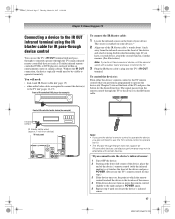
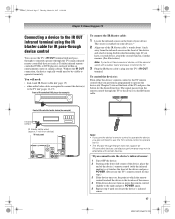
...corner of the device, place the
end of the IR blaster cable's wands about 1 inch
away from device)
TV back panel
Note: • If you use the device's remote control to be attainable... sensor.
17
HM67 (E/F) Web 213:276 page 13) • other audio/video cables as Toshiba infrared remotecontrolled VCRs or DVD players) enclosed within an entertainment center or similar cabinet. If you have...
Owners Manual - Page 25


...SLOW + ANGLE
SLOW REW* SLOW FWD* Angle*
---
---
---
---
---
--- AUX 1 (VCR) Power s TV s TV s TV Digit 1-9 Digit 0 100 s TV
--- REMOTE CONTROL KEY
Toshiba TV
CABLE
SAT (satellite)
POWER SLEEP PIC SIZE PIC MODE
Power Sleep timer Picture size PIC MODE
Power s TV s TV s TV
Power s TV s TV s TV
1-9 0 100/-/+10 INPUT FAV BROWSER/ TOP MENU MUTE SET UP/GUIDE VOL + -
PLAY STOP SKIP...
Owners Manual - Page 26


... for your device). If your VCR has this kind of two codes. These VCRs have a switch labeled "VCR1/VCR2." To program your TV remote control to operate a non-Toshiba device (or a Toshiba device that came with the device.
5 Remember to set the switch to the other position ("VCR1" or "VCR2") and reprogram the...
Owners Manual - Page 45


...display of the dialogue, narration,
and sound effects of TV programs and videos that characteristic (see table below).
Digital...11
MOSCOW
57
14
PARIS
53
12
ROME
66
19
TOKYO
65
18
Current
Weather Clear
Cloudy Clear Cloudy Rain
Note: If ... Translucent
Opacity
Flashing, Solid
Caption Text Edge Color
Auto, Black, White, Red, Green, Blue, Yellow, Magenta, Cyan
45
HM67 (E/F) ...
Owners Manual - Page 60


... picture • If the TV is plugged in screen brightness ... channel. page 36). page 52). television broadcasts, video games, DVDs), you ...60 Thursday, March 29, 2007 11:28 AM
Chapter 8: Troubleshooting
General troubleshooting
Before calling a service technician, please check this chapter for a possible cause...the antenna/cable connections (- pages 63-65). • The lamp unit may notice...
Owners Manual - Page 63


... lamp unit is generally the case with care. CAUTION: Always handle the lamp unit with all projection TVs that can affect the useful service life of
Visit www.ceaccessories.toshiba.com or
warranty: consult your experience may cause damage to replace the lamp unit
You should replace the lamp unit:
• if the picture...
Owners Manual - Page 65


...locate the nearest Toshiba authorized
service ...TV, unplug the power cord, and repeat steps 1-9 to ensure that may be shortened.
8 Reattach the lamp unit door, making sure to environmental considerations. click "Home Entertainment," and then click "Support."
For disposal or recycling information, contact your local authorities or the Electronic Industries Alliance (www.eiae.org).
65...
Owners Manual - Page 66


... (J through W) Hyper band (AA through ZZ, AAA, BBB) Ultra band (65 through 94, 100 through 135)
Power Source
120 V AC, 60 Hz
Power Consumption
50HM67: 200 W (average) Less than 1W in standby POWER-SAVING MODE 15W in standby POWER-FAST MODE
57/65HM167: 205 W (average) Less than 1 W in standby POWER-SAVING MODE 15...
Similar Questions
What Causes White Spots On Toshiba Tv?
(Posted by brengeeto 9 years ago)
What Causes White Spots On Rear Projection Tv Screen
(Posted by amaeja 10 years ago)
What Causes White Spots On Toshiba Tv Screen
(Posted by senage 10 years ago)
What Causes White Spots On Toshiba Dlp Tv Screen
(Posted by scotoma 10 years ago)
What Causes White Spots On Big Screen Tv
(Posted by jhaZayto 10 years ago)

