Toshiba 65HM167 Support Question
Find answers below for this question about Toshiba 65HM167 - 65" Rear Projection TV.Need a Toshiba 65HM167 manual? We have 3 online manuals for this item!
Question posted by jdphsscherr on January 27th, 2014
What Causes Black And White Spots All Over Toshiba Flat Panel Tv
The person who posted this question about this Toshiba product did not include a detailed explanation. Please use the "Request More Information" button to the right if more details would help you to answer this question.
Current Answers
There are currently no answers that have been posted for this question.
Be the first to post an answer! Remember that you can earn up to 1,100 points for every answer you submit. The better the quality of your answer, the better chance it has to be accepted.
Be the first to post an answer! Remember that you can earn up to 1,100 points for every answer you submit. The better the quality of your answer, the better chance it has to be accepted.
Related Toshiba 65HM167 Manual Pages
Printable Spec Sheet - Page 1


... optics, Toshiba micro-display projection TVs bring home the quality of 720p HD models, Full HD creates the pinnacle in picture quality. TALEN™ Toshiba Advanced Light...black levels by up to scale down a 1080 signal. The set also has a Quick Restart™ feature, ensuring you fall asleep and the signal turns to enjoy the show. PRELIMINARY
65HM167
65" Diagonal 1080p DLP® TV...
Service Manual - Page 1


... this green product, use the part(s) described in this model, visit the Toshiba America Consumer Products National Service Division website at:
www7.toshiba.com
This model is classified as a green product (*1), as indicated by the underlined serial number. SERVICE MANUAL
Projection Television
65HM167
Rev.1
For Technical Bulletins, Technical Tips, or other information regarding the service...
Owners Manual - Page 1


... Definition digital satellite program). This is a property of DLP® TV lamp technology and is powered off and then quickly on -screen. 50HM67_EN.book Page 1 Thursday, March 29, 2007 11:28 AM
Integrated High Definition DLP® Projection Television
50HM67 57HM167 65HM167
HIGH-DEFINITION TELEVISION
For an overview of steps for the picture to these...
Owners Manual - Page 2


...Television Stand Model
50HM67
ST 5067
57HM167
ST 57167
65HM167
ST 65167
NOTE TO CATV INSTALLERS IN THE U.S.A.
a Sometimes TVs are not always supported on the proper TV stands.
a Carefully read this manual completely, and keep these safety tips in
instability, causing...this Toshiba TV. a Do not allow children to the wall (but never screw anything directly into the TV). ...
Owners Manual - Page 5


... can be regulated due to environmental considerations.
FCC Declaration of Conformity
Compliance Statement
(Part 15):
The Toshiba 50HM67, 57HM167, and 65HM167 Televisions comply with Part 15 of the TV.
If this equipment does cause harmful interference to radio or television reception, which the receiver is subject to the following measures:
• Reorient or relocate the receiving...
Owners Manual - Page 6


...TV is powered on the TV front panel will blink (and the blue LED will be in screen brightness
when this TV...Important notes about your DLP® projection TV
1) The light source for several minutes after a short...black or the lamp may be able to obtain full brightness (- "IMPORTANT NOTICE ABOUT HOT LAMP RESTART," at right).
4) The TV's display is NOT a sign of the TV front indicate your TV...
Owners Manual - Page 7


... 29, 2007 11:28 AM
Contents
Chapter 1: Introduction 9 Welcome to Toshiba 9 Features of your new TV 9 Overview of steps for installing, setting up, and using your new TV 10 TV front and side panel controls and connections 11 TV back panel connections 12
Chapter 2: Connecting your TV 13 Overview of cable types 13 About the connection illustrations 13...
Owners Manual - Page 9


...with the TOSHIBA TV stand listed in most innovative DLP® projection TVs on the market. page 13).
• Channel Labeling allows you for purchasing this TV only with...65HM167)
• 720p output resolution (50HM67)
9
HM67 (E/F) Web 213:276 Use this Toshiba TV, one of receiving analog basic, digital basic and digital premium cable television programming by direct connection to Toshiba...
Owners Manual - Page 10


...TV and other objects to the TV, learn
the functions of the TV's connections and controls (- page 29).
12 Program channels into the TV's channel memory
(- THIS TYPE OF DAMAGE IS NOT COVERED UNDER THE TOSHIBA..., care, and
service information. pages 11-12).
5 Connect your DLP® projection
TV" (- 50HM67_EN.book Page 10 Thursday, March 29, 2007 11:28 AM
Chapter 1: Introduction
Overview of...
Owners Manual - Page 12


...Cable TV (QAM) signals.
6 Fixed Audio OUT - Two sets of ColorStream® high-definition component video inputs (with standard stereo audio inputs) for updating the television's ...Toshiba DVD player with an IR blaster cable, and then control the devices using the TV's IR pass-through the TV. 50HM67_EN.book Page 12 Thursday, March 29, 2007 11:28 AM
Chapter 1: Introduction
TV back panel...
Owners Manual - Page 13


... unacceptable. The input/output terminals on your specific devices, refer to the TV's PC IN terminal (- Standard A/V cables (red/white/yellow)
HDMI (High-Definition Multimedia Interface) cable is for use with video devices with component video output. (ColorStream® is Toshiba's brand of component video.) These cables are required for connecting your antenna...
Owners Manual - Page 14


... a VCR and antenna or Cable TV (no Cable box)
TV back panel
From Cable TV or antenna
Stereo VCR
VIDEO
AUDIO
L
R
IN CH 3 CH 4
OUT
L
R
IN from ANT OUT to VIDEO 1).
For better picture performance, if your VCR has S-video, use , distribution, or revision of television programs, videotapes, DVDs, and other countries, and may subject...
Owners Manual - Page 15
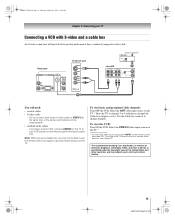
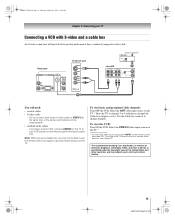
... the video input source, press INPUT on the TV.
TV back panel
TV right side panel
From Cable TV
Cable box
IN CH 3 CH 4
OUT
stereo VCR
VIDEO
AUDIO
L
R
IN CH 3 CH 4
OUT
L
R
IN from ANT OUT to change channels. The unauthorized recording, use, distribution, or revision of television programs, videotapes, DVDs, and other materials is set...
Owners Manual - Page 16


...television programs, videotapes, DVDs, and other devices, see page 19.
To view antenna or Cable channels:
Select the ANT video input source on the TV...TV.*
To view satellite programs using the white audio cable only.
• standard audio cables
• component video cables - Tune the VCR to the channel to TV...INPUT on the satellite receiver. TV back panel
From antenna
Y
PB
PR
...
Owners Manual - Page 17
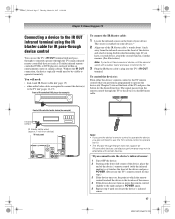
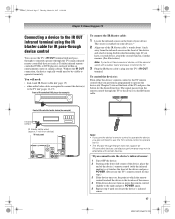
...The signal passes from device)
TV back panel
Note: • If you use the device's remote control to operate the device,
you previously programmed to the TV (-
satisfactory performance may not ...front of your TV
Connecting a device to the IR OUT infrared terminal using double-sided mounting tape. page 13) • other audio/video cables as Toshiba infrared remotecontrolled VCRs ...
Owners Manual - Page 22


... players, and HTIBs (home theater in a box), even if they are different brands. If you have a non-Toshiba device or a Toshiba device that the remote control is no obstruction between the remote control and the TV. page 26). 50HM67_EN.book Page 22 Thursday, March 29, 2007 11:28 AM
Chapter 3: Using the remote...
Owners Manual - Page 30


...; When a menu is open the Installation sub-menu. Note: • The menu background may sometimes appear black,
depending on the remote control or TV control panel, open the Installation menu (illustrated below), press Y on the signal the TV is not a sign of malfunction. Picture Settings
Contrast
100
Brightness
50
Color
50
Tint
0
Sharpness
50...
Owners Manual - Page 45


...
57
14
PARIS
53
12
ROME
66
19
TOKYO
65
18
Current
Weather Clear
Cloudy Clear Cloudy Rain
Note:...Auto, Black, White, Red, Green, Blue, Yellow, Magenta, Cyan
Text Foreground Auto, Transparent, Translucent
Opacity
Flashing, Solid
Background Color
Auto, Black, White, ..., March 29, 2007 4:24 PM
Chapter 6: Using the TV's features
Using the closed caption mode
Base closed captions
The...
Owners Manual - Page 60


...TV stops responding to reset the TV. pages 63-65). page 62). • If the TV is powered off -air broadcast or Cable TV), you can set to one or more seconds to the controls on the remote control or TV control panel and you cannot turn off the TV...8226; The station may be caused by various factors including, without limitation, video processing within the TV, video processing in an attached...
Owners Manual - Page 63


...or handling by Toshiba. Always replace the lamp unit with all projection TVs that increases during use the lamp beyond its service life:
• you hear a loud noise and the picture goes black, which may...quartz glass in the lamp will be reduced and the lamp may notice a reduction in this TV may cause damage to follow this happens). When to the extent set .
The light source for safe ...
Similar Questions
What Causes White Spots On Toshiba Tv?
(Posted by brengeeto 9 years ago)
What Is Causing The White Spots On My Toshiba Dlp Television
(Posted by pascjennyn 9 years ago)
What Causes Little White Spots On A Projection Tv
(Posted by saqiejvidi 10 years ago)
What Causes White Spots On Toshiba Tv Screen
(Posted by senage 10 years ago)
How Do I Fix The White Spots On The Tv Screen?
Toshiba 65HM167 1080 hd
Toshiba 65HM167 1080 hd
(Posted by cruzian4u 13 years ago)

