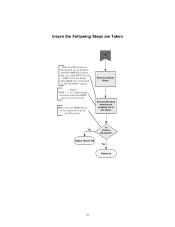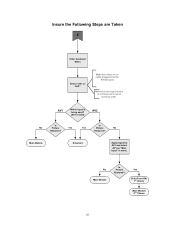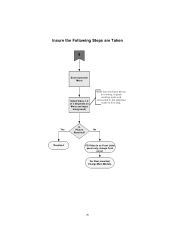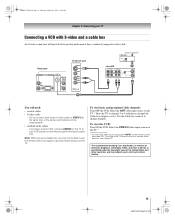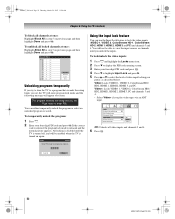Toshiba 65HM167 Support Question
Find answers below for this question about Toshiba 65HM167 - 65" Rear Projection TV.Need a Toshiba 65HM167 manual? We have 3 online manuals for this item!
Question posted by piHesha on August 21st, 2014
There Are Bright White Spots On The Picture My Prjector Is Making. Whats Wrong?
The person who posted this question about this Toshiba product did not include a detailed explanation. Please use the "Request More Information" button to the right if more details would help you to answer this question.
Current Answers
Related Toshiba 65HM167 Manual Pages
Similar Questions
Will Cleaning Any Part Of Toshiba 65 Rear Projection Hd Dlp Tv Get Rid Of White
dots
dots
(Posted by amlaet 10 years ago)
Why Does My Television Have White Spots On The Picture
(Posted by vandasou 10 years ago)
White Spots On Picture Screen
I'm having white spots like a star on picture screen when tv is on what could I do?
I'm having white spots like a star on picture screen when tv is on what could I do?
(Posted by Thomasq 11 years ago)
White Spots On Screen.
OVER THE LAST FEW WEEKS BRIGHT WHITE SPOTS ARE FORMING ON THE SCREEN. ABOUT 10 OF THEM NOW. WHAT IS ...
OVER THE LAST FEW WEEKS BRIGHT WHITE SPOTS ARE FORMING ON THE SCREEN. ABOUT 10 OF THEM NOW. WHAT IS ...
(Posted by bbullock3 12 years ago)
How To Fix White Spots On Toshiba Dlp
it is a 65HM167 dlp tv. There are white spots throughout the screen. I originally purchased and exte...
it is a 65HM167 dlp tv. There are white spots throughout the screen. I originally purchased and exte...
(Posted by josecolmenero 13 years ago)