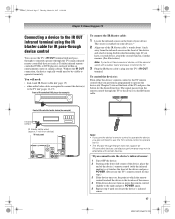Toshiba 65HM167 Support Question
Find answers below for this question about Toshiba 65HM167 - 65" Rear Projection TV.Need a Toshiba 65HM167 manual? We have 3 online manuals for this item!
Question posted by Bill6james on March 11th, 2014
65 Inch Tv Toshiba Won't Cut On, Orange Light Blinking?
The person who posted this question about this Toshiba product did not include a detailed explanation. Please use the "Request More Information" button to the right if more details would help you to answer this question.
Current Answers
Related Toshiba 65HM167 Manual Pages
Similar Questions
What Do The Light Patterns On My Toshiba 65 Inch Tv Stand For
(Posted by dandybran 9 years ago)
Changed Dmd Chip On Toshiba 65 Inch Tv Will Not Come On
(Posted by Freddjudit 9 years ago)
Toshiba 65 Inch Tv Wont Turn On But Yellow Light Is On
(Posted by secrhone 9 years ago)
What Causes White Dots On A Toshiba 65 Inch Tv?
(Posted by mamsfker 10 years ago)
How To Clear Dust Of The Lens Of A Toshiba 65 Inch Tv Dlp 65hm167
(Posted by steveri 10 years ago)