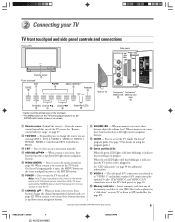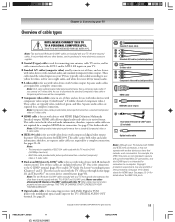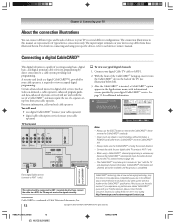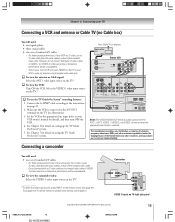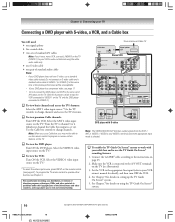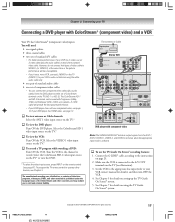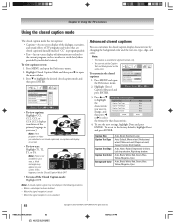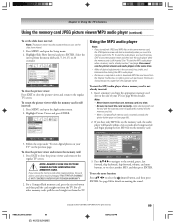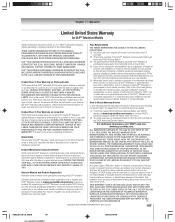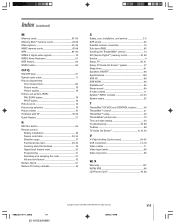Toshiba 62HM95 Support Question
Find answers below for this question about Toshiba 62HM95 - 62" Rear Projection TV.Need a Toshiba 62HM95 manual? We have 2 online manuals for this item!
Question posted by ddsmonty on January 23rd, 2012
Phycodelic Effect On Faces & White Backround
Toshiba model 62hm95
I replaced a bad color wheel now I have a phycodelic efect on whites & faces.Is this a color wheel adjustmont in the service mode?
Current Answers
Related Toshiba 62HM95 Manual Pages
Similar Questions
Toshiba Rear Projection Tv Displaying Black And White Only
Hello,I have a Toshiba rear projection TV Model No. 62HM196 and it is only displaying in black and w...
Hello,I have a Toshiba rear projection TV Model No. 62HM196 and it is only displaying in black and w...
(Posted by braidenlair 3 years ago)
Toshiba 52hm94 - 62' Rear Projection Tv.dead Fuse Ok
(Posted by shanthraj 8 years ago)
How Do I Replace The Cooling Fan In A 1995 Toshiba 62hm95 Projection Tv?
(Posted by Donmosu 9 years ago)
My Toshiba 62hm95 62 In. Hdtv Dlp Tv Wont Turn On Blink
(Posted by gofta 10 years ago)
My Toshiba 62hm95 62 In. Hdtv Dlp Tv Wont Turn On Blink Ballast Board
(Posted by Noelse 10 years ago)