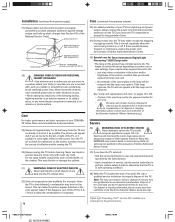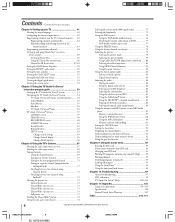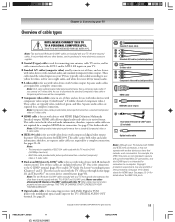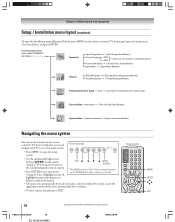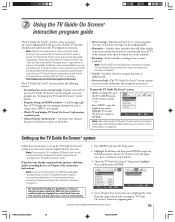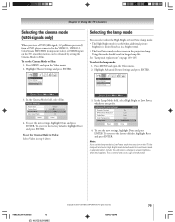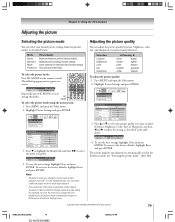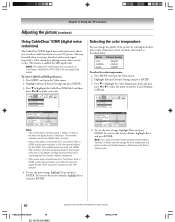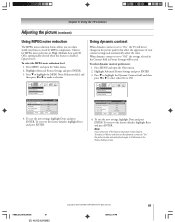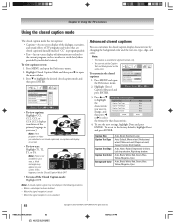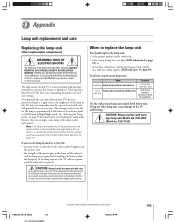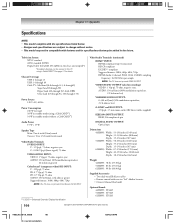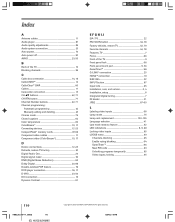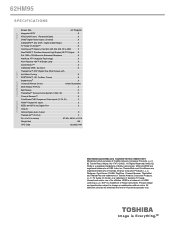Toshiba 62HM95 Support Question
Find answers below for this question about Toshiba 62HM95 - 62" Rear Projection TV.Need a Toshiba 62HM95 manual? We have 2 online manuals for this item!
Question posted by cuku on September 30th, 2014
How To Tell If The Color Wheeler On A Toshiba 62hm95 Is Out
The person who posted this question about this Toshiba product did not include a detailed explanation. Please use the "Request More Information" button to the right if more details would help you to answer this question.
Current Answers
Related Toshiba 62HM95 Manual Pages
Similar Questions
Toshiba 52hm94 - 62' Rear Projection Tv.dead Fuse Ok
(Posted by shanthraj 8 years ago)
How To Replace Toshiba 62hm95 Color Wheel Motor
(Posted by onyxfn9 10 years ago)
How To Change Toshiba Color Wheel 62hm95
(Posted by sicchsu 10 years ago)
My Toshiba 62hm95 62 In. Hdtv Dlp Tv Wont Turn On Blink
(Posted by gofta 10 years ago)
How Difficult Is It To Replace The Color Wheel On A 62hm15a Projection Televisio
how difficult is it to replace the color wheel on a 62hm15a projection television
how difficult is it to replace the color wheel on a 62hm15a projection television
(Posted by rjtakemoto 10 years ago)