Toshiba 62HM95 Support Question
Find answers below for this question about Toshiba 62HM95 - 62" Rear Projection TV.Need a Toshiba 62HM95 manual? We have 2 online manuals for this item!
Question posted by cghop11 on December 14th, 2012
Pin Code
do not know the pin code how do i reset it
Current Answers
There are currently no answers that have been posted for this question.
Be the first to post an answer! Remember that you can earn up to 1,100 points for every answer you submit. The better the quality of your answer, the better chance it has to be accepted.
Be the first to post an answer! Remember that you can earn up to 1,100 points for every answer you submit. The better the quality of your answer, the better chance it has to be accepted.
Related Toshiba 62HM95 Manual Pages
Owner's Manual - English - Page 1


... OWNER'S MANUAL
Integrated High Definition DLP™ Projection Television
HIGH-DEFINITION TELEVISION
Compatible with your Toshiba dealer about this TV.
IS A96
Owner's Record The model number ...contact your TV antenna installer or your TV. Model number: Serial number:
23566650A
6/24/05, 7:44 PM
TOSHIBA AME 45
ODUCTS, L.L.C. Refer to appear on page 8.
46HM95 52HM95 62HM95
©...
Owner's Manual - English - Page 3
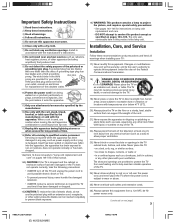
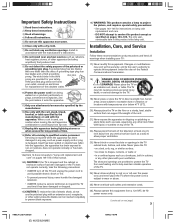
... or fire.
• To prevent personal injury, never handle the damaged television.
• ALWAYS contact a service technician to inspect the TV any other apparatus (including amplifiers) that can be inserted completely to prevent blade exposure.
16) WARNING: This product contains a lamp to project the picture, and requires special safety precautions: • See pages...
Owner's Manual - English - Page 5


...7:48 PM Contents
Important Safety Information 2-4
Important notes about your DLP™ projection TV 5
Chapter 1: Introduction 7 Welcome to Toshiba 7 Features of your new TV 7
Overview of steps for too long, you turn on ). You will... to operate
your other devices 31 Multi-brand remote control device codes 33 Chapter 4: Menu layout and navigation 35 Main menu layout 35 Setup/Installation ...
Owner's Manual - English - Page 6
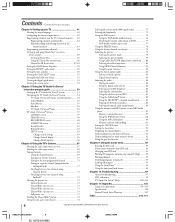
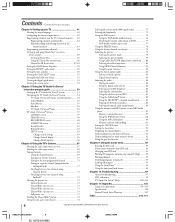
... the last mode memory feature 92 Using the gray level feature 92
Chapter 9: Using the Locks menu 93 Entering the PIN code 93 If you cannot remember your PIN code 93 Changing your PIN code 93 Blocking TV programs and movies by rating (V-Chip) ......... 94 Blocking channels 95 Unlocking programs temporarily 95 Locking video inputs 95 Using...
Owner's Manual - English - Page 10
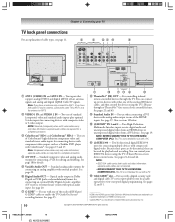
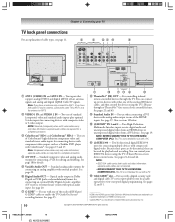
... a VCR for details.
5 Variable Audio OUT - Optical audio output in Dolby Digital or PCM (pulse-code modulation) format for connecting multiple devices with optical audio input. Also see page 11.
2
3
54 9...these ports are bi-directional, they can control your TV
TV back panel connections
For an explanation of Cable Television Laboratories, Inc.
10
Copyright © 2005 TOSHIBA ...
Owner's Manual - English - Page 11
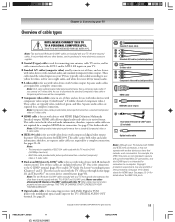
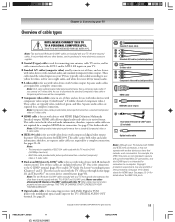
... (red/green/blue)
HDMI cable
IEEE1394 cable (4-pin)
Dual-wand IR blaster/ G-LINK® cable (2 included)
Optical audio cable
Note: Although your TV.
All other required cables, if not provided with...IEEE1394 connections, it may not operate with Dolby Digital or PCM (pulse-code modulation) optical audio input to enable TV Guide On Screen® recording features (Chapters 5 and 7). Note: ...
Owner's Manual - English - Page 35
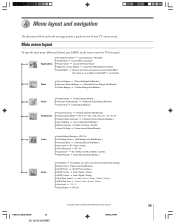
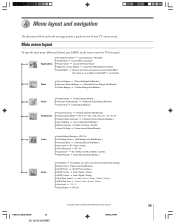
...GameTimer™ ➞ Off / 30 Min / 60 Min / 90 Min / 120 Min ➞ New PIN Code ➞ [ New PIN Code Entry Window ]
Setup
➞ Installation ➞ [ Installation sub menu is launched (see page 36 for ... below and on the remote control or TV front panel. Applications
➞ TV Guide On Screen® ➞ Launch Gemstar / TV GUIDE ➞ Audio Player ➞ Launch...
Owner's Manual - English - Page 52


...Information and Software Version. To cancel the reset:
Highlight No and press ENTER.
52
...TV will appear on -screen, as shown below .)
Setup
Installation Sleep Timer On/Off Timer HDMI 1 Audio HDMI 2 Audio Slide Show Interval AVHD Skip Time
Auto Auto 2 Sec 15 min
Navigate
Select CH RTN Back EXIT Exit
3.
All rights reserved. 6/24/05, 9:48 PM Chapter 6: Setting up your PIN code...
Owner's Manual - English - Page 53
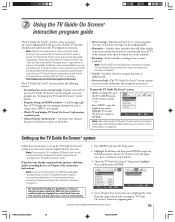
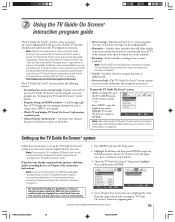
...8226; Press MENU, open the Setup menu.
2. Note: If you move the TV to a different ZIP/postal code, you to civil and criminal liability.
1.
If you experience any performance issues with ...perform the TV Guide On Screen® Setup process to use , distribution, or revision of television programs, videotapes, DVDs, and other materials is prohibited under the Copyright Laws of TV listings and...
Owner's Manual - English - Page 75
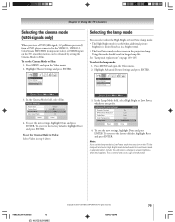
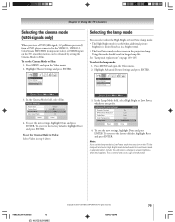
...to the VIDEO 1, VIDEO 2, ColorStream HD1/HD2 (component video), or HDMI inputs on the TV, the lamp will start out in High Bright mode but will notice a change in longer..." on the projection lamp. To select the lamp mode: 1. Press MENU and open the Video menu. 2.
Theater Settings
Picture Size
Natural
Picture Scroll
-1
Cinema Mode
Film
Auto Aspect Ratio
On
Reset
Done
4. To...
Owner's Manual - English - Page 93


..., Channels Block, Input Lock, Front Panel Lock, Game Timer, and New PIN Code features.
Press z, which displays the PIN code entry screen. • The Lock System screen (below ) appears if the PIN code is already stored. appears. New PIN Code
Please enter a 4 digit PIN code ****
Confirm PIN code ****
Cancel
Done
Locks
Enable Rating Blocking Off
Edit Rating Limits
Channels Block...
Owner's Manual - English - Page 94


...children.) D) Some suggestive dialog L) Infrequent coarse language S) Some sexual situations V) Moderate violence
TV-G General Audience (Most parents would find this TV, which displays the PIN code entering screen.
3. Edit Rating Limits
TV (V-CHIP) FV D L S V TV-Y
Movies G
TV-Y7
PG
TV-G
PG-13
TV-PG
R
TV-14
NC-17
TV-MA
X
"None" Rated or "No Rating"
This program is not rated, the...
Owner's Manual - English - Page 95


... All Block All Cancel
Done
Note: Channel blocking may not take effect if you prefer, as Video lock. Locks
Active
Enter PIN code to view the input sources or channels until the TV is disabled
until you can block specific channels. Press y or z to highlight Input Lock and press •.
5. To block channels...
Owner's Manual - English - Page 96


... video inputs" on -screen.
Press z to display the PIN code entering screen. 3. Enter your four-digit PIN code and press ENTER. 4.
Locks
Enable Rating Blocking
Off
Off
Edit...highlight the Locks menu icon. 2. Note:
• A message will operate except POWER. TV front touchpad
VOLUME x
96
HM95_R2_093-96_061505
96
Copyright © 2005 TOSHIBA CORPORATION. All rights ...
Owner's Manual - English - Page 98
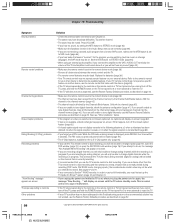
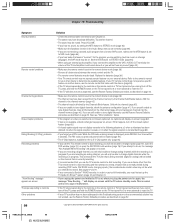
...8226; If you hear audio that seems "incorrect" for 5 or more seconds to reset the TV. • If the TV still does not act as expected, use its available features. If you are unable to..., turn off the TV, press and hold the POWER button on your PIN code: While the PIN code entering screen is displayed, press RECALL four times within 5 seconds. If you use the TV's remote control to ...
Owner's Manual - English - Page 101


...next data download.
A: There are a broadcast-industry ratings system used to television, the VCR must be missed. Q: A show entry in the TV Guide On Screen® owner's manual (see page 65). A: Show ..."Change system settings" and choose "Yes, but my channel lineup is , the wrong ZIP/postal code was asked to turn ON or OFF additional channels.
g) A/V Cable: The VCR was selected....
Owner's Manual - English - Page 103
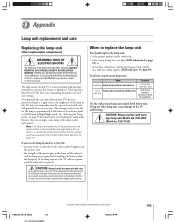
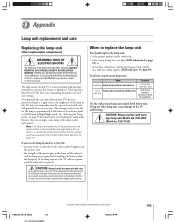
... the lamp is generally the case with internal atmospheric pressure that increases during use projection lamps as excessive mechanical abuse or handling by consumers; As is approximately 8,000 ... black, which is a mercury lamp with all projection TVs that varies depending on page 107. CAUTION: Always replace with care. When to the TV and/or lamp.
11 Appendix
Lamp unit replacement and...
Owner's Manual - English - Page 110
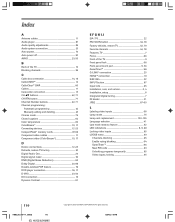
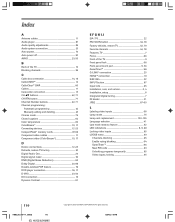
... video cables 11 Component video (ColorStream 10, 17
D
Device connections 12-25 Defaults, restore TV factory 52 Digital Audio Out 20 Digital signal meter 52 DNR (Digital Noise Reduction 80 Dolby Digital...Channels, blocking 95 Enable rating blocking 94 GameTimer 96 New PIN code 93 Unlocking programs temporarily 95 Video inputs, locking 95
110
HM95_R2_110-111_061505
110
Copyright © 2005...
Printable Spec Sheet - Page 1


62" DIAGONAL THEATERWIDE® HD DLP™ (720p)
62HM95
KEY FEATURES
Optional Stand ST6265
• Integrated HD DLP™ Projection TV with ATSC/QAM Tuners
• TV Guide On ...SM) and
includes a JPEG Viewer program that allows the TV to deliver the consistently high quality picture expected from a Toshiba Television.
>> OmniViewer™ Memory Card Slots accommodate 5 different types...
Printable Spec Sheet - Page 2
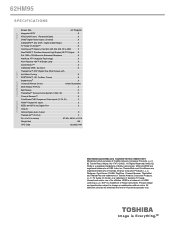
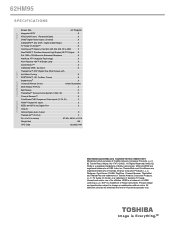
62HM95
S P E C I F I C AT I O N S
VIDEO
TERMINALS CONVENIENCE AUDIO
Screen Size
62...TV Guide International and/or one of Texas Instruments. All television pictures are simulated and are registered trademarks of HDMI Licensing L.L.C. TV...)
67.06 x 40.94 x 18.19
Weight (lbs)
105
UPC Code
02226521164
http://www.tacp.toshiba.com Customer Service: 800.631.3811 Marketing Communications ...
Similar Questions
Toshiba 52hm94 - 62' Rear Projection Tv.dead Fuse Ok
(Posted by shanthraj 8 years ago)
How Do I Replace The Cooling Fan In A 1995 Toshiba 62hm95 Projection Tv?
(Posted by Donmosu 9 years ago)
My Toshiba 62hm95 62 In. Hdtv Dlp Tv Wont Turn On Blink
(Posted by gofta 10 years ago)
My Toshiba 62hm95 62 In. Hdtv Dlp Tv Wont Turn On Blink Ballast Board
(Posted by Noelse 10 years ago)
Toshiba 62 Inch Rear Projection Will Not Turn On
My toshiba 62 inch rear projection tv will not turn on. When I press the power button all you hear i...
My toshiba 62 inch rear projection tv will not turn on. When I press the power button all you hear i...
(Posted by Rpjr2400 12 years ago)

