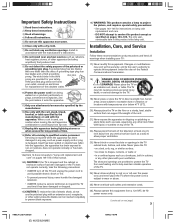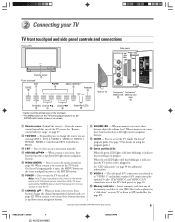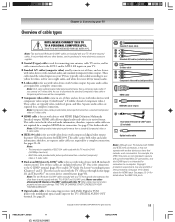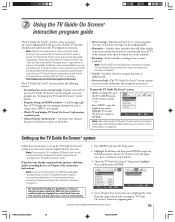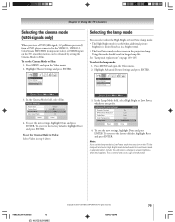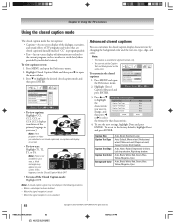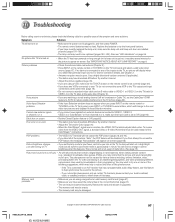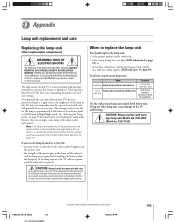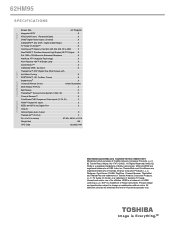Toshiba 62HM95 Support Question
Find answers below for this question about Toshiba 62HM95 - 62" Rear Projection TV.Need a Toshiba 62HM95 manual? We have 2 online manuals for this item!
Question posted by gailc2515 on October 4th, 2012
Picture
I have sound and no picture, the red & green light are on and the tv keeps turning itself on and off.
Current Answers
Answer #1: Posted by TVDan on October 5th, 2012 6:22 AM
probably the lamp needs to be replaced: http://www.encompassparts.com/item/7121272/Toshiba/23311153A/D95-lmp
TV Dan
Related Toshiba 62HM95 Manual Pages
Similar Questions
Toshiba 52hm94 - 62' Rear Projection Tv.dead Fuse Ok
(Posted by shanthraj 8 years ago)
Why Does My Rear Projection Toshiba Tv Keep Turning Off
(Posted by kayjaMOMB 9 years ago)
My Toshiba 62hm95 62 In. Hdtv Dlp Tv Wont Turn On Blink
(Posted by gofta 10 years ago)
My Toshiba 62hm95 62 In. Hdtv Dlp Tv Wont Turn On Blink Ballast Board
(Posted by Noelse 10 years ago)
Need Help Diagnosing My Tv, Help!
When I try to turn it on, a loud noise (fan?) comes on but no picture. The green and red lights flas...
When I try to turn it on, a loud noise (fan?) comes on but no picture. The green and red lights flas...
(Posted by roarkeflips 14 years ago)