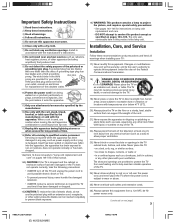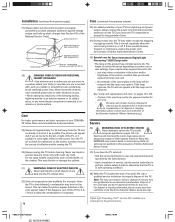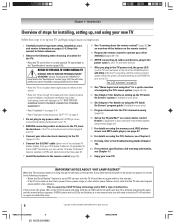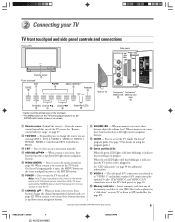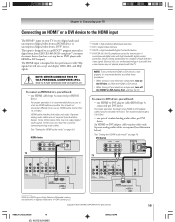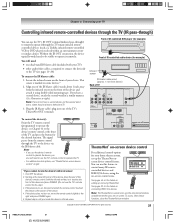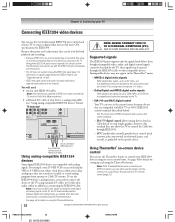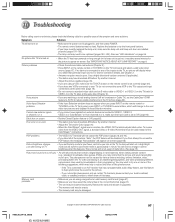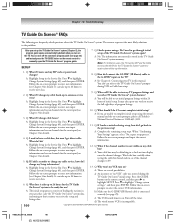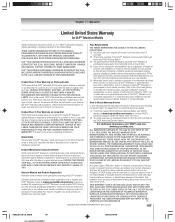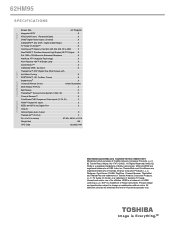Toshiba 62HM95 Support Question
Find answers below for this question about Toshiba 62HM95 - 62" Rear Projection TV.Need a Toshiba 62HM95 manual? We have 2 online manuals for this item!
Question posted by nicely46 on January 6th, 2011
Hello. I Have The 62hm95 And Need A Ballast And Possibly The Light Kit Near F
Can you tell me how to put it in and how much it will cost for the ballst. Light kit is about to go but still works.
Current Answers
Related Toshiba 62HM95 Manual Pages
Similar Questions
Toshiba 62 Inch Dlp Tv What Does It Mean When Red Light Flashes On And Off
green light turns on and off every three seconds
green light turns on and off every three seconds
(Posted by bigjpo 9 years ago)
If Toshiba Dlp Projection Television Has Flashing Yellow Light And Flashing Red
light, what does that mean
light, what does that mean
(Posted by foodnghiem 10 years ago)
How To Check Ballast On 62hm95
(Posted by ProMikh 10 years ago)
My Toshiba 62hm95 62 In. Hdtv Dlp Tv Wont Turn On Blink Ballast Board
(Posted by Noelse 10 years ago)
Toshiba 62hm95 Light Replacement
Toshiba 62HM95 will not come on after lamp replacement and green light is still flashing. The televi...
Toshiba 62HM95 will not come on after lamp replacement and green light is still flashing. The televi...
(Posted by conniekeys01 13 years ago)