Toshiba 62HM95 Support Question
Find answers below for this question about Toshiba 62HM95 - 62" Rear Projection TV.Need a Toshiba 62HM95 manual? We have 2 online manuals for this item!
Question posted by andreamatthews on July 25th, 2011
Toshiba 62hm95 Question
Toshiba 62HM95 will not come on after lamp replacement and green light is still flashing. The television will not power on. Please diagnosis.
Current Answers
There are currently no answers that have been posted for this question.
Be the first to post an answer! Remember that you can earn up to 1,100 points for every answer you submit. The better the quality of your answer, the better chance it has to be accepted.
Be the first to post an answer! Remember that you can earn up to 1,100 points for every answer you submit. The better the quality of your answer, the better chance it has to be accepted.
Related Toshiba 62HM95 Manual Pages
Owner's Manual - English - Page 1


...'S MANUAL
Integrated High Definition DLP™ Projection Television
HIGH-DEFINITION TELEVISION
Compatible with your new TV, see "IMPORTANT NOTICE ABOUT HOT LAMP RESTART" on again quickly when the lamp unit is not a sign of malfunction. See pages 23 and 50 for setting up and using your Toshiba dealer about this TV.
Model number: Serial number:
23566650A
6/24/05...
Owner's Manual - English - Page 2


... TO RAIN OR MOISTURE. Lamp Unit Replacement
CAUTION: HOT SURFACE! The lamp in this Toshiba TV. If the lamp ruptures, the TV will help you use only with the Toshiba stand listed below.
Disposal of...educate consumers and their families about this manual.)
The lightning flash with furniture and TVs. Share our safety message about television safety. Tel. 703-907-7600 Fax 703-907-7690...
Owner's Manual - English - Page 3
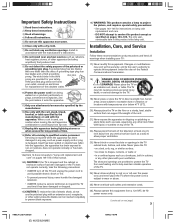
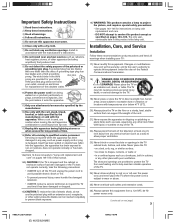
... to allow anything to rest on lamp unit replacement and care. • DO NOT attempt to the TV.
19) Never place or store the TV in this apparatus during lightning storms ...the TV and unplug the power cord to avoid possible electric shock or fire.
• To prevent personal injury, never handle the damaged television.
• ALWAYS contact a service technician to inspect the TV any ...
Owner's Manual - English - Page 4
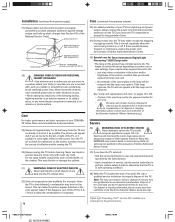
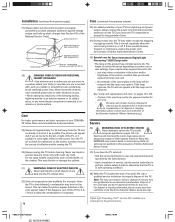
... a reduction in
a position where your TOSHIBA TV, follow this happens, turn off the TV for your area. If you should replace the lamp unit;
Antenna lead-in wire
Ground clamp
Antenna discharge unit (NEC Section 810-20)
Electric ser vice equipment Ground clamps
Grounding conductors (NEC Section 810-21)
Power ser vice grounding electrode system (NEC...
Owner's Manual - English - Page 5


...99 for details.
9) If you unplug the power cord, when you must replace the lamp unit. will switch to moderate the
internal ...light flashes, see item 29 on page 4).
5) Depending on page 4.
7)
This TV contains several minutes for several minutes after the TV is not a sign of TV malfunction.
6) Always sit approximately 10-25 feet away from the TV and as the TV is a projection lamp...
Owner's Manual - English - Page 6
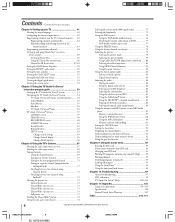
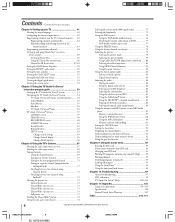
... Setting the sleep timer 91 Displaying the channel banner 92 Understanding the auto power off feature 92 Understanding the last mode memory feature 92 Using the gray ...indications 99 TV Guide On Screen® FAQs 100-102
Chapter 11: Appendix 103 Lamp unit replacement 103-105 Specifications 106 Limited United States Warranty 107
Index 110, 111
6
Copyright © 2005 TOSHIBA CORPORATION....
Owner's Manual - English - Page 7


... by Macrovision. and/or one of this Toshiba TV, one of the most innovative DLP™ projection TVs on the market. IN NO EVENT SHALL GEMSTAR-TV GUIDE INTERNATIONAL, INC. See page 10 for... press the TV GUIDE
button on the remote control to models 46HM95, 52HM95, and 62HM95. The goal of this manual is intended for instructions on connecting other equipment to your TV.
•...
Owner's Manual - English - Page 61


...power cord ore an entire
Chapter 7: Using the TV Guide On Screen® interactive program guide
TV... only.
8. A Record icon for the END field.
6.
Copyright © 2005 TOSHIBA CORPORATION. An icon identifies the event type. Highlight the START field, and press x...menu, with current default settings (start and end recording on page 62.
2) Set a show tile. See "Record icons," on time...
Owner's Manual - English - Page 62


..."Set a show set to civil and criminal liability.
62
Copyright © 2005 TOSHIBA CORPORATION. Record conflict A conflict message appears for the ... The unauthorized recording, use, distribution, or revision of television programs, videotapes, DVDs, and other materials is prohibited ...Daily -Records on the previous page.
When using the TV Guide On Screen® system to record a program for...
Owner's Manual - English - Page 75
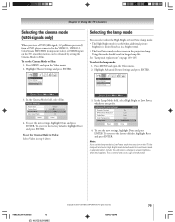
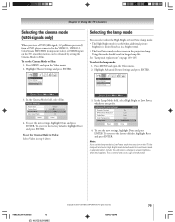
..."Lamp unit replacement" on page 103-105.
Note: If you set the lamp mode to Low Power, each time you prefer. You will switch to Film: 1.
HM95_R2_067-78_061505
75
Copyright © 2005 TOSHIBA CORPORATION...3.
To set the Cinema Mode to Low Power mode in a bright room).
• The Low Power mode reduces wear on the projection lamp. To save the new settings, highlight Done...
Owner's Manual - English - Page 98
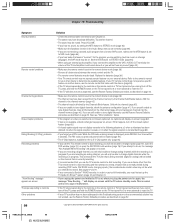
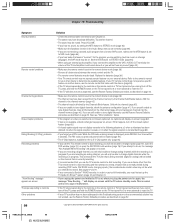
...Factory Defaults procedure as described on page 52.
98
Copyright © 2005 TOSHIBA CORPORATION. will be locked on the channel that you use a device ...TV, press and hold the POWER button on the TV front panel for 5 or more seconds to reset the TV.
• If your other than the TV's remote control to start recording, you use the TV's remote control to start recording. Replace...
Owner's Manual - English - Page 99
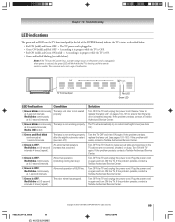
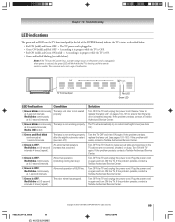
... replace the lamp unit" on the TV front touchpad (to the left of BUS line. The lamp is OFF;
If the problem persists, contact a Toshiba Authorized Service Center.
6) Green is not working properly. If the problem persists, contact a Toshiba Authorized Service Center.
7) Green is OFF; Red blinks at 1-second intervals. Turn OFF the TV and unplug the power cord. The TV...
Owner's Manual - English - Page 100
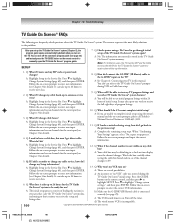
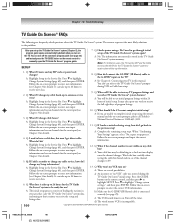
...TV Guide On Screen® system (Chapter 5), the program guide opens automatically by default when you entered is incompatible.
100
Copyright © 2005 TOSHIBA...TV program listings and use ? The information you turn on -screen prompts to highlight Change System Settings (page 65), and then press ENTER. Q: What if I had a power... frequently asked questions about the TV Guide On Screen® system...
Owner's Manual - English - Page 101


...-the-air antenna transmission.
20. Q: Why are several possibilities: a) The channels in question were recently turned ON (in
Change channel display) and TV Guide On Screen® has yet to be replaced with program information during the scheduled download cycle. A: The TV Guide On Screen® system has not yet received its next data...
Owner's Manual - English - Page 103
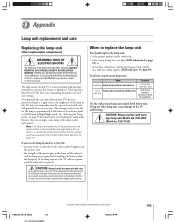
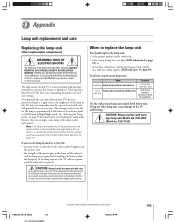
... electronics dealer for the lamp is replaced.
As is a mercury lamp with all projection TVs that increases during use the lamp beyond its service life:
• you may cause damage to replace the lamp unit
You should replace the lamp unit: • if the picture darkens and/or colors fade; • if the screen (lamp) does not light (LED indication #3, page
99...
Owner's Manual - English - Page 104
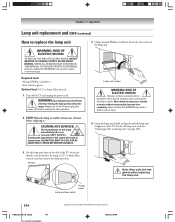
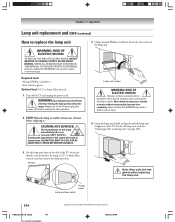
... out of electric shock and excessive ultraviolet radiation. TV back
Note: Wear soft, lint-free gloves when replacing the lamp unit. Turn off the TV and unplug the power cord before it .
CAUTION: HOT SURFACE!
Lamp unit door detail
Thumb screw
104
HM95_R2_103-109_061505
104
Copyright © 2005 TOSHIBA CORPORATION.
STOP! Using a manual Phillips screwdriver, loosen the...
Owner's Manual - English - Page 106
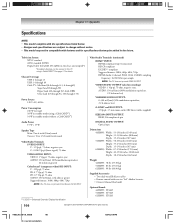
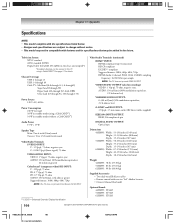
...through 69 Cable TV: Mid band (A-8 through A-1, A through I) Super band (J through W) Hyper band (AA through ZZ, AAA, BBB) Ultra band (65 through 94, 100 through 135)
Power Source 120 V AC, 60 Hz
Power Consumption 240 W... Stands 46HM95: ST4665 52HM95: ST5265 62HM95: ST6265
106
Copyright © 2005 TOSHIBA CORPORATION. Television System NTSC standard ATSC standard (8VSB) Digital Cable (64 QAM, 256 ...
Owner's Manual - English - Page 108
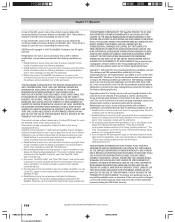
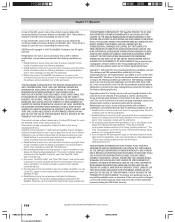
...written permission, please contact [email protected]. 5.
IN NO EVENT SHALL THE OpenSSL PROJECT OR CONTRIBUTORS BE LIABLE FOR ANY DIRECT, INDIRECT, INCIDENTAL, SPECIAL, EXEMPLARY, OR ...license (including the GNU Public License).
108
HM95_R2_103-109_061505
108
Copyright © 2005 TOSHIBA CORPORATION. USB Protocol Copyright © 2005 The NetBSD Foundation, Inc.
Redistribution and...
Printable Spec Sheet - Page 1


...deliver the consistently high quality picture expected from a Toshiba Television.
>> OmniViewer™ Memory Card Slots accommodate 5 different types of a cable box. 62" DIAGONAL THEATERWIDE® HD DLP™ (720p)
62HM95
KEY FEATURES
Optional Stand ST6265
• Integrated HD DLP™ Projection TV with ATSC/QAM Tuners
• TV Guide On Screen™ Interactive Program Guide with...
Printable Spec Sheet - Page 2
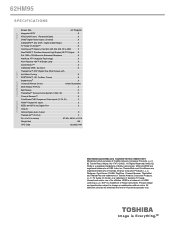
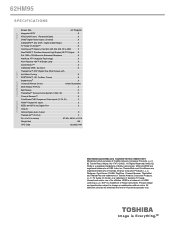
....com Customer Service: 800.631.3811 Marketing Communications © Toshiba America Consumer Products, L.L.C. 82 Totowa Road, Wayne, NJ 07470 (2005). HDMI is a trademark of Toshiba America Consumer Products, L.L.C. 62HM95
S P E C I F I C AT I O N S
VIDEO
TERMINALS CONVENIENCE AUDIO
Screen Size
62" Diagonal
Integrated HDTV
X
ATSC/QAM Tuners (Terrestrial/Cable)
X
Dolby® Digital...
Similar Questions
Toshiba 52hm94 - 62' Rear Projection Tv.dead Fuse Ok
(Posted by shanthraj 8 years ago)
How To Replace A Light Engine In A Toshiba Dlp 62hm95
(Posted by benfrand 9 years ago)
Toshiba 62hm95 Color Wheel Replace How To
(Posted by hellohkwas 10 years ago)
How To Replace Toshiba Light Engine 62hm95
(Posted by ciamea 10 years ago)
Toshiba 62 Inch Rear Projection Will Not Turn On
My toshiba 62 inch rear projection tv will not turn on. When I press the power button all you hear i...
My toshiba 62 inch rear projection tv will not turn on. When I press the power button all you hear i...
(Posted by Rpjr2400 12 years ago)

