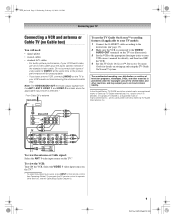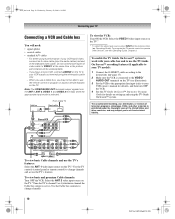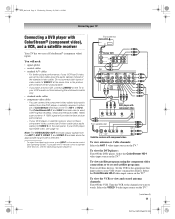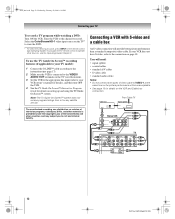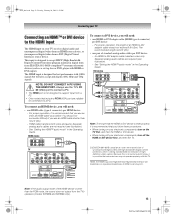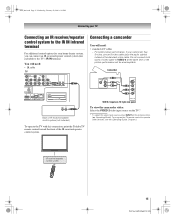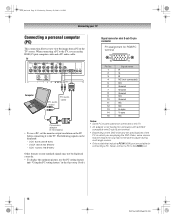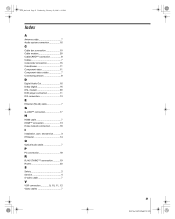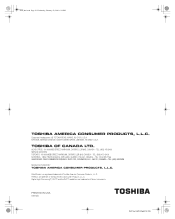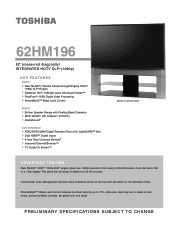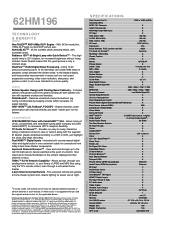Toshiba 62HM196 Support Question
Find answers below for this question about Toshiba 62HM196 - 62" Rear Projection TV.Need a Toshiba 62HM196 manual? We have 3 online manuals for this item!
Question posted by kbeaud79 on July 24th, 2011
62hm196 Won't Display Image After Having Replaced Blown Bulb. Yellow Light Blink
62HM196 DLP TV blew the original bulb last August. We replaced the bulb (after 11 months) and now the yellow light just keeps blinking 15 times (which indicates a bulb or ballast problem I think?) Bulb did work initially and then the next time we turned the tv on there was no image - just sound. We've since heard this model is notorious for ballast and colour wheel problems.....is there anything further we can do to remedy this problem or at least know what we're dealing with before calling the service repair person?
Current Answers
Related Toshiba 62HM196 Manual Pages
Similar Questions
Toshiba Rear Projection Tv Displaying Black And White Only
Hello,I have a Toshiba rear projection TV Model No. 62HM196 and it is only displaying in black and w...
Hello,I have a Toshiba rear projection TV Model No. 62HM196 and it is only displaying in black and w...
(Posted by braidenlair 3 years ago)
Replace Cable Card Fan, It Stopped - Toshiba 57h94 57' Rear Projection Hdtv
replace the cablecard fan.replace Cable card fan, it stopped - Toshiba 57H94 57" Rear Projection HDT...
replace the cablecard fan.replace Cable card fan, it stopped - Toshiba 57H94 57" Rear Projection HDT...
(Posted by REVDAVEWHITENER464 7 years ago)
Best Place To Buy A Replacement Color Wheel For A Toshiba 62hm196 Dlp Tv
Hello All,where Can I Buy A Replacement Color Wheel For A Toshiba 62hm196 Dlp Tv?
Hello All,where Can I Buy A Replacement Color Wheel For A Toshiba 62hm196 Dlp Tv?
(Posted by JOEMAGG23 8 years ago)
What Is A Used Toshiba 62hm196 Dlp Tv. Worth
(Posted by ncskto 9 years ago)
Toshiba 72mx195 Yellow Light Blinks 15 Times
I have audio, but no picture. The yellow light blinks 15 times, then powers off and on by itself con...
I have audio, but no picture. The yellow light blinks 15 times, then powers off and on by itself con...
(Posted by dpdbnguyen 13 years ago)