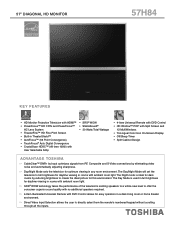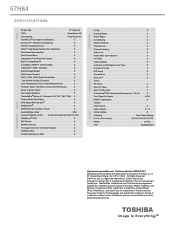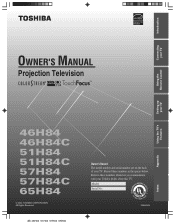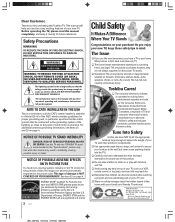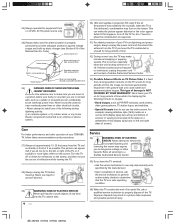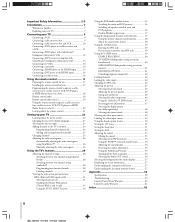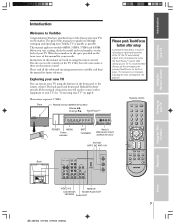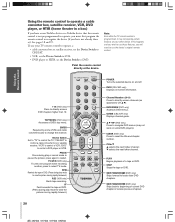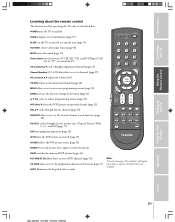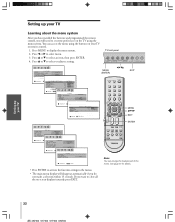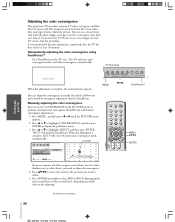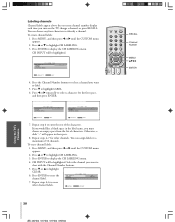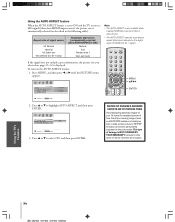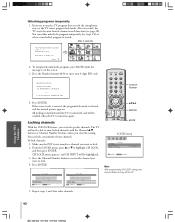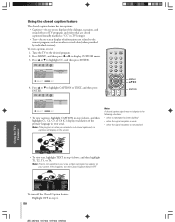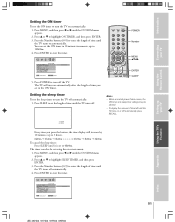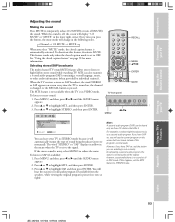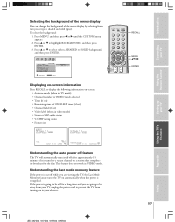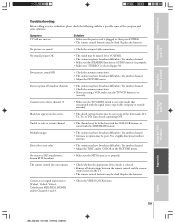Toshiba 57H84 Support Question
Find answers below for this question about Toshiba 57H84 - 57" Rear Projection TV.Need a Toshiba 57H84 manual? We have 3 online manuals for this item!
Question posted by rickkreutz on June 29th, 2010
Turning It On The Screen Jumps
For the first 30 minutes you cannot see what's going on with all the lines moving and screen jumping around. After that you can see everything but one side keeps jumping from time to time
Current Answers
Related Toshiba 57H84 Manual Pages
Similar Questions
Vertical And Horizontal Lines
For a while I got vertical and horizontal lines when turning on.. but they went away after 5 minutes...
For a while I got vertical and horizontal lines when turning on.. but they went away after 5 minutes...
(Posted by Anonymous-169453 2 years ago)
Replace Cable Card Fan, It Stopped - Toshiba 57h94 57' Rear Projection Hdtv
replace the cablecard fan.replace Cable card fan, it stopped - Toshiba 57H94 57" Rear Projection HDT...
replace the cablecard fan.replace Cable card fan, it stopped - Toshiba 57H94 57" Rear Projection HDT...
(Posted by REVDAVEWHITENER464 7 years ago)
Toshiba Rear Projection Tv Has Vertical Lines And Does Not Clear Picture
(Posted by techbal 9 years ago)
Screen Turning Green. It Is Not A Black Background As Is It Use To Be.
(Posted by loraleejohnson 12 years ago)
Toshiba 62 Inch Rear Projection Will Not Turn On
My toshiba 62 inch rear projection tv will not turn on. When I press the power button all you hear i...
My toshiba 62 inch rear projection tv will not turn on. When I press the power button all you hear i...
(Posted by Rpjr2400 12 years ago)