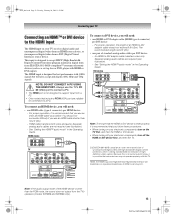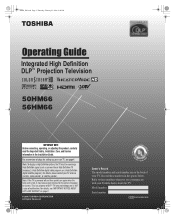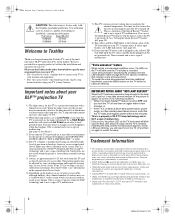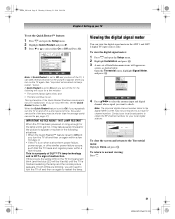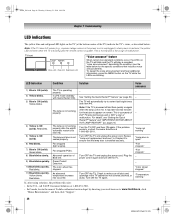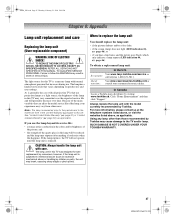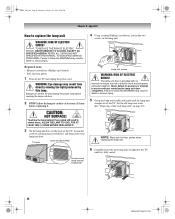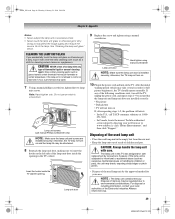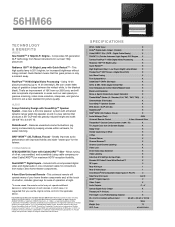Toshiba 56HM66 Support Question
Find answers below for this question about Toshiba 56HM66 - 56" Rear Projection TV.Need a Toshiba 56HM66 manual? We have 4 online manuals for this item!
Question posted by hallamanda869 on March 13th, 2017
Lamp Door For 56hm66
where can i purchase a new lamp door
Current Answers
Answer #1: Posted by Odin on March 13th, 2017 5:52 PM
The first step is to check with the manufacturer: use the contact information here--https://www.contacthelp.com/toshiba/customer-service. If you can't get the part directly from the manufacturer, ask for a part number and (with or without a part number) follow the applicable suggestions at this previous answer.
Hope this is useful. Please don't forget to click the Accept This Answer button if you do accept it. My aim is to provide reliable helpful answers, not just a lot of them. See https://www.helpowl.com/profile/Odin.
Related Toshiba 56HM66 Manual Pages
Similar Questions
Toshiba 65hm167 Rear Projection Tv Black Dots On Sceen That Move
toshiba 65hm167 rear projection tv its old but has low hours. i movied in the back of an open truck....
toshiba 65hm167 rear projection tv its old but has low hours. i movied in the back of an open truck....
(Posted by m7xg7x 3 years ago)
Toshiba Projection Tv 56hm66 Optics Block Replacement How To
(Posted by mia06saq 9 years ago)
If Toshiba Dlp Projection Television Has Flashing Yellow Light And Flashing Red
light, what does that mean
light, what does that mean
(Posted by foodnghiem 10 years ago)
Toshiba 56hm66 No Picture Has Sound It Doing The Waiting To Re-light Lamp Thing.
how do you test the ballast?? and do yall have a TSB out on the 56hm66 re-light lamp mode with thing...
how do you test the ballast?? and do yall have a TSB out on the 56hm66 re-light lamp mode with thing...
(Posted by dixiebucks 10 years ago)
Toshiba Model#50a11 50' Rear Projection Tv Picture Went Black
Toshiba model #50A11 50" rear projection TV - pictuer suddenly went black. Has good audio, but no vi...
Toshiba model #50A11 50" rear projection TV - pictuer suddenly went black. Has good audio, but no vi...
(Posted by rfv57 11 years ago)