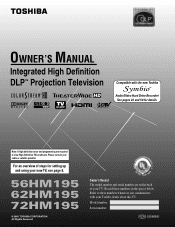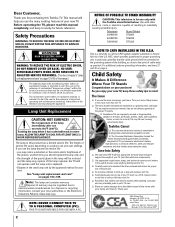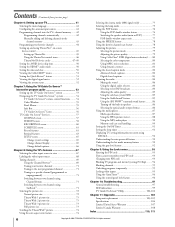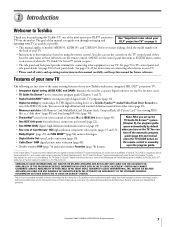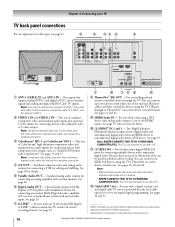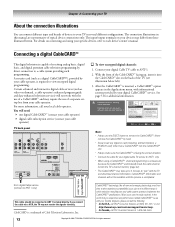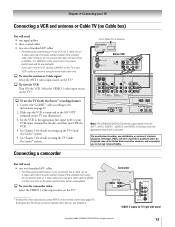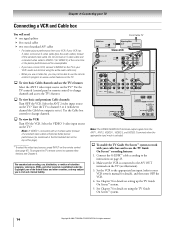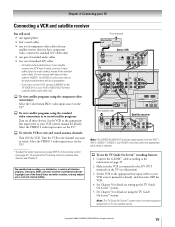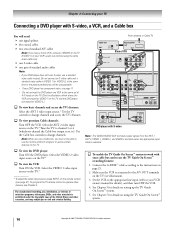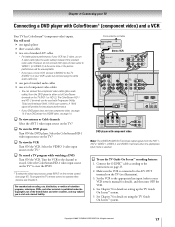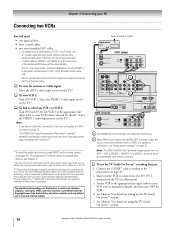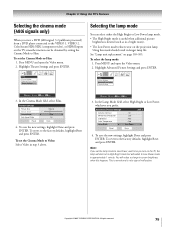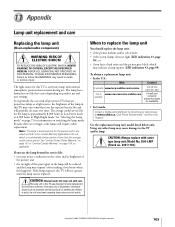Toshiba 56HM195 Support Question
Find answers below for this question about Toshiba 56HM195 - 56" Rear Projection TV.Need a Toshiba 56HM195 manual? We have 2 online manuals for this item!
Question posted by pigaly on September 27th, 2010
Firmware Update
Is there a firmware available for this model 56HM195
Current Answers
Related Toshiba 56HM195 Manual Pages
Similar Questions
Toshiba Rear Projection Tv Displaying Black And White Only
Hello,I have a Toshiba rear projection TV Model No. 62HM196 and it is only displaying in black and w...
Hello,I have a Toshiba rear projection TV Model No. 62HM196 and it is only displaying in black and w...
(Posted by braidenlair 3 years ago)
Toshiba 65hm167 Rear Projection Tv Black Dots On Sceen That Move
toshiba 65hm167 rear projection tv its old but has low hours. i movied in the back of an open truck....
toshiba 65hm167 rear projection tv its old but has low hours. i movied in the back of an open truck....
(Posted by m7xg7x 3 years ago)
Toshiba Model#50a11 50' Rear Projection Tv Picture Went Black
Toshiba model #50A11 50" rear projection TV - pictuer suddenly went black. Has good audio, but no vi...
Toshiba model #50A11 50" rear projection TV - pictuer suddenly went black. Has good audio, but no vi...
(Posted by rfv57 11 years ago)
Tv Is Making A Whooping Sound Before Going Blank.
MY 56HM195 makes a steady crunching sound when I turn it on, and then begins to make a whooping soun...
MY 56HM195 makes a steady crunching sound when I turn it on, and then begins to make a whooping soun...
(Posted by mlmohr 11 years ago)
Toshiba 56 Hm 195 Turns Off/on By Itself Every 15 To 45 Minutes
MY TV is a little over 5 years old. In January 2012 it bulb burst with a loud noise. A new bulb was ...
MY TV is a little over 5 years old. In January 2012 it bulb burst with a loud noise. A new bulb was ...
(Posted by Phaq777 11 years ago)