Toshiba 55SL417U Support Question
Find answers below for this question about Toshiba 55SL417U.Need a Toshiba 55SL417U manual? We have 3 online manuals for this item!
Question posted by storkysr on December 15th, 2011
Fixed Audio
I get horrible 60Hz ground loop when connecting the Fixed Audio output to my Sherwood A/V receiver. Are there audio outs that are controlled by the TV's volume control? Please advise. Thanks
Current Answers
There are currently no answers that have been posted for this question.
Be the first to post an answer! Remember that you can earn up to 1,100 points for every answer you submit. The better the quality of your answer, the better chance it has to be accepted.
Be the first to post an answer! Remember that you can earn up to 1,100 points for every answer you submit. The better the quality of your answer, the better chance it has to be accepted.
Related Toshiba 55SL417U Manual Pages
User Manual - Page 1


... TV must be receiving a High Definition signal (such as an over-the-air High Definition TV broadcast, a High Definition digital cable program, or a High Definition digital satellite program). Refer to these numbers in the spaces below. Integrated High Definition LCD Television
42SL417U 46SL417U 55SL417U
For...
User Manual - Page 2


... alert the user to persons. Dear Customer,
Thank you decide to the presence of this television. WARNING
RISK OF ELECTRIC SHOCK DO NOT OPEN. However, flat panel display, always:
• Use a mount that may fall over , or knocked down.
• Care should be connected to the grounding system of the building, as UL, CSA...
User Manual - Page 3


... LCD panel inside a wall or similar enclosed area.
22) Never modify this product, never place or store the TV in case... times. • Keep the product away from the damaged television. Never place the TV on a shaky table, incline or location subject to come... is cut by the manufacturer of Wide blade the polarized or grounding type plug. A polarized plug has two blades with the manufacturer...
User Manual - Page 4


... reach the TV or its controls.
Mounting screw (supplied)
TV back
Screw hole
• Secure the TV with the supplied mounting screw. (recommended) Place the TV on a sturdy...TV.
30) Always place the back of the television at least 4 (four) inches away from any dirt or dust from falling over, secure the TV by either of the TV. Gently wipe the cabinet and the display panel surface (the TV...
User Manual - Page 5


... is being turned on a flat, cushioned surface such as a quilt or blanket. Leave the bottom of the unit protruding over the edge of the TV.
3) Be sure to secure the TV to place the spacers provided with the TV between the TV and the wall or similar structure for the television, avoid locations where the screen...
User Manual - Page 6


...the LCD panel.
2) Remove the seven screws.
3) Once you have removed all seven screws holding the pedestal stand in accordance with Part 15 of control or ...connected. • Consult the dealer or an experienced radio/TV technician
for compliance to an indoor environment only.
If this equipment does cause harmful interference to radio or television reception, which the receiver...
User Manual - Page 7


... to prohibit transmission of control or signaling information or the use...on the screen if a
fixed, non-moving image is not...time.
2) The LCD panel contained in conjunction with any interference received, including interference that ...television meet ENERGY STAR® requirements.
Environmental Protection Agency. To return to [On] mode. [AutoView] mode is not covered under your LCD TV...
User Manual - Page 10


... Device code setup 79 Searching for a device code 80 Locking the volume keys 80 Clearing the remote's programming 80 Resetting to the factory default 80 Operating the TV with combination buttons 81 Remote control codes 82 Limited United States Warranty for LCD Televisions 88 Limited Canadian Warranty for Toshiba Brand Flat Panel Televisions 89
Index 92
10
User Manual - Page 12


... adapter (supplied) is onscreen, the INPUT key on the TV's control panel functions as the OK button. p. 30). p. 30). p. 30).
These are viewing.
FIXED AUDIO
HDMI® IN
PC/COLORSTREAM HD2/
HDMI 4 IN (Audio input) To configure for audio), see p. 14-21. DIGITAL AUDIO OUT See "Connecting a digital audio system" (- p. 72)
Touch Sensor
Brightness Sensor
This sensor will...
User Manual - Page 15


Press INPUT and B or b to change channels. Use the satellite receiver's controls to select ColorStream HD1. Tune the TV to channel 3 or 4 (the channel the cable box output is set to change channels. Use the cable box's controls to ).
The unauthorized recording, use, distribution, or revision of television programs, videotapes, DVDs, and other materials are prohibited under...
User Manual - Page 17


... the best output signal available (1080p 24 Hz/30 Hz/50 Hz/25 Hz are required. You can connect the component video cables from the DVD player to watch. If your TV
Connecting a VCR or DVD player with ColorStream® (component video)
Y
W
R
G
B
Yellow White Red Green Blue
DVD player
VCR
TV back panel
VIDEO
AUDIO
L
R
Y
W
R
Standard A/V cable...
User Manual - Page 18


...with optical audio input. Chapter 2: Connecting your TV
Connecting a digital audio system
The TV's DIGITAL AUDIO OUT terminal outputs a Dolby® Digital or 2-channel down-mixed PCM (pulsecode modulation) signal for use with an external Dolby Digital decoder or other digital audio system
LINE IN LR
Optical Audio IN
TV back panel
Optical audio cable
Before controlling the audio: •See...
User Manual - Page 19
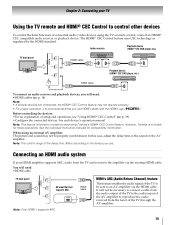
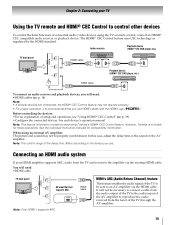
... synchronized.
Note: This feature is not liable for compatibility information. Before controlling the devices: •For an explanation of the TV through the AV amplifier.
19
p. 39). •Configure the connected devices.
Audio receiver
Playback device (HDMI® CEC DVD player,etc.)
TV back panel
HDMI cable
HDMI OUT
HDMI IN
HDMI OUT
HDMI cable
Playback device...
User Manual - Page 41


... sound volume of the audio.
Adjusting this setting should allow your amplifier.
Note: Confirm that a connected HDMI® CEC device (such as DVD player, etc.) is output in the HDMI-CEC Control Setup menu are set to Amplifier, the remote control can be output from the TV speakers. Chapter 6: Basic features
Adjusting the amplifier's audio
Using the TV's remote control, you...
User Manual - Page 53


... Off. Using Audyssey Dynamic Volume®
This feature provides a consistent sound volume between television programs, commercials, and between the loud and soft passages of movies.
1
> Settings > SOUND > Dynamic Volume.
2 Press C or c to the digital audio output socket.
If you connect a Dolby Digital decoder or other digital audio systems to the TV's DIGITAL AUDIO OUT terminal.
1 Tune to...
User Manual - Page 70


... when you press INPUT on the TV control panel for your TV's problem is connected to an A/V receiver that came with all obstructions between the remote control and the TV.
• Replace the remote control's batteries (- p. 34). Poor composite picture
• If the TV is not addressed in . Picture and sound are not receiving a second audio program from channel 3 or 4, ensure the...
User Manual - Page 73


... mode 46SL417U: 1.2 A (rms) (maximum current)
0.4 W in standby mode 55SL417U: 1.4 A (rms) (maximum current)
0.4 W in the future. HDMI Audio: 2-channel Linear-PCM/AC-3; 32/ 44.1/48 kHz sampling frequency; 16/20/24 bits per sample
DIGITAL AUDIO OUTPUT: Optical type
PC INPUT: 15-Pin D-sub Analog RGB
Wireless connection
• Standard: IEEE 802.11a/b/g/n • Host Interface...
User Manual - Page 89


... of these warranties. THESE LIMITED WARRANTIES EXTEND TO THE ORIGINAL CONSUMER PURCHASER OR ANY PERSON RECEIVING THIS TOSHIBA BRAND FLAT PANEL TELEVISION (the "TELEVISION(S)" or "Television(s)") AS A GIFT FROM THE ORIGINAL CONSUMER PURCHASER AND TO NO OTHER PURCHASER OR TRANSFEREE. TELEVISIONS PURCHASED IN CANADA, AND USED ANYWHERE OUTSIDE OF CANADA INCLUDING, WITHOUT LIMITATION, THE UNITED...
Brochure - Page 1


...; EAncetrigvey SSahvuitntger Glasses Expert Mode
10
thanks to our exclusive CineSpeed®
NetTNoVisewRe/dYucatiohnoo!® Widgets
Do you ever want to see what's going on in -home connectivity withzozuzt
the cUaSbBleMCEcDHluIAttPeLArYtEoR streaLmOACbcAcoLdnDetfIMeMntINfGromFyINoEuLrOCAL DIMMING
media server or the internet. TV WidUpgcoentvesrsdioen livers
the channel?
For retailer...
Brochure - Page 2
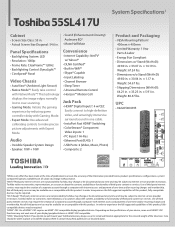
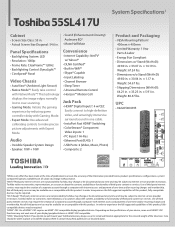
... or services. Toshiba 55SL417U
System Specifications1
Cabinet
&#...Control: DynaLight™ • CineSpeed® Panel
Video Chassis
• AutoView® (Ambient Light Sensor) • Native Mode™: Easily take control...Control • Horizon™ Motion GUI
Jack Pack
• HDMI® Digital Inputs4: 4 w/CEC Easily connect to wall mount your Toshiba television... Audio
• ...
Similar Questions
Lack Of Audio
I can no longer hear any audio from the TV console speakers after a recent power outage. The video i...
I can no longer hear any audio from the TV console speakers after a recent power outage. The video i...
(Posted by Slmks 10 years ago)
How Can We Fix The Audio On A Toshiba 55sl412u?
(Posted by suzannemholmes 11 years ago)
Blank Screen Toshiba 22av600u Flat Panel Hdtv
when i turn tv on it flickers then goes blank thank you
when i turn tv on it flickers then goes blank thank you
(Posted by dale74 12 years ago)

