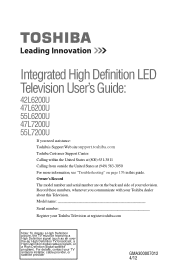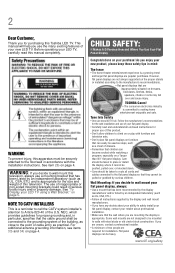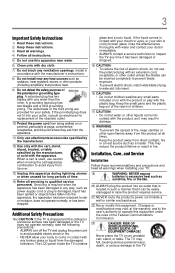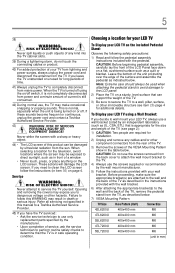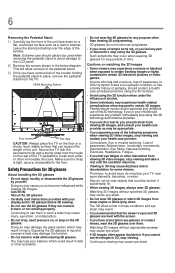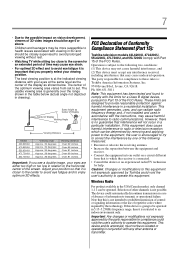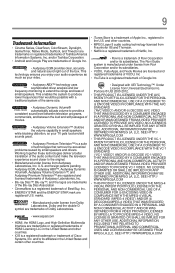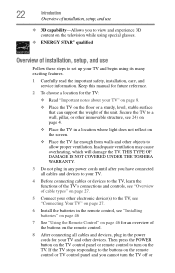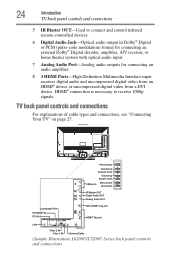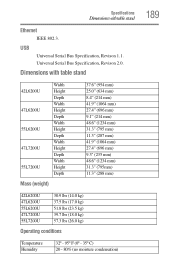Toshiba 55L7200U Support Question
Find answers below for this question about Toshiba 55L7200U.Need a Toshiba 55L7200U manual? We have 1 online manual for this item!
Question posted by Anonymous-170497 on January 31st, 2022
How Read Usb Videos
The person who posted this question about this Toshiba product did not include a detailed explanation. Please use the "Request More Information" button to the right if more details would help you to answer this question.
Current Answers
Answer #1: Posted by Royaisi on February 1st, 2022 12:11 AM
Open the below link and follow the instructions step by step and also there's a guide lines that I attached/ upload.
http://www.toshiba.com/support/content/GMA300007012_L6200_L7200_12Apr30.pdf
Related Toshiba 55L7200U Manual Pages
Similar Questions
How To Hook A Hdmi Or Vga Survelience Camera To Toshiba 55l7200u
I am trying to get my Toshiba 55L7200U to work with my reolink survelience 36Channel nvr. But it see...
I am trying to get my Toshiba 55L7200U to work with my reolink survelience 36Channel nvr. But it see...
(Posted by karl63156 7 months ago)
Intermittent Picture Freeze
Hello, My Toshiba 55L7200U has started to have problems with the picture freezing up about every 15 ...
Hello, My Toshiba 55L7200U has started to have problems with the picture freezing up about every 15 ...
(Posted by slinnco 9 years ago)
How Toconnect A Wireless Mouse To My55inch Smart Tv 55l7200u 3d Smart Tv
(Posted by davdar17 10 years ago)
Toshiba Remote 55l7200u
can i use the remote for the 55L7200U on my 55L6200U ,its was the toshiba remote both. one have ligh...
can i use the remote for the 55L7200U on my 55L6200U ,its was the toshiba remote both. one have ligh...
(Posted by steevenweed 11 years ago)
Hi I Just Buy A Television But I Didn't Get Any Manual
(Posted by mineshvyas73 11 years ago)