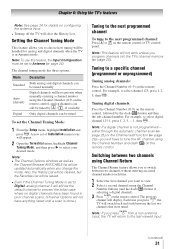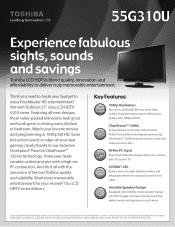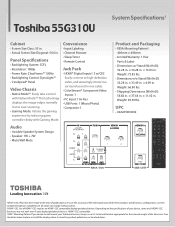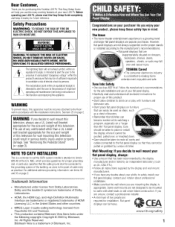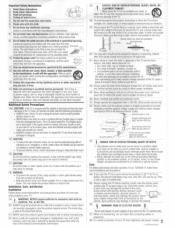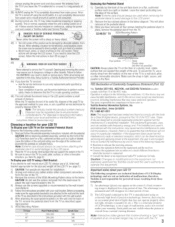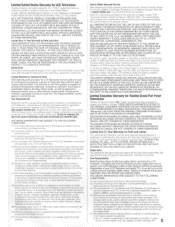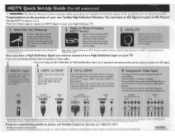Toshiba 55G310U Support Question
Find answers below for this question about Toshiba 55G310U.Need a Toshiba 55G310U manual? We have 4 online manuals for this item!
Question posted by Anonymous-133738 on April 5th, 2014
What Brand Is Best For A Mhl Adapter
I am looking for the best brand of MHL adapter to connect my android smartphone to my toshiba TV
Current Answers
Related Toshiba 55G310U Manual Pages
Similar Questions
I Need A Replacement Screen For A Toshiba 26hl84 Television.
I need a replacement screen for a Toshiba 26HL84 television. Where could I find one for my tv.
I need a replacement screen for a Toshiba 26HL84 television. Where could I find one for my tv.
(Posted by hbarraza12 8 years ago)
Toshiba 55g310u Stopped Working
toshiba 55g310u stopped working came back on then went out again, no picture, no sound and no green ...
toshiba 55g310u stopped working came back on then went out again, no picture, no sound and no green ...
(Posted by lc5lebeauf 8 years ago)
What Is The Tv Audio Output Type For The Toshiba 55g310u
(Posted by iamspatte 10 years ago)
Toshiba Tv Shuts Off Model #55g310u
my toshiba tv loses picture and sound after being on for 2 minutes. when it goes out the power light...
my toshiba tv loses picture and sound after being on for 2 minutes. when it goes out the power light...
(Posted by gordy42 11 years ago)
Blank Screen Toshiba 22av600u Flat Panel Hdtv
when i turn tv on it flickers then goes blank thank you
when i turn tv on it flickers then goes blank thank you
(Posted by dale74 12 years ago)