Toshiba 55G300U Support Question
Find answers below for this question about Toshiba 55G300U.Need a Toshiba 55G300U manual? We have 2 online manuals for this item!
Question posted by lacymabry on September 21st, 2014
How Do You Turn It From Antenna To Cable
just keep saying low signal antenna in parentheses but we have cable
Current Answers
There are currently no answers that have been posted for this question.
Be the first to post an answer! Remember that you can earn up to 1,100 points for every answer you submit. The better the quality of your answer, the better chance it has to be accepted.
Be the first to post an answer! Remember that you can earn up to 1,100 points for every answer you submit. The better the quality of your answer, the better chance it has to be accepted.
Related Toshiba 55G300U Manual Pages
Brochure - Page 2


...Logo Light On/Off Screen Size (measured diagonally)
HorizonTM Design 3
54.6"
PANEL
Resolution Frame Rate CineSpeedTM LCD Panel DynaLightTM Dynamic Backlight Control
1080p Full HD ClearFrameTM 120Hz
3 3
VIDEO CHASSIS... is a registered trademark of QSound Labs, Inc. 55G300U
The G300 Series is perfect for the size and weight of the television.
DLNA®, the DLNA Logo and DLNA CERTIFIED&#...
User Manual - Page 1


... High Definition LCD Television
HIGH-DEFINITION TELEVISION
$
. :
40G300U
$.
40G30U
.:
$:
46G300U
$.:
,
46G30U
55G300U
For an overview of your TV...signal (such as an over-the-air High Definition TV broadcast, a High Definition digital cable program, or a High Definition digital satellite program). For details, please contact your TV antenna installer, cable...
User Manual - Page 2
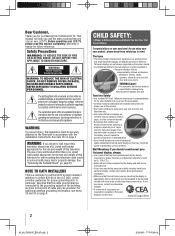
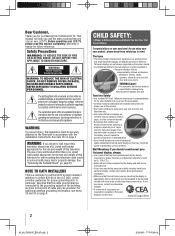
... are not designed to be mounted to the flat panel display so that the cable ground shall be taken to place or install the display where it nearby for purchasing this
television, always use of drawers.
• Remember that can be taken to route all . For additional antenna grounding information, see items 32 and 33...
User Manual - Page 3


... plug with any
broken glass or liquid from the damaged television. A grounding type plug has two blades and a third... recommendations and precautions and heed all servicing to wide slot; The LCD panel inside a wall or similar enclosed area.
22) Never modify this apparatus... operate normally, take the following precautions: • ALWAYS turn off the TV and unplug the power cord to avoid ...
User Manual - Page 4


...turned off switch, it is thundering, do not touch the connecting cables or apparatus.
38) For added protection of your TV from lightning and power surges, always unplug the power cord and disconnect the antenna... up static charges (see Section 810 of the panel. Never place the TV: • on the... TV.
28) Always place the back of the television at least four (4) inches away from any vertical ...
User Manual - Page 5


...cables... sturdy, level surface that the TV is being turned on the included Pedestal Stand:
Observe the following safety...the appropriate bracket(s) are required for the television, avoid locations where the screen may be...Mounting Pattern
show in item 35 on a flat, cushioned surface such as described below . ...regulated due to properly dispose of the LCD Panel face down on page 4. Never strike ...
User Manual - Page 7


...Toshiba 40G300U, 40G30U, 46G300U, 46G30U, and 55G300U Televisions comply with Part 15 of the following measures:
• Reorient or relocate the receiving antenna. • Increase the separation between the ...
different from that interference will disappear in a short period of time. 2) The LCD panel contained in this equipment not expressly approved by one or more of the FCC rules.
...
User Manual - Page 8


... panel controls and connections 11 TV back panel connections 12
Chapter 2: Connecting your TV 13
Overview of cable types 13 About the connection illustrations 13 Connecting a VCR and antenna, Cable TV...Acceptable signal formats for PC IN and HDMI terminals......... 66 Limited United States Warranty for LCD Televisions 67 Limited Canadian Warranty for Toshiba Brand Flat Panel
Televisions 68...
User Manual - Page 10


... the controls on the remote control or TV control panel and you
have connected all cables and devices, plug
in a location where light does... not reflect on using its many exciting features.
1 Carefully read the important safety, installation,
care, and service information. Then press POWER on the TV control panel or remote control to turn...
User Manual - Page 11
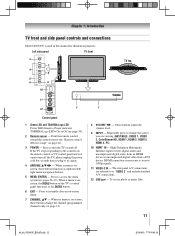
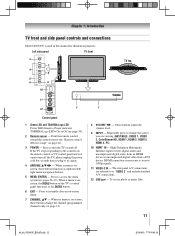
... signals.
11無 VIDEO-2 IN - HDMI connection is on the TV's control panel ... source you cannot turn the TV on the remote control or TV control panel and you are referred...panel
1無 Green LED and TOSHIBA Logo LED Power LED(Green) = Power indicator TOSHIBA Logo LED= On or Off ( page 30).
2無 Remote sensor - The side panel A/V connections are viewing (ANT/CABLE...
User Manual - Page 12


...antenna signals and analog and digital Cable TV (QAM) signals.
6無 Digital Audio OUT - Optical audio output in the Audio Setup menu ( page 50).
5無 ANT/CABLE -
TV back
1
2
3
4
Power Cord
5
87 6
1無 LAN IN -
separate audio cables... (composite) video cable carry only video information... Component video cables carry only video...separate audio cables are required...
User Manual - Page 13


...use : yellow for video, red for stereo right audio, and white for connecting your antenna, cable TV service, and/or cable converter box to each cable. Coaxial (F-type) cable
Coaxial (F-type) cable is for a complete connection. Note: Component video cables provide better picture performance than a standard (composite) video.
13
@@(6@&/"JOEC About the connection illustrations...
User Manual - Page 14


... the antenna or Cable signal: Select the ANT/CABLE video input...television programs, videotapes, DVDs, and other materials is set to change channels. To view the VCR: Turn ON the VCR.
Use the Cable box controls to ). Chapter 2: Connecting your TV
Connecting a VCR and antenna, Cable TV or Camcorder
Camcorder
AUDIO OUT
L
R
VIDEO
TV back panel
From Cable TV or From Cable TV
antenna
Cable...
User Manual - Page 15


...panel
From antenna
Stereo VCR
VIDEO
AUDIO
L
R
IN CH 3 CH 4
OUT
L
R
IN from the DVD player or satellite receiver to the ColorStream terminal on the TV. To view antenna or Cable channels: Select the ANT/CABLE video input source on the TV.*
To record a TV program while watching a DVD: Turn...systems. A 1080i signal will need:
• coaxial cables • standard A/V cables
−−...
User Manual - Page 16
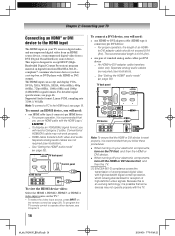
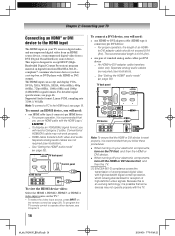
...8722;− To display an 1080i/60Hz signal format, you follow these procedures:
•• When turning on your TV receives digital audio and uncompressed...signal formats. TV back panel
DVI device
VIDEO
AUDIO
L
R
IN IN
OUT
L
R
DVI / HDCP OUT
Note: To ensure that the HDMI or DVI device is reset properly, it is possible that you will need :
• one HDMI-to-DVI adapter cable...
User Manual - Page 35


... window using , some REGZA-LINK devices may automatically turn on. ••When selecting input sources using...JOEC The current signal source displays in the top right corner of labels:
• - - (default label) • Audio Receiver • Cable • Compact ... the HDMI input: Press on the remote control or TV control
panel.
2無 And then either:
a) Press 0-8; Note: •...
User Manual - Page 62


...external signals or channel 3 or 4 •• If you cannot view signals from...to try the control panel buttons. Chapter 8: ...problems
•• Check the antenna/cable connections ( Chapter
2).
...61483; page 60). television broadcasts, video games...turn on the remote control or TV and select a valid video input source ( page 35). Turning Off the Film...
User Manual - Page 63


...antenna/cable connections ( Chapter 2).
•• The station may be dead. Refer to tune digital channels, clear all cables ( pages 20). •• Make sure the power cords of the device, turn... ( page 43). or c) when the signal reception is set to tune digital channels, check the antenna configuration ( page 30).
Add the channel to...
User Manual - Page 65


... in standby mode
Audio Power: 40G300U/40G30U: 10 W + 10 W 46G300U/46G30U: 10 W + 10 W 55G300U: 10 W + 10 W
Speaker Type: Two 1-5/8 × 6 inches (4 × 15.2 cm)
Video... 3.10 A 55G300U: 3.00 A
Power Consumption 40G300U/40G30U: 0.6 W in standby mode 46G300U/46G30U: 0.6 W in standby mode 55G300U: 0.6 W in the future. Television System NTSC standard ATSC standard (8VSB) Digital Cable (64 QAM,...
User Manual - Page 68
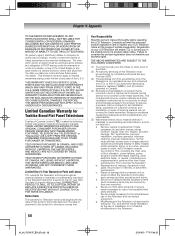
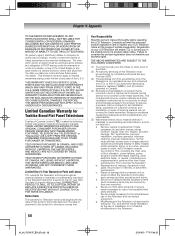
...TO USE THIS LCD TELEVISION). THESE LIMITED WARRANTIES EXTEND TO THE ORIGINAL CONSUMER PURCHASER OR ANY PERSON RECEIVING THIS TOSHIBA BRAND FLAT PANEL TELEVISION (the "TELEVISION(S)" or "Television(s)") AS A GIFT ...customer controls, and installation or repair of antenna systems are not covered by inadequate antenna systems are effective only if the Television is not covered under the law of ...
Similar Questions
55g300u Turns On No Picture Then Shuts Down
the tv turns on power supply powers up but you have no picture then it shuts down. it also does not ...
the tv turns on power supply powers up but you have no picture then it shuts down. it also does not ...
(Posted by jperrymaxx 9 years ago)
Digital Ota Tuner Not Working After Using Splitter
I used a splitter on my 52" LDC Toshiba to send my OTA signal to 2 different tv's. the splitter was ...
I used a splitter on my 52" LDC Toshiba to send my OTA signal to 2 different tv's. the splitter was ...
(Posted by Anonymous-97276 11 years ago)
Blank Screen Toshiba 22av600u Flat Panel Hdtv
when i turn tv on it flickers then goes blank thank you
when i turn tv on it flickers then goes blank thank you
(Posted by dale74 12 years ago)

