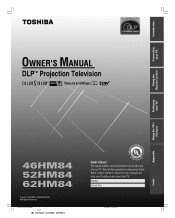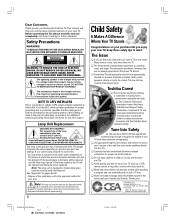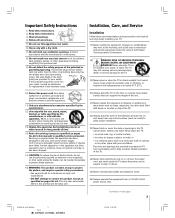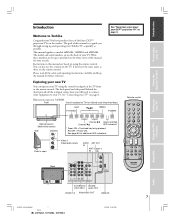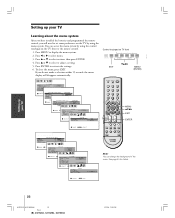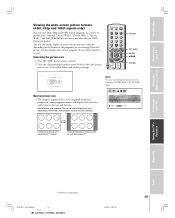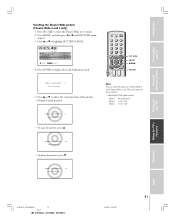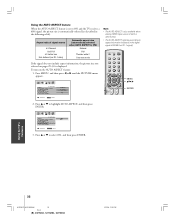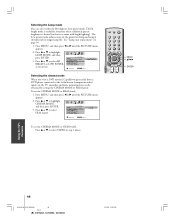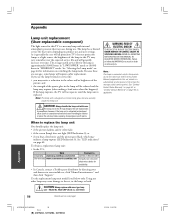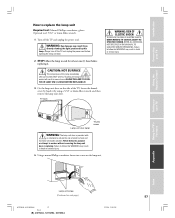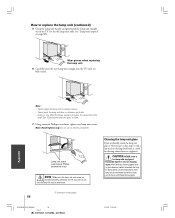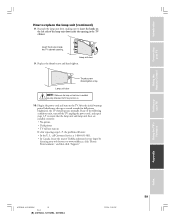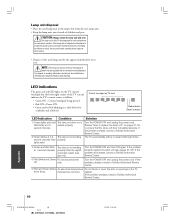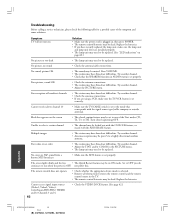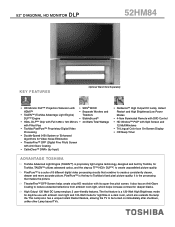Toshiba 52HM84 Support Question
Find answers below for this question about Toshiba 52HM84 - 52" Rear Projection TV.Need a Toshiba 52HM84 manual? We have 2 online manuals for this item!
Question posted by creed1176 on September 26th, 2017
Screw To Lamp Door
I lost the screw to the lamp cover door. Can you tell me the specs so i can find one?
Current Answers
Answer #1: Posted by viktoryahhh on September 26th, 2017 1:51 PM
This link should take you to the site where you can purchase one:
https://www.amazon.com/TOSHIBA-52HM84-Replacement-Lamp-Housing/dp/B007LOPUE4
Related Toshiba 52HM84 Manual Pages
Similar Questions
Toshiba 65hm167 Rear Projection Tv Black Dots On Sceen That Move
toshiba 65hm167 rear projection tv its old but has low hours. i movied in the back of an open truck....
toshiba 65hm167 rear projection tv its old but has low hours. i movied in the back of an open truck....
(Posted by m7xg7x 3 years ago)
Toshiba 52hm84 Tv
screen doesn't turn on green light blinks 9 times and red light stays on
screen doesn't turn on green light blinks 9 times and red light stays on
(Posted by takidrock 7 years ago)
Toshiba Model#50a11 50' Rear Projection Tv Picture Went Black
Toshiba model #50A11 50" rear projection TV - pictuer suddenly went black. Has good audio, but no vi...
Toshiba model #50A11 50" rear projection TV - pictuer suddenly went black. Has good audio, but no vi...
(Posted by rfv57 11 years ago)
How Do You Fix Vertical Line In Tv?
(Posted by lray001 12 years ago)