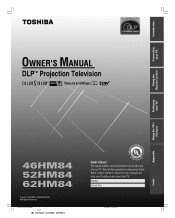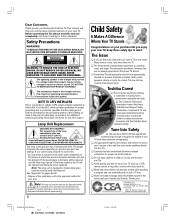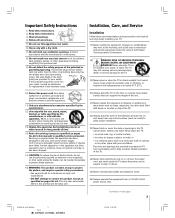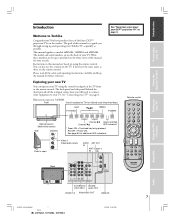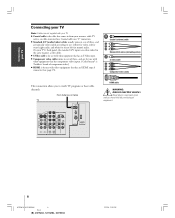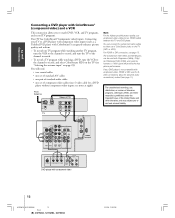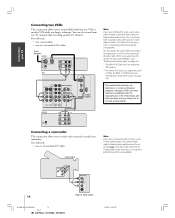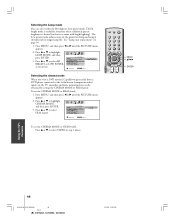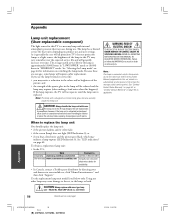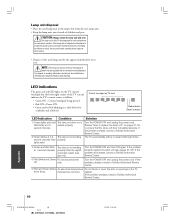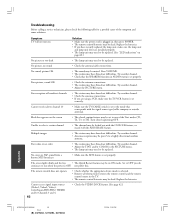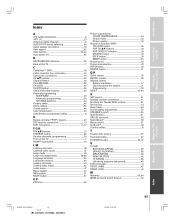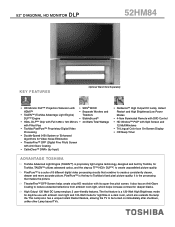Toshiba 52HM84 Support Question
Find answers below for this question about Toshiba 52HM84 - 52" Rear Projection TV.Need a Toshiba 52HM84 manual? We have 2 online manuals for this item!
Question posted by Wilcar on July 6th, 2014
Video On How To Replace The Ballast On A Toshiba 52hm84
The person who posted this question about this Toshiba product did not include a detailed explanation. Please use the "Request More Information" button to the right if more details would help you to answer this question.
Current Answers
Related Toshiba 52HM84 Manual Pages
Similar Questions
Replace Cable Card Fan, It Stopped - Toshiba 57h94 57' Rear Projection Hdtv
replace the cablecard fan.replace Cable card fan, it stopped - Toshiba 57H94 57" Rear Projection HDT...
replace the cablecard fan.replace Cable card fan, it stopped - Toshiba 57H94 57" Rear Projection HDT...
(Posted by REVDAVEWHITENER464 7 years ago)
Toshiba 52hm84 Tv
screen doesn't turn on green light blinks 9 times and red light stays on
screen doesn't turn on green light blinks 9 times and red light stays on
(Posted by takidrock 7 years ago)
How To Replace Ballast In Toshiba 62hm84 Dlp Rear Tv.
(Posted by jooolouc 9 years ago)
How To Replace Color Wheel Toshiba 52hm84
(Posted by Chetmaxim 10 years ago)
52hm84 No Picture, Replaced The Bulb
we bought a new lamp and replaced the bulb, had to buy the door, for the door we had we lost, but it...
we bought a new lamp and replaced the bulb, had to buy the door, for the door we had we lost, but it...
(Posted by bigc1963 12 years ago)