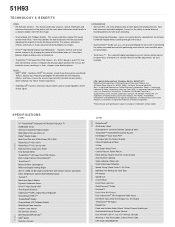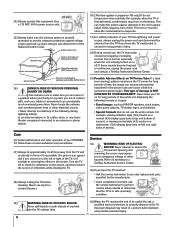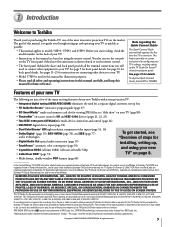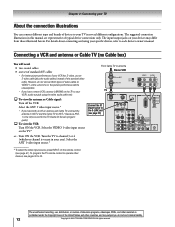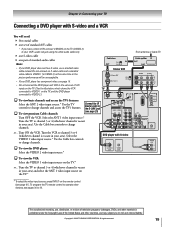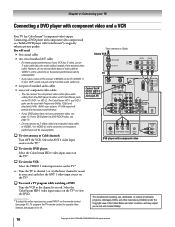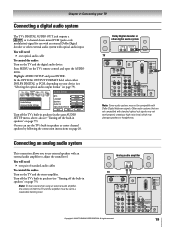Toshiba 51H93 Support Question
Find answers below for this question about Toshiba 51H93 - 51" Rear Projection TV.Need a Toshiba 51H93 manual? We have 2 online manuals for this item!
Question posted by trazikeen on October 25th, 2011
Toshiba 51h93 Will Not Turn On.
M
My Toshiba 51H93 was working great. But once we moved to new residence. The TV will not turn on.
What could have gone wrong while carrying the TV upstair.
Will the reapair be costly.
Tony
Requests for more information
Request from TVDan on October 25th, 2011 10:11 PM
does the LED indicator blink?
does the LED indicator blink?
Current Answers
Answer #1: Posted by mkelley on December 29th, 2011 1:35 PM
someone might have set it down too hard causing the lamp to break, it's close to the base (bottom) of the tv, check to see if it is chattered--if not shattered still check for a blinking light on the front. it will blink and stop--giving a blink code unless you have a problem with your power board or ballast. Do you heard the fan trying to run or the color wheel spinning. if so you likely have a lamp or ballast issue, if no light then a power issue
Related Toshiba 51H93 Manual Pages
Similar Questions
My 51h93 Toshiba Rear Projection Tv After Set Up Is Great, But No Sound
I got my tv from a friend when i got it home i went through the set up. Found a movie, and noticed i...
I got my tv from a friend when i got it home i went through the set up. Found a movie, and noticed i...
(Posted by 2eagles1feather 3 years ago)
Toshiba Model#50a11 50' Rear Projection Tv Picture Went Black
Toshiba model #50A11 50" rear projection TV - pictuer suddenly went black. Has good audio, but no vi...
Toshiba model #50A11 50" rear projection TV - pictuer suddenly went black. Has good audio, but no vi...
(Posted by rfv57 11 years ago)
We Had A Power Outage Now My Toshiba 51h93 Tv Wont Turn Back On
(Posted by allgeldins 12 years ago)
My Toshiba 51h93 51' Rear Projection Tv Will Not Turn On?
I have pushed the reset button and unplugged it to make sure powerstrip is still good and nothing is...
I have pushed the reset button and unplugged it to make sure powerstrip is still good and nothing is...
(Posted by cbsmile21 12 years ago)
Toshiba 62 Inch Rear Projection Will Not Turn On
My toshiba 62 inch rear projection tv will not turn on. When I press the power button all you hear i...
My toshiba 62 inch rear projection tv will not turn on. When I press the power button all you hear i...
(Posted by Rpjr2400 12 years ago)