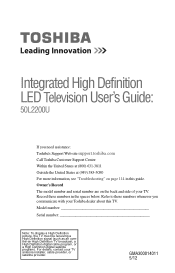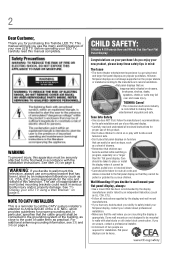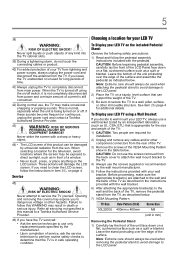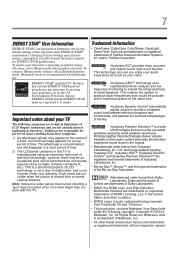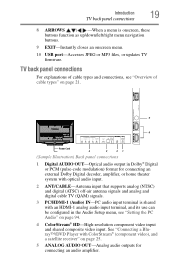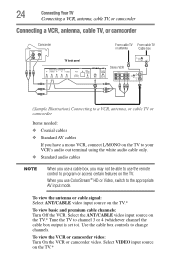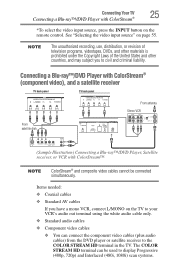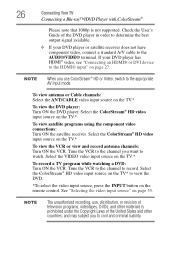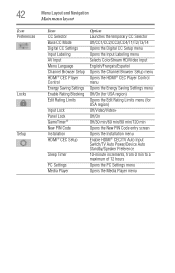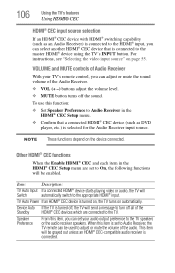Toshiba 50L2200U Support Question
Find answers below for this question about Toshiba 50L2200U.Need a Toshiba 50L2200U manual? We have 2 online manuals for this item!
Question posted by MORYCOBA on November 14th, 2012
How Do I Keep The Tv From Switching Back To Speaker From Receiver ?
The person who posted this question about this Toshiba product did not include a detailed explanation. Please use the "Request More Information" button to the right if more details would help you to answer this question.
Current Answers
Related Toshiba 50L2200U Manual Pages
Similar Questions
Connect Tv To Stereo Receiver
how do I connect to stereo receiver for better sound?
how do I connect to stereo receiver for better sound?
(Posted by hovnigo 11 years ago)
What Is The Best Tv Stand For A Toshiba Theatre View Sd 27d46 Tv?
The TV weighs 115lbs and is about 22inches from front to back. I think it would be safer low down ...
The TV weighs 115lbs and is about 22inches from front to back. I think it would be safer low down ...
(Posted by emgumbs 11 years ago)
My 40bv700b Tv Switches Off And Then Back On Every 2 Hours
(Posted by kenhall43 11 years ago)